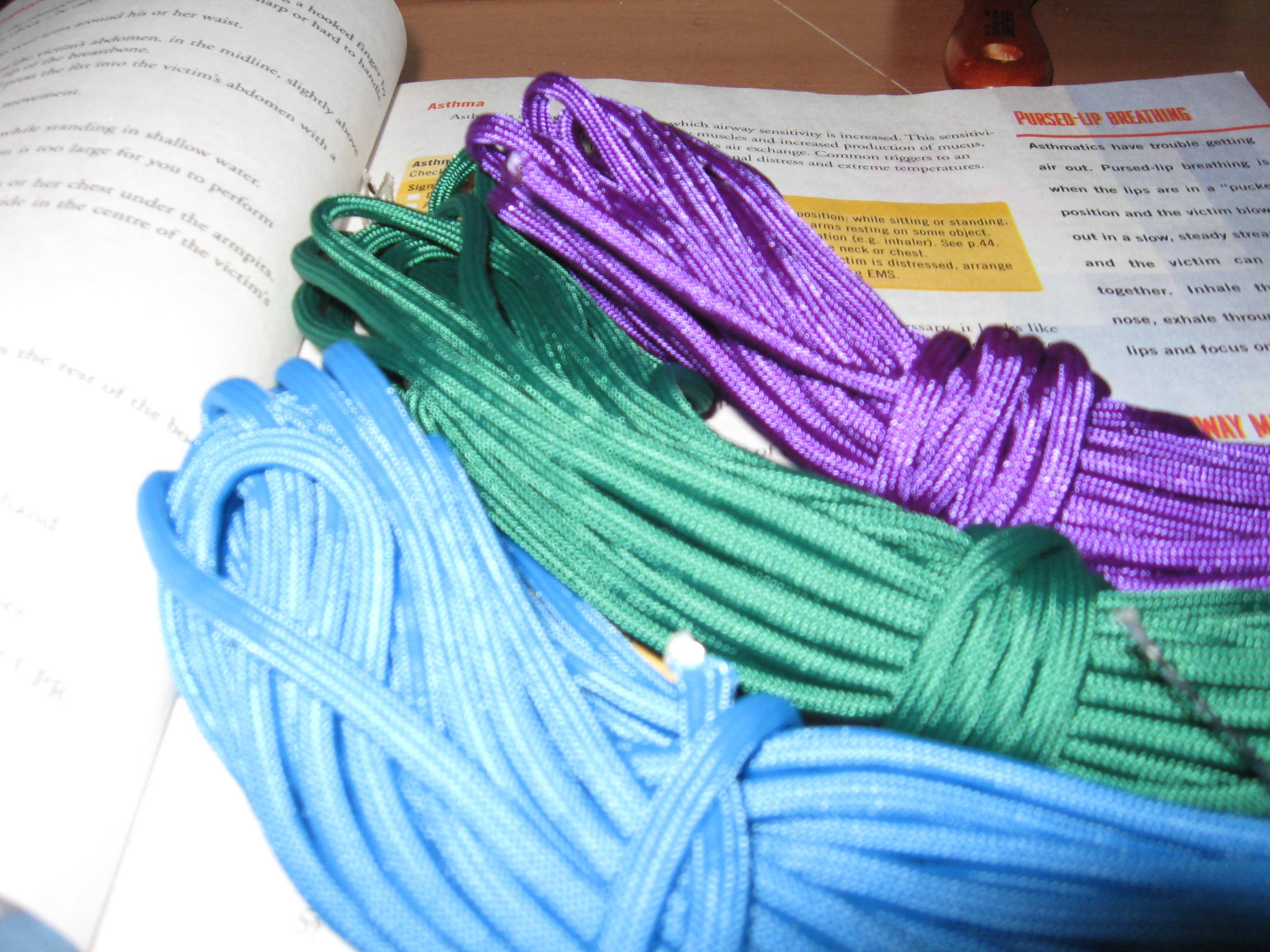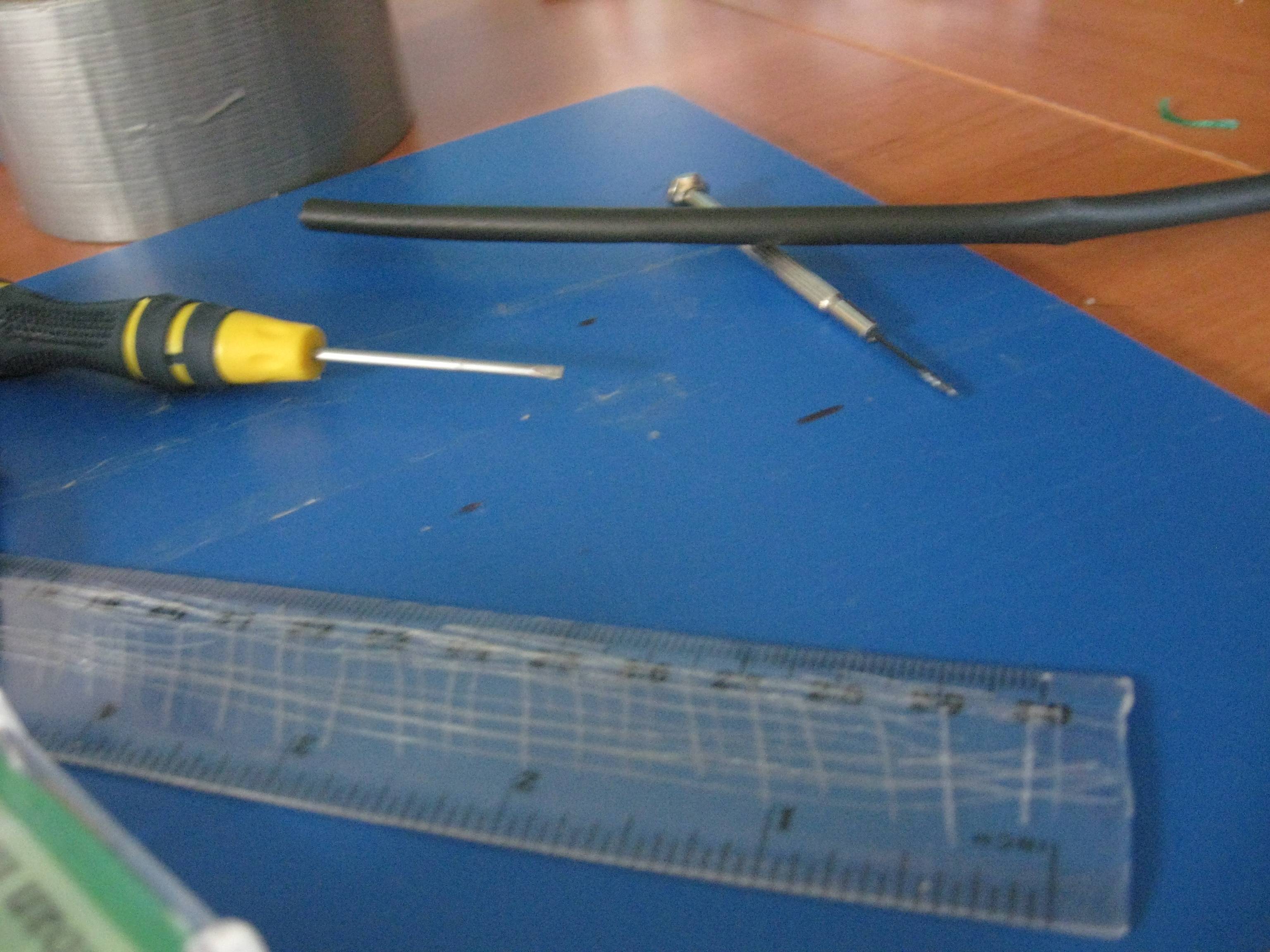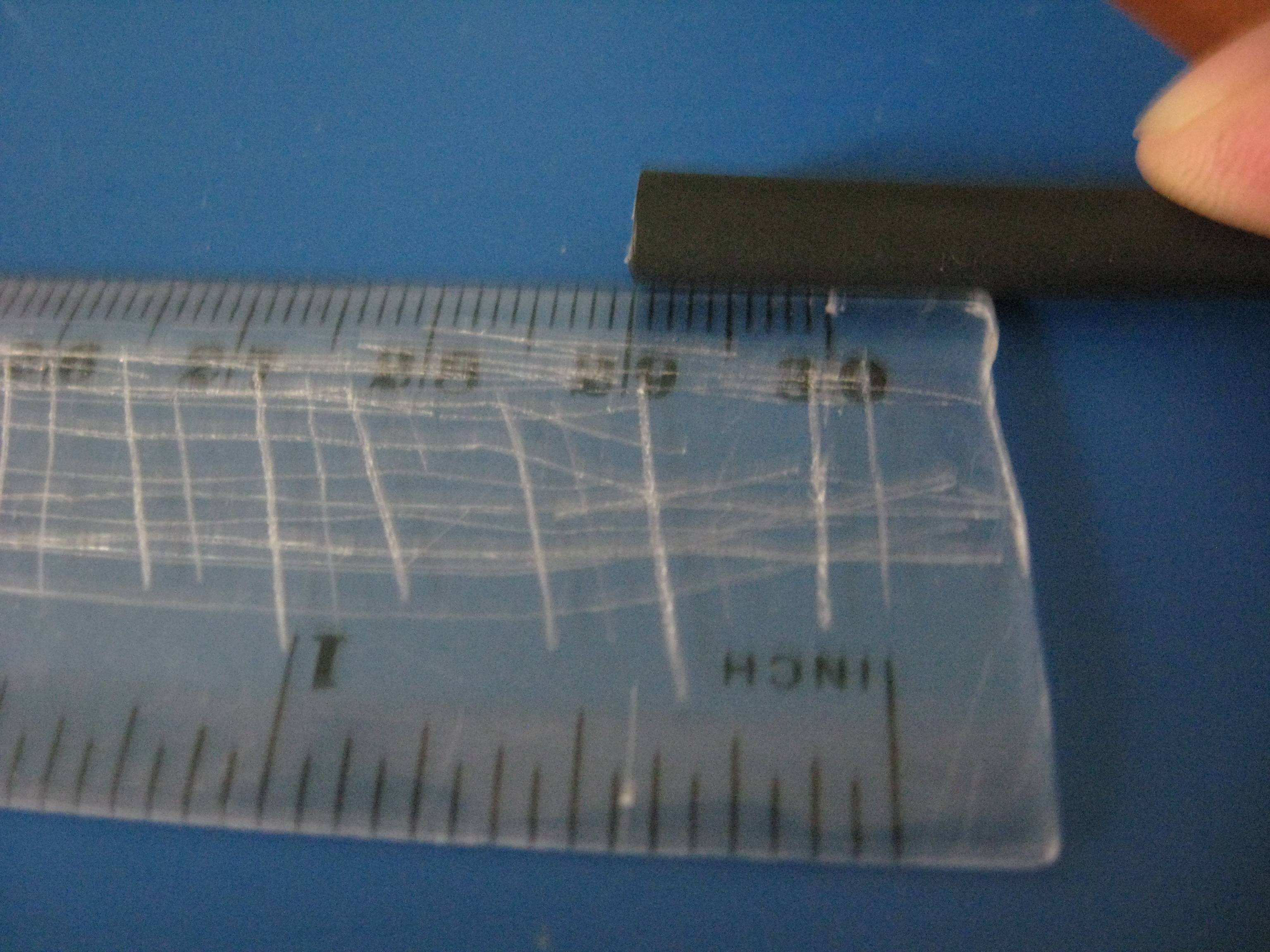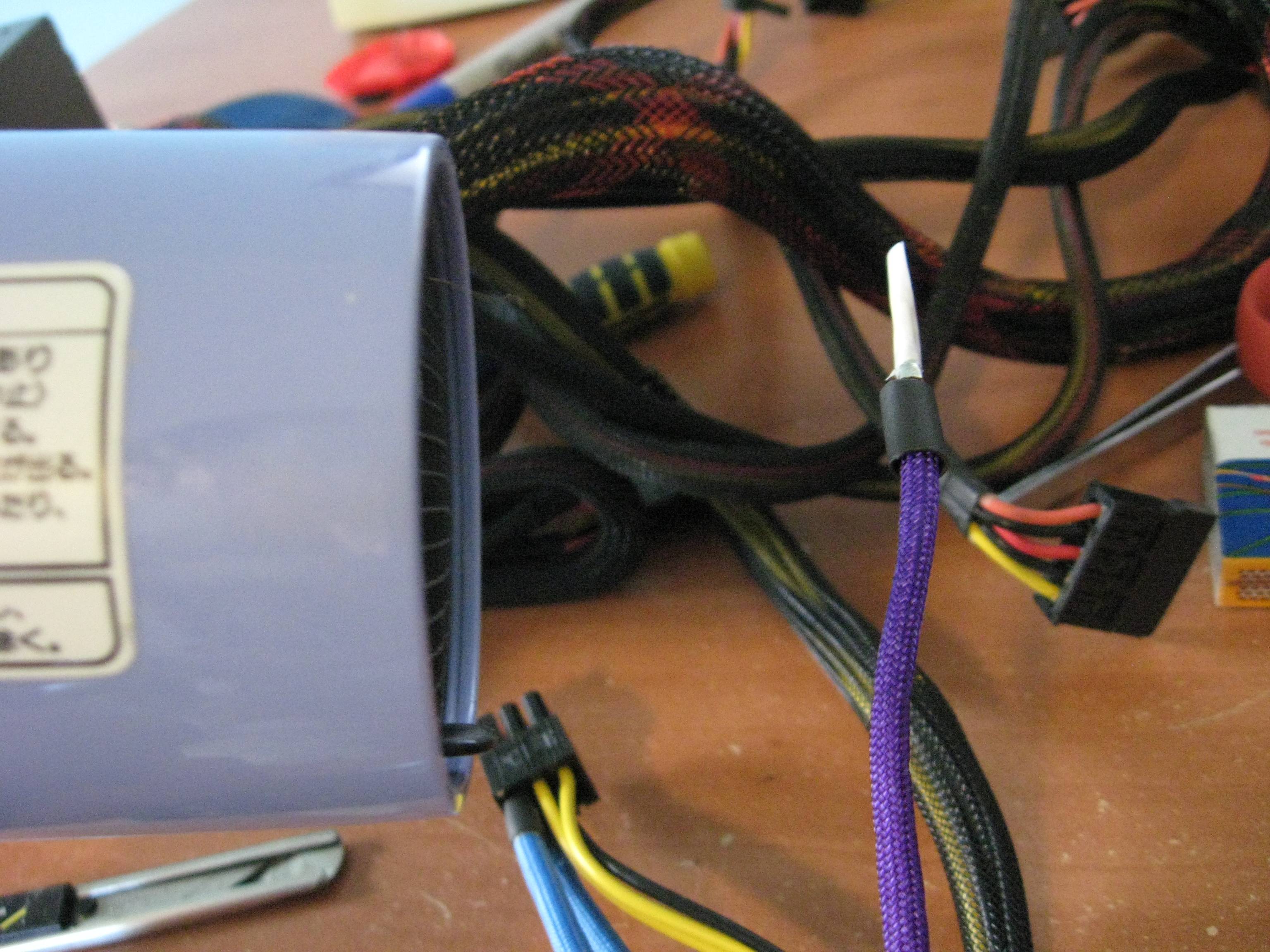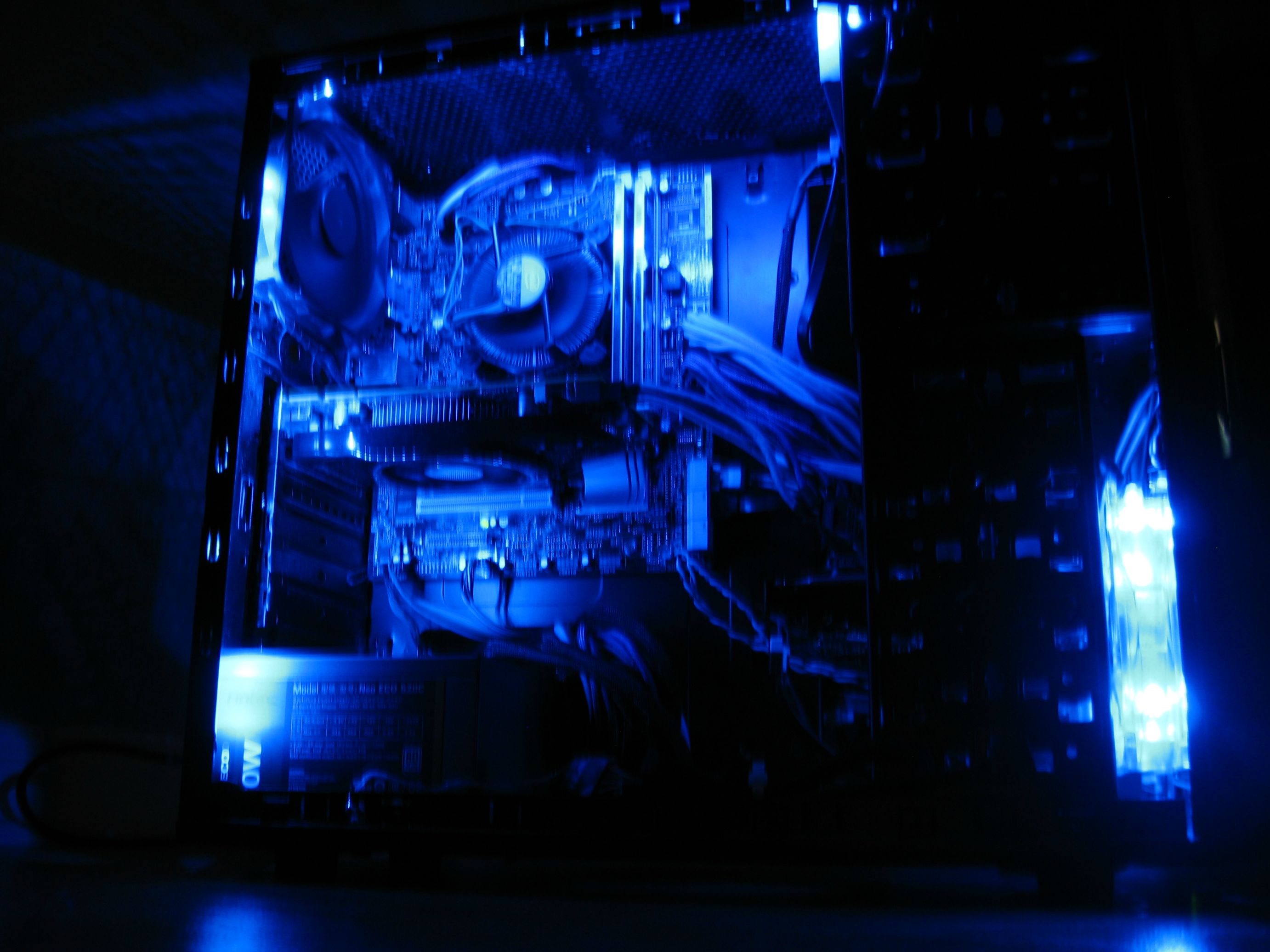My 2¢...
Spend the extra $10 for the PCIe model, and put it into that free PCIe 4x slot at the bottom.
Putting the sound card in that PCI slot is going to give you some problems with your GPU cooling. Those Powercolor coolers are really right at the limit of the two slot height, and because of their weight, have a tendency to cause the video card to sag or droop. Which can, if it gets bad enough, result in the shroud coming in contact with the card below it. Likewise, because of being in suck close proximity with the card below, it really starves the intake fan of air, and causes the card to suck back through some the now trapped air that blows out of the heat sink on the motherboard side. You are easily looking at a temp increase of 5c just from installing a card opposite of the Powercolor GPU. So get the PCIe version, and give it the room it needs to breathe.
Look at it this way, $10 is a heck of a lot less than $150-250 for a new video card to replace one that burns out from over heating.
(Experience: 15 years in the IT industry as a technician, 20 years a gaming enthusiast, and a high end custom gaming system builder, with well over a thousand builds under my belt)