- 1,776

- Sydney
- snakebacon97
So... photo mode looks like this
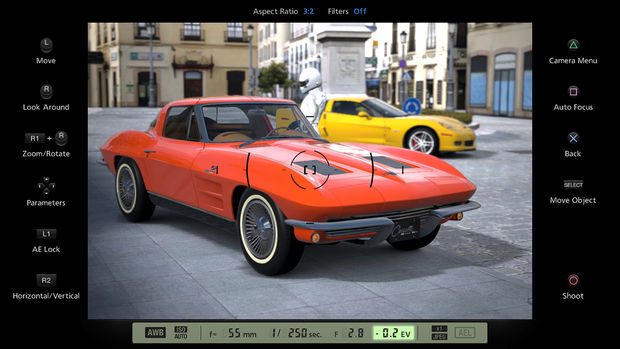
However, the borders of the image shown are not always the borders of the photo taken, this is a huge problem especially when taking 16:9 photos, as they fill the whole screen, and you cannot see where the real borders of the photo are until after you have taken it. What I am suggesting is a preview button we could hold that would hide the black borders and help us with framing our shots.
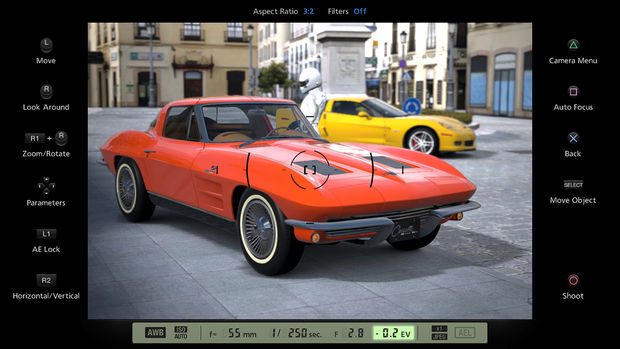
However, the borders of the image shown are not always the borders of the photo taken, this is a huge problem especially when taking 16:9 photos, as they fill the whole screen, and you cannot see where the real borders of the photo are until after you have taken it. What I am suggesting is a preview button we could hold that would hide the black borders and help us with framing our shots.
