You are using an out of date browser. It may not display this or other websites correctly.
You should upgrade or use an alternative browser.
You should upgrade or use an alternative browser.
GTPlanet COMMUNITY HELP Desk: Track Path Editor/Importer. READ OP!
- Thread starter photonrider
- 264 comments
- 46,437 views
- 119
I have an iPad Air 2 and it works. First did the track on the tablet, then went to GT6 and chose the track editor, pressed the import and on the tablet pressed the transfer, it was very quick.
Did a test lap, after a full lap I could save the track.
Easy. But what I really wish is for a way to download the community's best tracks.
Did a test lap, after a full lap I could save the track.
Easy. But what I really wish is for a way to download the community's best tracks.
- 6,344

- Nantes
- P308R
If you have the App only, will you be able to store those tracks somewhere and continue to work on them when GT7 arrives?
Can the App be used as a standalone feature and will you be able to preview your track on the tablet?
Can the App be used as a standalone feature and will you be able to preview your track on the tablet?
- 2,011

- Melbourne
- MJTbreww
- GTP MJTbreww
I have an iPad Air 2 and it works. First did the track on the tablet, then went to GT6 and chose the track editor, pressed the import and on the tablet pressed the transfer, it was very quick.
Did a test lap, after a full lap I could save the track.
Easy. But what I really wish is for a way to download the community's best tracks.
I'm so annoyed that it doesn't work on Air 1. I've got Special Stage Route 11 and Interlagos ready to go and no way of transporting them.
- 3,678

- South Australia
I've played around with it for the last couple hours and while it is a great system, I have three issues with it.
The first is that (from what I can see) it is not possible to change the length of the main straight and it's minimum length is 500m. That's no big deal for user created or most international circuits, but for club level tracks whose main straights simply aren't nearly that long, it makes proper recreation impossible.
The second is in regards to the restriction on the angles of curves. Likewise to my first problem, this only really affects people trying to create small, tight club circuits. Due to the extra width added by the barrier on the inside of the curve, it's not possible to make the corners as tight as one might want. An option to remove the inner walls of a circuit or parts of it to allow tighter curves would be hugely appreciated.
Lastly is the lack of control of elevation. On Eifel Flat this isn't an issue, but on the other courses it can sometimes make it somewhat difficult to achieve the feeling you want from a specific track. The generated terrain is however, usually pretty good and this is a rather small complaint.
While this post may come across as negative, I want to make it clear that these are three very minor gripes that I've come across while trying to recreate a local track. They do not get in the way of the fun and sheer creativity that this app lets you unleash and the course maker is an excellent addition to the game overall.
The first is that (from what I can see) it is not possible to change the length of the main straight and it's minimum length is 500m. That's no big deal for user created or most international circuits, but for club level tracks whose main straights simply aren't nearly that long, it makes proper recreation impossible.
The second is in regards to the restriction on the angles of curves. Likewise to my first problem, this only really affects people trying to create small, tight club circuits. Due to the extra width added by the barrier on the inside of the curve, it's not possible to make the corners as tight as one might want. An option to remove the inner walls of a circuit or parts of it to allow tighter curves would be hugely appreciated.
Lastly is the lack of control of elevation. On Eifel Flat this isn't an issue, but on the other courses it can sometimes make it somewhat difficult to achieve the feeling you want from a specific track. The generated terrain is however, usually pretty good and this is a rather small complaint.
While this post may come across as negative, I want to make it clear that these are three very minor gripes that I've come across while trying to recreate a local track. They do not get in the way of the fun and sheer creativity that this app lets you unleash and the course maker is an excellent addition to the game overall.
- 4,673

- Hope Mills, NC
- GTP_Dylan_GTP
Constructive comment is constructive!👍I've played around with it for the last couple hours and while it is a great system, I have three issues with it.
The first is that (from what I can see) it is not possible to change the length of the main straight and it's minimum length is 500m. That's no big deal for user created or most international circuits, but for club level tracks whose main straights simply aren't nearly that long, it makes proper recreation impossible.
The second is in regards to the restriction on the angles of curves. Likewise to my first problem, this only really affects people trying to create small, tight club circuits. Due to the extra width added by the barrier on the inside of the curve, it's not possible to make the corners as tight as one might want. An option to remove the inner walls of a circuit or parts of it to allow tighter curves would be hugely appreciated.
Lastly is the lack of control of elevation. On Eifel Flat this isn't an issue, but on the other courses it can sometimes make it somewhat difficult to achieve the feeling you want from a specific track. The generated terrain is however, usually pretty good and this is a rather small complaint.
While this post may come across as negative, I want to make it clear that these are three very minor gripes that I've come across while trying to recreate a local track. They do not get in the way of the fun and sheer creativity that this app lets you unleash and the course maker is an excellent addition to the game overall.
- 92

- São Paulo
- lexangel
Hey Guys, anyone tested to import Kml files from Google Earth?
- 7,436

- Canada
- photonrider
Anyone want to guess which track i am trying to do ?
Now i really understand why it is on the IPad and Tablets.... so much easier to draw with your fingers rather than mouse or whatever else (joystick / steering) ?
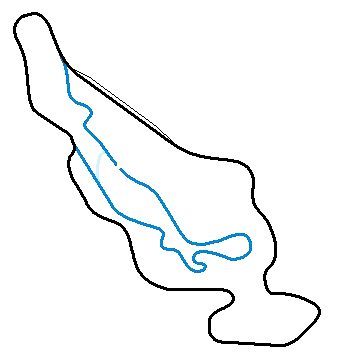
That looks a lot like El Capitan.

As for how well it works on the iPad - it is possible that as time goes by the app will be made more compatible with a variety of devices. Even today's smart TVs can do a lot . . . . so . . . early days.
I have an iPad Air 2 and it works. First did the track on the tablet, then went to GT6 and chose the track editor, pressed the import and on the tablet pressed the transfer, it was very quick.
Did a test lap, after a full lap I could save the track.
Easy. But what I really wish is for a way to download the community's best tracks.
From all the different comments I've read through the web it seems like those who have the latest iPads are the ones having no problem at all. I've found Sony and Apple products very compatible through the years - so another confirmation of it.
As for the question about sharing tracks - it is done through the 'Community' tab on the My Home dashboard.
- 774

- Misawa, Japan
- PinkRanger_DRLFT
- Jiu Driftsu
anyone having transfer issues? borrowing a ipad track all complete and cant transfer.
I started to do it but aborted due to schedule but you can make and export kml I will try it for multi linked tracks probably a lot smoother.Hey Guys, anyone tested to import Kml files from Google Earth?
- 165

- Louisiana
- BoojiBoyTravis
If anyone has an iPad Mini 2nd Generation does it work and transfer?
Maybe there is some regional issues for those who don't work. I don't have the app yet so IDK
Maybe there is some regional issues for those who don't work. I don't have the app yet so IDK
Last edited:
- 614

- Orange County, CA
- stuff1138
^ good question
Wow no controlled elevation change...what a bummer.
It does however look pretty cool for what it is. Definitely an improvement over GT5.
It said "Raw GPX/KML data can also be imported from compatible GPS devices" what are these devices? Is that like those things my bike riding co-workers use to map their ride for the day?
Wow no controlled elevation change...what a bummer.
It does however look pretty cool for what it is. Definitely an improvement over GT5.
It said "Raw GPX/KML data can also be imported from compatible GPS devices" what are these devices? Is that like those things my bike riding co-workers use to map their ride for the day?
- 7,436

- Canada
- photonrider
Questions:
TDZDave:
I'm more interested to know how this will get from a tablet to a PS3,
As in, will you save the circuit, have that go to the PSN cloud, then onto your PS3 within a matter of moments? Or will it go to the PSN cloud, be reviewed by PD and if its to close to being a true recreation of a circuit be altered or deleted? And only implemented to your console or cloud when its not quite 'right'?
StigBelcherStyl:
Is this software PC Compatible?
Can you Create Sprint Races?
How do you include the geographic maping?
How do you widen the circuit to allow for runoffs on the corners?
DaBRZBeast:
What if my mobile device doesn't get apps like this? Will this still be an option to do it within the game? Can i download my friends tracks if they make it?
=drifting24/7=
I have a question...
Whenever you decide to use the Transfer function to transfer your custom tracks to the PSN servers, what happens? Do you enter your PSN ID? Or does it get sent to the PSN linked to your device's registered e-mail address?
Daniel:
Anyone know if you'll be able to save tracks without actually needing GT6? I don't have plans to get the game but the app looks good.
Mannaseh257NSX:
Anybody know if any of the tracks will be able to race at night? Or at least dawn? love to hold Endurance races on these courses.
wvmgmidget:
Do we have to add in elevation changes ourselves (if at all)?
Famine:
I wonder if crossover or figure-8 tracks are possible...
StingrayX
How do we play user created tracks? I went to Arcade and only saw the sample courses, and I went to the importer but that's only if you wanted to input them.
Wodeep:
Does anyone know how to store the gpx file on the iPad to import it in the course maker?
doblocruiser:
If you have the App only, will you be able to store those tracks somewhere and continue to work on them when GT7 arrives?
Can the App be used as a standalone feature and will you be able to preview your track on the tablet?
pineapple:
Is it possible to get tracks added from friends?
Ameer67:
Are 90 degree corners possible?
lexmontiero:
Hey Guys, anyone tested to import Kml files from Google Earth?
FS7:
Is it tarmac only or can you make dirt & snow tracks? How about mixed surfaces?
In the process of sifting through the discussion and culling the questions for which we may have some solid answers.
I see that we already have some answers to some of the above questions, and that also some of the questions may be on the same line though phrased different.
Eventually, as the week goes by, and we get to grips with this companion app to Gran Turismo, I will filter out the information and lay it out in the OP so that it is then formatted in a more friendly Q & A style, with all frequently asked questions (and their credited answers) in more legible form.
A reminder that while 'constructive criticism' is always welcome feedback, there are threads devoted to such specific issues and those members that like to have attention given to such complaints should take them to the relevant threads; the format here is more of a question and answer session concerned with the app as is and the issues around working it to its full potential. 👍
Thank you to all contributing; those of you who have answers please free to dive in anytime - I will cull those answers later, fit them to the appropriate questions and fix it up in the OP as time goes on.
TDZDave:
I'm more interested to know how this will get from a tablet to a PS3,
As in, will you save the circuit, have that go to the PSN cloud, then onto your PS3 within a matter of moments? Or will it go to the PSN cloud, be reviewed by PD and if its to close to being a true recreation of a circuit be altered or deleted? And only implemented to your console or cloud when its not quite 'right'?
StigBelcherStyl:
Is this software PC Compatible?
Can you Create Sprint Races?
How do you include the geographic maping?
How do you widen the circuit to allow for runoffs on the corners?
DaBRZBeast:
What if my mobile device doesn't get apps like this? Will this still be an option to do it within the game? Can i download my friends tracks if they make it?
=drifting24/7=
I have a question...
Whenever you decide to use the Transfer function to transfer your custom tracks to the PSN servers, what happens? Do you enter your PSN ID? Or does it get sent to the PSN linked to your device's registered e-mail address?
Daniel:
Anyone know if you'll be able to save tracks without actually needing GT6? I don't have plans to get the game but the app looks good.

Mannaseh257NSX:
Anybody know if any of the tracks will be able to race at night? Or at least dawn? love to hold Endurance races on these courses.
wvmgmidget:
Do we have to add in elevation changes ourselves (if at all)?
Famine:
I wonder if crossover or figure-8 tracks are possible...
StingrayX
How do we play user created tracks? I went to Arcade and only saw the sample courses, and I went to the importer but that's only if you wanted to input them.
Wodeep:
Does anyone know how to store the gpx file on the iPad to import it in the course maker?
doblocruiser:
If you have the App only, will you be able to store those tracks somewhere and continue to work on them when GT7 arrives?
Can the App be used as a standalone feature and will you be able to preview your track on the tablet?
pineapple:
Is it possible to get tracks added from friends?
Ameer67:
Are 90 degree corners possible?
lexmontiero:
Hey Guys, anyone tested to import Kml files from Google Earth?
FS7:
Is it tarmac only or can you make dirt & snow tracks? How about mixed surfaces?
In the process of sifting through the discussion and culling the questions for which we may have some solid answers.
I see that we already have some answers to some of the above questions, and that also some of the questions may be on the same line though phrased different.
Eventually, as the week goes by, and we get to grips with this companion app to Gran Turismo, I will filter out the information and lay it out in the OP so that it is then formatted in a more friendly Q & A style, with all frequently asked questions (and their credited answers) in more legible form.
A reminder that while 'constructive criticism' is always welcome feedback, there are threads devoted to such specific issues and those members that like to have attention given to such complaints should take them to the relevant threads; the format here is more of a question and answer session concerned with the app as is and the issues around working it to its full potential. 👍
Thank you to all contributing; those of you who have answers please free to dive in anytime - I will cull those answers later, fit them to the appropriate questions and fix it up in the OP as time goes on.
Another question: I just tried the 4 sample tracks in arcade mode and noticed that they can only be used if I'm logged-in to PSN and they cannot be saved & used offline. Does the same apply to user-created tracks? Is there a way to save tracks and use them offline without logging in to PSN?
- 10,918

- Sweden
- eran0004
Here are my answers to some of the questions (most have probably been answered already, but the more the merrier I suppose)
Answer: The tablet generates a set of instructions that GT6 uses to build the circuit in the game. It's probably a really small file because it transfer from the tablet in no time at all, and GT6 downloads the data just as fast as well. I doubt that PD reviews the data.
Answer: It seems like some people have made it work on PC.
It's not a race creator, but you can use the tracks online, in arcade mode and in free run.
If by geographic mapping you mean GPS, then I don't know.
You can't widen the circuit to allow for runoffs. The Eifel map seems to have a bit of runoff areas on each side of the track, while Andalucia is like Circuito de la Sierra and Death Valley have the "walls" immediately next to the road.
You can't do it within the game, but it looks like it's possible to emulate a tablet with a PC, see link above.
You can download your friends' tracks from their community pages in the game.
You are redirected to the PSN login page, if you're not already logged on.
You can save the tracks in the app, no need to transfer them to GT6.
No night racing. Andalucia and Eifel have similar options as Circuito de la Sierra (morning to evening, no lights cast from vehicle), and Death Valley has fixed time/weather.
No elevation control. The route will follow the geometry of the map, but it seems like you can tweak how tightly it will follow the terrain by how close you place the anchors.
No crossover tracks.
You can play user created tracks in arcade mode, online and in free run. They are available in a separate category: "User created tracks".
The tracks are stored on your tablet. It can be used as a standalone feature (no need to transfer the tracks to GT6), but you can only see the track as a map in the app, no other preview available.
Yes, you can download their tracks from their community pages in GT6.
If you mean L-shaped corners, then no. All corners are curved, but you can adjust how big the curve is. The smallest curve I've made is similar to Arnage at La Sarthe
Only tarmac. You've got three types of roads though: Death Valley is like a public road (no barriers), Eifel is like a racetrack and Andalucia is like Circuito de la Sierra (public road with barriers).
Questions:
TDZDave:
I'm more interested to know how this will get from a tablet to a PS3,
As in, will you save the circuit, have that go to the PSN cloud, then onto your PS3 within a matter of moments? Or will it go to the PSN cloud, be reviewed by PD and if its to close to being a true recreation of a circuit be altered or deleted? And only implemented to your console or cloud when its not quite 'right'?
Answer: The tablet generates a set of instructions that GT6 uses to build the circuit in the game. It's probably a really small file because it transfer from the tablet in no time at all, and GT6 downloads the data just as fast as well. I doubt that PD reviews the data.
StigBelcherStyl:
Is this software PC Compatible?
Can you Create Sprint Races?
How do you include the geographic maping?
How do you widen the circuit to allow for runoffs on the corners?
Answer: It seems like some people have made it work on PC.
It's not a race creator, but you can use the tracks online, in arcade mode and in free run.
If by geographic mapping you mean GPS, then I don't know.
You can't widen the circuit to allow for runoffs. The Eifel map seems to have a bit of runoff areas on each side of the track, while Andalucia is like Circuito de la Sierra and Death Valley have the "walls" immediately next to the road.
DaBRZBeast:
What if my mobile device doesn't get apps like this? Will this still be an option to do it within the game? Can i download my friends tracks if they make it?
You can't do it within the game, but it looks like it's possible to emulate a tablet with a PC, see link above.
You can download your friends' tracks from their community pages in the game.
=drifting24/7=
I have a question...
Whenever you decide to use the Transfer function to transfer your custom tracks to the PSN servers, what happens? Do you enter your PSN ID? Or does it get sent to the PSN linked to your device's registered e-mail address?
You are redirected to the PSN login page, if you're not already logged on.
Daniel:
Anyone know if you'll be able to save tracks without actually needing GT6? I don't have plans to get the game but the app looks good.
You can save the tracks in the app, no need to transfer them to GT6.
Mannaseh257NSX:
Anybody know if any of the tracks will be able to race at night? Or at least dawn? love to hold Endurance races on these courses.
No night racing. Andalucia and Eifel have similar options as Circuito de la Sierra (morning to evening, no lights cast from vehicle), and Death Valley has fixed time/weather.
wvmgmidget:
Do we have to add in elevation changes ourselves (if at all)?
No elevation control. The route will follow the geometry of the map, but it seems like you can tweak how tightly it will follow the terrain by how close you place the anchors.
Famine:
I wonder if crossover or figure-8 tracks are possible...
No crossover tracks.
StingrayX
How do we play user created tracks? I went to Arcade and only saw the sample courses, and I went to the importer but that's only if you wanted to input them.
You can play user created tracks in arcade mode, online and in free run. They are available in a separate category: "User created tracks".
doblocruiser:
If you have the App only, will you be able to store those tracks somewhere and continue to work on them when GT7 arrives?
Can the App be used as a standalone feature and will you be able to preview your track on the tablet?
The tracks are stored on your tablet. It can be used as a standalone feature (no need to transfer the tracks to GT6), but you can only see the track as a map in the app, no other preview available.
pineapple
:
Is it possible to get tracks added from friends?
Yes, you can download their tracks from their community pages in GT6.
Ameer67
:
Are 90 degree corners possible?
If you mean L-shaped corners, then no. All corners are curved, but you can adjust how big the curve is. The smallest curve I've made is similar to Arnage at La Sarthe
:
Is it tarmac only or can you make dirt & snow tracks? How about mixed surfaces?
Only tarmac. You've got three types of roads though: Death Valley is like a public road (no barriers), Eifel is like a racetrack and Andalucia is like Circuito de la Sierra (public road with barriers).
- 5,283

- South West
- KAYTEAM73
I've had a small play this evening and here are the ones I can answer:
(any questions left unanswered are ones I have no clue about.👍
(any questions left unanswered are ones I have no clue about.👍
Questions:
TDZDave:
I'm more interested to know how this will get from a tablet to a PS3,
As in, will you save the circuit, have that go to the PSN cloud, then onto your PS3 within a matter of moments? Or will it go to the PSN cloud, be reviewed by PD and if its to close to being a true recreation of a circuit be altered or deleted? And only implemented to your console or cloud when its not quite 'right'?
The track was transferred to my PSN account and appeared in the game straight away. Really cool - though editing in-game would be better.
StigBelcherStyl:
Is this software PC Compatible?
Can you Create Sprint Races?
How do you include the geographic maping?
How do you widen the circuit to allow for runoffs on the corners?
DaBRZBeast:
What if my mobile device doesn't get apps like this? Will this still be an option to do it within the game? Can i download my friends tracks if they make it?
=drifting24/7=
I have a question...
Whenever you decide to use the Transfer function to transfer your custom tracks to the PSN servers, what happens? Do you enter your PSN ID? Or does it get sent to the PSN linked to your device's registered e-mail address?
You log into the app with your PSN account name and password. You can only transfer one at a time - you need to test the track once its on GT6 (do a lap) and then save it. Then you can make and transfer another one. Each time you transfer it gives you a prompt that says it will overwrite your last transfer. The tracks seem to be saved on the ipad though I haven't tested retrieving them.
Daniel:
Anyone know if you'll be able to save tracks without actually needing GT6? I don't have plans to get the game but the app looks good.
Not sure
Mannaseh257NSX:
Anybody know if any of the tracks will be able to race at night? Or at least dawn? love to hold Endurance races on these courses.
There are no 24hour time tracks and no night tracks. Death Vally is early evening and Eifel & Andalucia are dawn till very early evening.
wvmgmidget:
Do we have to add in elevation changes ourselves (if at all)?
Sadly not. I wish we could.
Famine:
I wonder if crossover or figure-8 tracks are possible...
No, sadly not. It rejects crossovers and won't let you get to close to other parts of the circuit.
StingrayX
How do we play user created tracks? I went to Arcade and only saw the sample courses, and I went to the importer but that's only if you wanted to input them.
I guess online when someone hosts a room. Not sure about on other players profiles within community.
Wodeep:
Does anyone know how to store the gpx file on the iPad to import it in the course maker?
Sorry, no.
doblocruiser:
If you have the App only, will you be able to store those tracks somewhere and continue to work on them when GT7 arrives?
Can the App be used as a standalone feature and will you be able to preview your track on the tablet?
pineapple:
Is it possible to get tracks added from friends?
Ameer67:
Are 90 degree corners possible?
Yes but its a tight curve rather than a square corner. You can adjust the tightness of corners up to a certain point but some of the squarer corners - like Yas Marina - will still be slightly rounded from what I've seen so far. Emulating La Source could be impossible...I wait for someone to give us hope on that one!!
lexmontiero:
Hey Guys, anyone tested to import Kml files from Google Earth?
FS7:
Is it tarmac only or can you make dirt & snow tracks? How about mixed surfaces?
Tarmac only. No snow, no dirt sadly.
Hope these help
Eric
- 7,436

- Canada
- photonrider
Thanks, @eran0004 and @Giulietta73. 👍
Will fix up the OP soon with the relevant questions and answers.
Yes, once you've downloaded the track from the tab to the console via Track Path Editor, you then 'run' the track to 'fix' it (drive the whole track through) on the hard drive after which you can use it in-game.
This is akin to TDU2, too, where we had to 'discover' roads before they were useable. One has to actually go over the track with a car for the map to 'fix'.
Will fix up the OP soon with the relevant questions and answers.
Can user-made tracks be saved on the hard drive and used offline?
Yes, once you've downloaded the track from the tab to the console via Track Path Editor, you then 'run' the track to 'fix' it (drive the whole track through) on the hard drive after which you can use it in-game.
This is akin to TDU2, too, where we had to 'discover' roads before they were useable. One has to actually go over the track with a car for the map to 'fix'.
I can't make tracks myself since I don't have a tablet, but I tried a few tracks made by other people (saved them using the community link somebody posted in another thread) and realized I cannot use them offline, when I go to arcade mode > user made tracks it asks me to log-in.Yes, once you've downloaded the track from the tab to the console via Track Path Editor, you then 'run' the track to 'fix' it (drive the whole track through) on the hard drive after which you can use it in-game.
This is akin to TDU2, too, where we had to 'discover' roads before they were useable. One has to actually go over the track with a car for the map to 'fix'.
This is a huge letdown, there should be an option to save tracks on the hard drive and use them offline. User-made tracks being available online-only is a terrible idea, once the GT6 servers are taken down all those tracks will be gone.
- 7,436

- Canada
- photonrider
I see what you mean now @FS7 - as to whether we can download and keep other players' created tracks on our HDD. - as a 'saved' track.
Isn't this possible by sharing through the Community tab?
Anyone can answer that?
Obviously if they passed the tablet on to you you can download their tracks. Or is that not possible either?
Isn't this possible by sharing through the Community tab?
Anyone can answer that?
Obviously if they passed the tablet on to you you can download their tracks. Or is that not possible either?
- 206

- Newport News
- GxldenNickle
The reference image can only be used on Eifel flat so if you want to make a track using an image you have to use thatHas anyone figured out how to input the "reference" image into the course maker?
I saved a few tracks that were created & shared by GTP users through the community tab, I can drive them in arcade mode & garage test drive as long as I'm logged in to PSN, but if I turn off the modem and try to play offline I get an error message when trying to load user created tracks.I see what you mean now @FS7 - as to whether we can download and keep other players' created tracks on our HDD. - as a 'saved' track.
Isn't this possible by sharing through the Community tab?
- 206

- Newport News
- GxldenNickle
1.Plug your iPad into your computer and open iTunesDoes anyone know how to store the gpx file on the iPad to import it in the course maker?
I tried everything and still there is no gpx file I could choose from when I try to "load file" gpx-file dialog.
2.Under the iPad look for the apps tab and click on it. Scroll all the way to the bottom and there should be a list of apps with GT6 Track maker at the bottom. Click on it.
3. A list of files from GT6 Course maker should show up on the right. Click add files or drag and drop them under the existing files.
Note: The app will show the files load the files to choose them but will give you a message that says "file type not supported". I'm guessing its an error on PD's part so well either have to wait for PD to fix it or for one of the members on here to find a fix for it but when it is fixed the files will already be on your iPad
- 9

- United States
- 1,033
Has anyone figured out how to move the finish line on Sprint tracks? I can't seem to do it...
