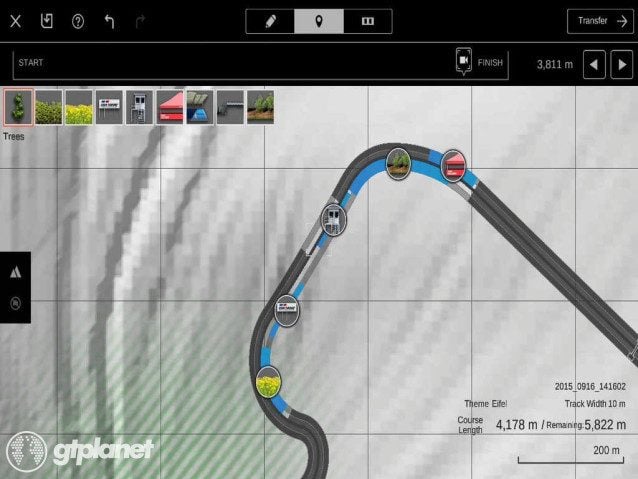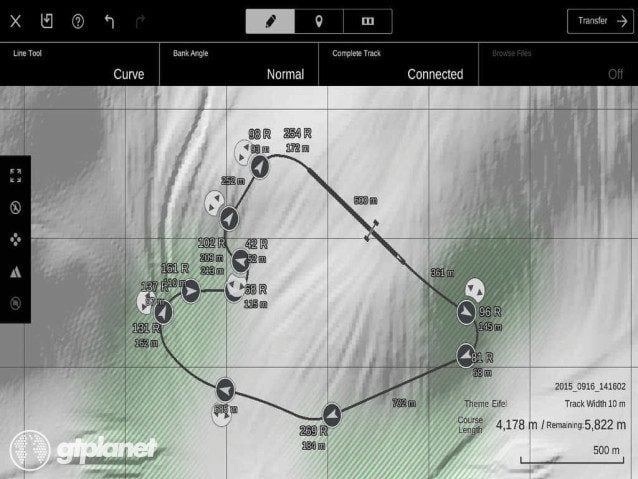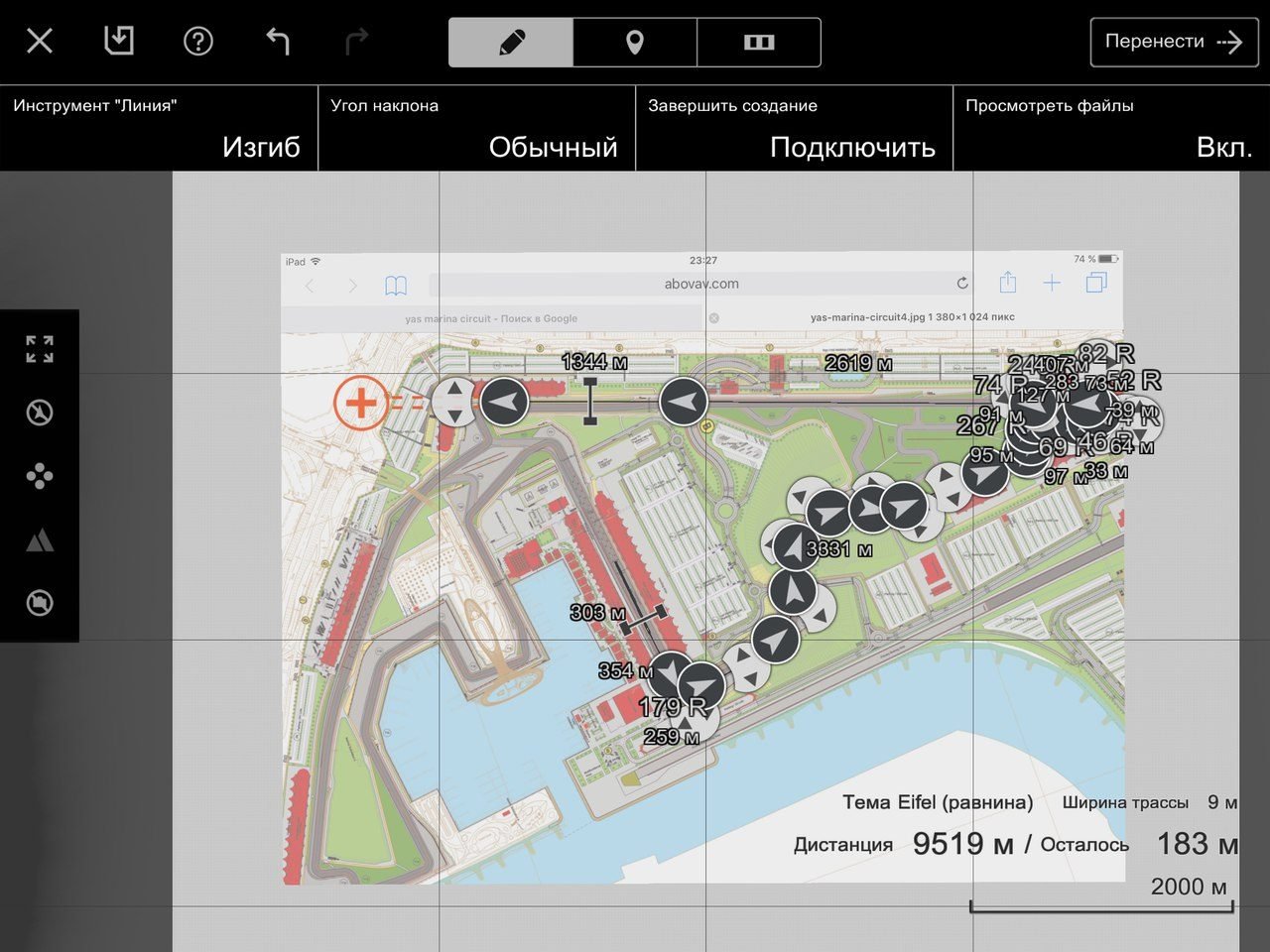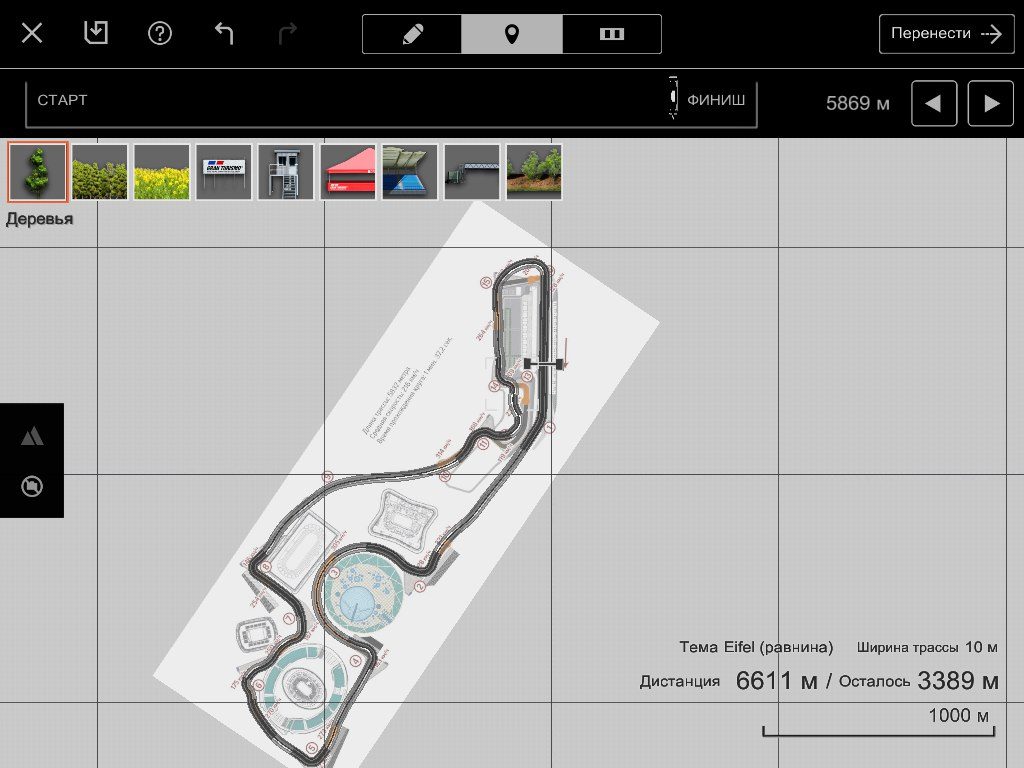- 7,436

- Canada
- photonrider
In here you may place General Questions that you have (related to the Track Path Editor/Importer)
that do not require a whole thread to address the issue.
Questions are usually responded to quickly, but if an answer is not forthcoming immediately please be patient; our unofficial Help Desk Reps may be busy elsewhere.

A read-up of the OP may also answer some of your questions.
Contents:
'Must-Have' Info
Related Topics
Q & A Log
Tips & Tricks
_______________________
IMPORTANT "MUST-HAVE" INFO:
In order to transfer the track data you have created into Gran Turismo 6, your tablet device will need an internet connection, and you will need to be signed in to the SEN (Sony Entertainment Network) account that you use to play Gran Turismo 6.
The Track Path Editor app works on Android™ (version 4.1 or later) and iOS (version 7.0 or later) tablet devices.
On Android™ devices search for "Track Path Editor" in Google Play.
On iOS devices, search for "Track Path Editor" in the App Store.
Download and install the app onto your device.
If you are reading this page on a tablet device, you can also install the app by clicking on the icons displayed below.
The Track Path Editor app may be updated without prior warning.
And:
OS: The Track Path Editor cannot be used on first generation iPad devices, because they do not support iOS 7.0 or later. Please note that stable performance cannot be guaranteed on iPad 2 devices.
Android™: The Track Path Editor cannot be used on certain devices, even if they have a version 4.1 or later operating system installed.
Also:
Please Note: If You are Using an Android™ Device:
When installing this app, the app will ask for permission to access your device status and ID.
You will need to grant this permission in order to use the PlayStation®Network service.
Information that can be used to identify you, such as your telephone number, will not be accessed.
When using the Track Path Editor on an Android tablet, selecting the "Do Not Save Activity" option on the "Options for Developers" screen may cause the app to become unstable.
Changing other settings on this screen may also have an effect on the app, so if you have changed any settings on the "Options for Developers" screen, please change them back before using the app.
*The "Options for Developers" screen may not be displayed by default on your device, depending on which Android™ version you are using. Please refer to your Android™ device's user manual for more details.
About user Created Tracks:
Tracks created and saved using the Track Path Editor and the Track Path Importer are known as user-created tracks.
User-created tracks can be raced on in Free Run and Arcade modes, and can also be used in the Community area and the Open Lobby.
Please note, however, that user-created tracks differ from other existing tracks in the following ways:
- In the Open Lobby and in the Community area's club events or in a club lobby, user-created tracks can only be selected when a room is created. You cannot select user-created tracks when changing tracks after a room has been created.
- Events which use user-created tracks cannot be saved on your HDD or in the Club Owner's Storage.
- "One-way Tracks", where the start point and finish line are in different places, cannot be used in the Community area or the Open Lobby's time trial and drift trial modes.
About Sharing:
Ticking "Share to My Page" in the dialogue box that appears when saving a track, will result in sharing the track in Community -> My Page -> Shared Tracks.
User-created tracks shared by your friends can be raced on in Free Run and Arcade modes, just like your own user-created tracks.
To save a friend's user-created track, select the track you want to save from the Shared Tracks section of their My Page, then select "Save" from the right side of the Track Details Screen which appears.
Transferring:
Once you've finished creating your track data, it's time to transfer it to Gran Turismo 6. To do so, simply tap the "Transfer" button, displayed at the top-right of the screen in every mode.
If you are not signed in to PlayStation™Network, your browser will be launched. Your track data will be transferred as soon as you have signed in.
Track data can be transferred even when Gran Turismo 6 is not running.
If you do so, track data will be temporarily stored on the server.
Transferring track data from the Track Path Editor and loading/saving it with the Track Path Importer is a process that can only be done for one track at a time.
If you transfer a new track before the previously transferred track has been saved in the Track Path Importer, then the older track will be deleted. Please be careful.
_________________________
RELATED TOPICS OF IMPORTANCE:
COMPATIBLE TABLETS - silicon1138
https://www.gtplanet.net/forum/threads/compatible-tablets.335087/
EMULATORS - NixxxoN
https://www.gtplanet.net/forum/thre...-course-maker-app-on-android-emulator.335095/
TERRAIN TESTING - Quakebass
https://www.gtplanet.net/forum/thre...ing-bump-jump-maps-op-updated-10-3-15.335108/
GPX/KML - Mr Grumpy
https://www.gtplanet.net/forum/threads/gpx-kml.336318/
APK - HEIGHT MAPS - Outspacer
https://www.gtplanet.net/forum/threads/height-maps-from-the-apk.336865/
SATELLITE TRACK MAPS - motzkopf
https://www.gtplanet.net/forum/threads/resource-satellite-track-maps-from-around-the-world.335443/
AI PEFORMANCE - Arp 273
https://www.gtplanet.net/forum/threads/ai-performance-on-course-maker-tracks.335840/#post-11071374
The Q & A LOG:
photonrider
First question for anyone in the know - does this mean I boot up GT6 and can make some courses of my own on the PS3?
Talk to me someone - before I die of hypeitis.
Kolio123
I want to know the same!
Answer:
No. Presently, you cannot create tracks directly on the PS3.
The Track Path Editor is a separate app. The PS3 now has the tool - the Track Path Importer - that can take advantage of the tracks created in the Track Path Editor. - https://www.gtplanet.net/gt6-update-1-21-now-available-course-maker-updated-car-sounds/
TDZDave:
I'm more interested to know how this will get from a tablet to a PS3,
As in, will you save the circuit, have that go to the PSN cloud, then onto your PS3 within a matter of moments? Or will it go to the PSN cloud, be reviewed by PD and if its to close to being a true recreation of a circuit be altered or deleted? And only implemented to your console or cloud when its not quite 'right'?
Answer:
The tablet generates a set of instructions that GT6 uses to build the circuit in the game. It's probably a really small file because it transfer from the tablet in no time at all, and GT6 downloads the data just as fast as well. I doubt that PD reviews the data. - eran0004
The track was transferred to my PSN account and appeared in the game straight away. Really cool - though editing in-game would be better. - Giulietta73
StigBelcherStyl:
Is this software PC Compatible?
Can you Create Sprint Races?
How do you include the geographic maping?
How do you widen the circuit to allow for runoffs on the corners?
Answer:
It seems like some people have made it work on PC.
It's not a race creator, but you can use the tracks online, in arcade mode and in free run.
If by geographic mapping you mean GPS, then I don't know.
You can't widen the circuit to allow for runoffs. The Eifel map seems to have a bit of runoff areas on each side of the track, while Andalucia is like Circuito de la Sierra and Death Valley have the "walls" immediately next to the road. - eran0004
DaBRZBeast:
What if my mobile device doesn't get apps like this? Will this still be an option to do it within the game? Can i download my friends tracks if they make it?
Answer:
You can't do it within the game, but it looks like it's possible to emulate a tablet with a PC, see link above.
You can download your friends' tracks from their community pages in the game. - eran0004
=drifting24/7=
I have a question...
Whenever you decide to use the Transfer function to transfer your custom tracks to the PSN servers, what happens? Do you enter your PSN ID? Or does it get sent to the PSN linked to your device's registered e-mail address?
Answer:
You are redirected to the PSN login page, if you're not already logged on. - eran0004
You log into the app with your PSN account name and password. You can only transfer one at a time - you need to test the track once its on GT6 (do a lap) and then save it. Then you can make and transfer another one. Each time you transfer it gives you a prompt that says it will overwrite your last transfer. The tracks seem to be saved on the ipad though I haven't tested retrieving them. - Giulietta73
Daniel:
Anyone know if you'll be able to save tracks without actually needing GT6? I don't have plans to get the game but the app looks good.
Answer:
You can save the tracks in the app, no need to transfer them to GT6. - eran0004
Mannaseh257NSX:
Anybody know if any of the tracks will be able to race at night? Or at least dawn? love to hold Endurance races on these courses.
Answer:
No night racing. Andalucia and Eifel have similar options as Circuito de la Sierra (morning to evening, no lights cast from vehicle), and Death Valley has fixed time/weather. - eran0004
There are no 24hour time tracks and no night tracks. Death Vally is early evening and Eifel & Andalucia are dawn till very early evening. - Giullietta73
wvmgmidget:
Do we have to add in elevation changes ourselves (if at all)?
Answer:
Sadly not. I wish we could. - Giulietta73
No elevation control. The route will follow the geometry of the map, but it seems like you can tweak how tightly it will follow the terrain by how close you place the anchors. - eran0004
Famine:
I wonder if crossover or figure-8 tracks are possible...
Mr_X
Can you create figure 8 tracks with an overpass/underpass at the crossover?
Answer:
No, sadly not. It rejects crossovers and won't let you get to close to other parts of the circuit. - Giulietta73
No crossover tracks. - eran0004
StingrayX
How do we play user created tracks? I went to Arcade and only saw the sample courses, and I went to the importer but that's only if you wanted to input them.
Answer:
You can play user created tracks in arcade mode, online and in free run. They are available in a separate category: "User created tracks". - eran0004
Wodeep:
Does anyone know how to store the gpx file on the iPad to import it in the course maker?
Answer:
1.Plug your iPad into your computer and open iTunes
2.Under the iPad look for the apps tab and click on it. Scroll all the way to the bottom and there should be a list of apps with GT6 Track maker at the bottom. Click on it.
3. A list of files from GT6 Course maker should show up on the right. Click add files or drag and drop them under the existing files.
Note: The app will show the files load the files to choose them but will give you a message that says "file type not supported". I'm guessing its an error on PD's part so well either have to wait for PD to fix it or for one of the members on here to find a fix for it but when it is fixed the files will already be on your iPad - NoizeboyMugen
doblocruiser:
If you have the App only, will you be able to store those tracks somewhere and continue to work on them when GT7 arrives?
Can the App be used as a standalone feature and will you be able to preview your track on the tablet?
Answer:
The tracks are stored on your tablet. It can be used as a standalone feature (no need to transfer the tracks to GT6), but you can only see the track as a map in the app, no other preview available. - eran0004
pineapple:
Is it possible to get tracks added from friends?
Answer:
Yes, you can download their tracks from their community pages in GT6. - eran0006
Ameer67:
Are 90 degree corners possible?
Answer:
Yes but its a tight curve rather than a square corner. You can adjust the tightness of corners up to a certain point but some of the squarer corners - like Yas Marina - will still be slightly rounded from what I've seen so far. Emulating La Source could be impossible...I wait for someone to give us hope on that one!! - Giulietta73
If you mean L-shaped corners, then no. All corners are curved, but you can adjust how big the curve is. The smallest curve I've made is similar to Arnage at La Sarthe - eran0004
FS7:
Is it tarmac only or can you make dirt & snow tracks? How about mixed surfaces?
Answer:
Tarmac only. No snow, no dirt sadly. - Giuletta73
Only tarmac. You've got three types of roads though: Death Valley is like a public road (no barriers), Eifel is like a racetrack and Andalucia is like Circuito de la Sierra (public road with barriers). - eran0004
TonyLomas
So you put the tablet in your car and drive around and it remembers the route? I didn't think tablets had GPS. Pardon my ignorance, but I don't have a tablet just an iPhone.
Answer:
No, you can get .gpx file from a gps data logging device (or app on your phone). Then you can overlay that route in the track maker. It doesn't auto build it. It just gives you an outline to trace with the tools that are built in to the app. - Blade89
FS7
Is there a way to include brake markers? In the 20 or so tracks I tried I didn't see any brake markers, it's really annoying having to guess my brake distances.
Answer:
Nope. You can choose from a tree, a bunch of trees (woods), a Field of Rapeseed, billboards, Marshall post, tents, grandstands, and circuit gate.
I guess you could put 5 trees out there to indicate a braking zone. - Blade89
ironman44321
Has anyone figured out how to move the finish line on Sprint tracks? I can't seem to do it...
Answer:
There isn't a way. GT has to have them otherwise the track more then likely wouldn't load. It's not like RFactor or PC sims - NoizeboyMugen
SEC_Party
Has anyone figured out how to input the "reference" image into the course maker?
Answer:
The reference image can only be used on Eifel flat so if you want to make a track using an image you have to use that. - NoizeboyMugen
R1600Turbo
Just finished my first track and already not happy with the track boundaries. Hard to get a track that is compact.
What I mean is that each section has a "boundary" where the grass & barriers reside. If you try to put one section of track close to another (say making the back straight within sight of the front straight) the boundaries of both straights interfere with each other if they are too close.
Answer:
Tap and hold the line and you get an option "Decrease Corner Radius". That decreases the boundary by 50%.
First add a long section, tap it and reduce corner radius, then hold the line again to add anchor points on the line. They will inherit the same radius as the original line. - eran0004
seth francis
Will the tracks automatically be in arcade mode once they are added to my shared tracks on gran-turismo.com or will I have to load them each onto the PS3 from my gran-turismo.com page?
Answer:
Yes they will. It's really simple, they just appear under the new category "User created tracks" when you are at course selection screen. - MatskiMonk
photonrider
Another question:
Would I be correct in assuming that the tracks created on the tablet can be stored on the tablet indefinitely? As many as we wish?
Answer:
Yes it seems that the only limitation to storage on your tablet would be the physical memory of the tablet... And seeing how fast the track data files transfer, I have to assume they are fairly small in size, so you could save a ton on your tablet! In theory... The InfamousJEW6
The files are all less than 5kb. I was able to extract them from my iPad and save them on my computer. You could design tracks all day (without reference images) and it wouldn't come close to using up all your memory on the tablet. - Blade89
photonrider
This might sound like a silly question but I need to know before finally investing in a tablet - is there a minimum memory needed? 8 GB? 16? 32?
Answer:
A good rule of thumb for buying computing devices is "wait as long as possible and buy as much as you can afford".

I doubt that any tablet with less than 16GBs of space is worth buying, but I could always be wrong. If I was looking to get a cheap tablet I'd keep my eye out for a deal like this:
http://www.edealinfo.com/d/00886227743308/ASUS-MeMO-Pad-8-ME181C-16GB-8-inch-Wi-Fi-Android-Tablet
Entry level ASUS tablets show up in the $50 to $80 price range from time to time.
If you can afford to spend $150 the Nexus 7 from 2013 is still a fantastic tablet:
http://www.amazon.com/dp/B00DVFLJDS/?tag=gtplanet-20. - Esotic1972
drivingmeinsane
Unless anyone knows how to upgrade an android tablet from ICS to Jellybean?...i assume this app is compatible with Jellybean?
Answer:
It really depends on the tablet... What's the make and model of your tablet? You could also try downloading the .apk from the link in one of the course maker threads... Although there's no guarantee it WILL work with ICS... Though it is a pretty basic program...
- TheInfamousJEW6
drivingmeinsane
What's .apk?
Answer:
The .apk is the actual program data file. By downloading the app without going thru the Google Play Store you can get around limitations they set, like "it's only available on tablets". That's how I was able to install it on my Samsung Galaxy Note 3 even though the Play Store said I couldn't... You can also install a program called "Bluestacks" on your PC and that will allow you to use android apps on your PC, there's a thread for that in here too I believe!
This thread should help https://www.gtplanet.net/forum/thre...-on-unsupported-android-devices.335285/unread - TheInfamousJEW6
stuff1138
okay pardon my ignorance but I keep reading about this limited home straight. Does that mean every single course no matter how it's made has the same length of home straight? or is there a minimum length that it can be to accommodate the pit lane? Can you make a track without a pit lane?
Obelisk
I have a question. Does anyone know how to adjust the length of the home straight? I was working on a replica of Rattlesnake Raceway and had to move the home straight so I could make the track correctly
Answer:
All home straights have the exact same length, and no, you can't get rid of the pit lane or choose which side it's on. - TeamCZRRacing
You have to start with a curve at the end of the 600m. Home straight but you can add a straight as the last closing piece so your "home" straight can be longer than 600m. But not shorter on Eifel Flat. - Polsixe
ThaSyn
Hello,
I've created my first track. It doesn't show up in the user created tracks menu however. Any advice? I did save after my test drive.
Answer:
1. I assume you checked in Arcade Mode! Lol
2. Make sure you're online and signed into the PSN
3. If at first you don't succeed try, try again! You may have to re-transfer and retest drive! -TheInfamousJEW6
ZoidFile
Question:
Is there a way to move the finish line on sprint tracks? Its kind of stupid that the program puts it on some arbitrary place, over a mile before the track actually ends.
Answer:
I just extended the last section of the sprint until it put the finish line where I wanted it. Hopefully you aren't at the 10km limit. - Blade89
RACECAR
So how does one go about saving a map then importing it into the app to trace over on the android version?
Answer:
I just went to satellite view of google maps and zoom in to the track/road I want. Then I just take a picture using the tablet. Then when I click on reference picture on the Eifel Flat track, it looks to my photos. - Blade89
CowboyAce57
Is there a way to drive on the tracks offline? It says I need psn for it.
Answer:
It accesses your account online and loads them that way. - Blade89
Zooleg
I try to transfer but what I get is the link below just after saying it's successful, and it refuses to continue and fails. It also says unknown URL scheme. PLEASE HELP
jp.co.polyphony.gtcoursemaker.scecompcall://redirect?code=ozL6Nk&state=56385717
Answer:
I had the same issue on my Note 3... Ended up having to erase my default data for Chrome so I could use a different browser to open the link. I'm assuming you're on an Android device... - TheInfamousJEW6
Zooleg
Yes I am and how do you do that
Answer:
Go to your Settings, under the "general" options tab you should be able to find "Default Apps", when you find that go to whatever browser(s) you use and hit clear or erase. Now when you open certain links you have to choose "always" or "just once". That should fix it -TheInfamousJEW6
syntex123
I'd like to add one more question to this: how can you select the proper length so a track represents a real track 1:1?
Answer:
I've come up with some solutions to help us make tracks to scale. Luckily, the track creator shows us a scale, so we can use this to our advantage. Try to find a picture of the track layout with a scale on it. You can adjust the size of the photo so that the scale on the photo matches the scale on the track creator when you are laying the picture on the track editor screen.
If you can't find a picture of the track with a scale on it, you can always find the track in google maps and use that to trace the track on the track editor since google maps always has a scale (I don't prefer this method because I find the google maps images aren't as precise as track layouts).
Hope this helps. - Steven2992
syntex123
Not really, as the scale is set at 2000m. When I made my first track the included scale(from gmaps) was at 100m. Lucky for me I got it 98% right on the first try, but only to find out if you lay down the track near itself it won't workI like the idea of this but if you can't make a short and tight track, what's the point? And we can't lay down trees, bushes etc wherevever we want either. It's almost a bit stupid. And placing the curbs is painful. Looks like I'll be making huge tracks with no tight corners.
Answer:
I made a somewhat tight track its 3 miles long tho. - Sk8tr913
syntex123
What I meant is if you place the road too close to an existing part of the track. That kind of tight
Answer:
You can adjust the scale by zooming in or out. I've gotten it down to 200m - steven2992
I am Yellow
Is it just me or is the Eifel Flat really slippery?
Answer:
It's crazy slippery in the rain. Even with W tires. I have to tap the throttle around a simple banked curve - Manessah257NSX
Chrunch Houston
I started my room at a custom track tonight.
After four races there I went to change the track and it wouldn't let me open up the track list. I could change the time on the track or the number of laps, but when I pushed the track list button it would just buzz.
I quit and started a new room with a different custom track and the same thing happened.
Did this happen to anyone else?
Gravitron
Same, I think it'll be that way for everyone. We've had to quit and rejoin a new room if we want to change track, and you also can't change to a custom track if you started the room with a regular GT6 track.
Only tried in our private club lobby, I'm not sure if it would be different in a public lobby, but I doubt it.
Answer:
It says that in the release notes and manual:
"In the Open Lobby and in the Community area's club events or in a club lobby, user-created tracks can only be selected when a room is created. You cannot select user-created tracks when changing tracks after a room has been created." - Famine
CJorex
Is there any way to change the width of a track after you have started placing the path?
Answer:
No... Unfortunately you cannot. You Have to start all over! - TheInfamousJEW6
HKS racer
How to scale an image to use the same measure in the app?
I want to import a couple of tracks layout and see if I can actually replicate them.
Answer:
Personally, I use Google Earth.
I draw a 500m line onto the track I want to create and then I print screen/save the pic.
On the app, I use the grid and I zoom until the squares are 500m long.
I just import my image and try to match the line with the grid.
It's a bit tedious but it seems to work great - Fido_le_muet
chrisspeed281
i have a problem with the curbs , they look inerruped . i use the app with bluestacks on my laptpop without touchscreen so i insert the curbs with a mouseclick , any hints ?
Answer:
It's because you can't zoom in properly with Bluestacks, it's very difficult to place the curbs close to each other. It's much easier on a tablet, but the technique I used on Bluestacks, was to slide the curb icon along the track until it reaches the next one and stops, then let go, if you hold it for too long it 'jumps' and doesn't place anywhere. Hope that makes sense. - MatskiMonk
I assigned "I" key to zoom in & the "O" key to zoom out. Click on the keyboard icon bottom left to make the assignments. There are other assignments available like D-Pad etc. I am able to get max zoom with these assignments. - SCClockDr
steven1958
Is there a way to move and reorient the start straight? There's a road that I've always wanted to drive a LOT faster than the posted 50 kph, but it won't fit in the space provided if the starting grid is at the center.
It's at https://www.google.com/maps/d/edit?mid=zX7CATkBMzCo.kOIrDmm6Xfgc&usp=sharing if you're curious.
Answer:
Assuming you are on Eiffel FlatFlat, then yes you can move the start straight, AFTER you set your reference image, and once you complete that and the track width, you cannot change it without starting all over... If you're not on Eiffel Flat then you CAN'T change the start line location at all... Good Luck! - TheInfamousJEW6
_____________________
Information subject to change. Info was good to go at time of posting: UTC/GMT 03:55 PM, Saturday, October 10th, 2015.
Information subject to change. Info was good to go at time of posting: UTC/GMT 03:55 PM, Saturday, October 10th, 2015.
___________________________
Special TIPS and TRICKS
Special TIPS and TRICKS
From Diego440:
The fiddliest bit when making tracks is the overlaps between two segments; if two 'doodad areas' [where you place signs, tents, etc] would overlap, you can't put a corner/straight/etc there.
Tracks can have one of 5 banking settings; this affects the whole track [as does track width]. Tracks can be between 6m [18'] and 15m [45'] wide; width of the track influences the minimum turn radius.
One of the coolest aspects of it is that you can do live reloads. In the 'Test Drive' mode, whenever you hit 'Load' at the pre-race menu, it'll wait for new data from the app, and load on the fly. GREAT for doing little tweaks and tunes to the track. Drive it, don't like something, tweak, reload in seconds.
There is a 'doodad width area' size control. Tap and hold on any section of track, and it'll give you the option to toggle between two different doodad area widths [labeled Increase Turn Radius and Decrease Turn Radius, depending on which one you're currently on]. Below is a table of sizes [and minimum turn radius] for the smallest, standard, and largest track widths. Or if math works better: 'Decrease Radius' is 15m + track width, standard radius is 25m + track width. (I suck at coding, so feel free to edit this and make it look like a proper table)
Width Step | Doodad Area (x2) | Track Width | Total
-------------------------------------------------------
Step Down | 7.5m | 6m | 21m
-------------------------------------------------------
Standard | 12.5m | 6m | 31m
-------------------------------------------------------
Step Down | 7.5m | 10m | 25m
-------------------------------------------------------
Standard | 12.5m | 10m | 35m
-------------------------------------------------------
1 Step Down | 7.5m | 15m | 30m
-------------------------------------------------------
Standard | 12.5m | 15m | 40m
-------------------------------------------------------
Straightaways must be placed after curves...so you can't chain straights together to make squared-off corners or doglegs. However, see below for those.
One last hint: Placing an anchor sets both its Location and its Initial Direction. After an anchor is created, Location is changed by dragging the anchor itself; the < > icon that shows up along with it allows you to change its final direction, which is useful for making P-curves and the like, or fine-tuning corners.
How to make:
A Hairpin
Decrease the corner radius for the preceding block.
Create a new curve, flicking the stylus in a U shape. Don't worry, the app will stop you at exactly 180 degrees.
Release the Stylus to set the direction.
Decrease the corner radius of the new curve.
Drag the anchor where you want it.
A Chicane
These aren't going to be the hard-angled Z-corners you're used to in the game, but tight corners can nonetheless serve the purpose. The narrower the track is, the more effective this will be; on a 6m track they can be downright brutal, but at 15m even a tight one will be forgiving. Try to avoid doing this with high banking in a hilly area; the wild flopping of the road will throw cars and hilarity ensues. Not so great for racing, but great for a laugh.
Work off of a straightaway.
Decrease radius.
Create a very wide Hairpin style 180º angle
Use the 'change direction' arrows after anchor placement to make it a true S bend.
Move the anchor, tweaking its position and its final angle until you get what you're after. 35-50m radius is about right; any sharper, and you're looking at a pair of hairpins. It's kinda fiddly, just work, test, and replace.
A Dogleg
Because of the 'straight' rules, doglegs are possible but not very intuitive. You have to abuse the trait straights have, that they will change their facing to match wherever 'straight' is at the end of the section. Because of that, a preceding curve will change itself to make the new angle possible.
Start with a Straightaway.
Add a curve section. Try to keep it as straight as possible, and shorten it up as much as possible [10-15m seems to be the minimum length, may depend on track width.
Add another straight section, dragging it in the direction you want the dogleg to go.
A Square Corner
Unfortunately, you can't [or I haven't figured it out yet]. You can, however, chain together doglegs to sorta-kinda do it.
From eran0004:
Point-to-point tracks makes it a standing start when you race on them in arcade
mode.
From photonrider:
Thought I'd redirect this tip over here - a good one from shmogt
https://www.gtplanet.net/forum/thre...at-make-you-feel.335047/page-13#post-11008524
From SCClockDr:
To assure those with questions, you can work with your track under development using differing accounts from the same device. [I use this to share tracks with a limited list of testers while in development]
You must click on the wrench Icon and logout.
If LOGIN is shown, first login
Then logout
Now when you login this time you will be prompted to login using your device browser.
Simply login with a different ID.
BTW all the device tracks will remain in place and are transferable to the new ID for testing on line.
If you are using multiple devices there is no way to merge track inventory I am aware of at this time (7/10/2015).
It looks like the app keeps its own file list and fails to recognize files whose name was changed (all 3 identically changed). A blank square is presented for view and the app spins its wheels trying to load the now non-existent files. Reverting to the original naming recovers the info though.
When someone finds the location of this list info (Probably an SQL database) we may be able to then rename & add files from other sources.
Another tip:
I uploaded a tutorial Video to You Tube on the steps to retrieve a shared track from a PSN Friend via the Community page in game.
Last edited: