

Would it be possible to get some help with decals off the car in the following picture?
I have searched all across the decal function in game with no luck.
Decals needed are:
- Hadoo (Door)
- Endless website
- Rear monitor (rear bumper. Not fully sure of this one...)

Many Thanks
Thanks for the help 👍Here the endless website.
It is not possible to do the other ones from this picture.

Thanks for the help 👍
Would this picture help with the one from the door??

Found This pic. If the logo can't be found it pays to spend more time to find the best possible images. As square on and sharpest quality as possible.Thanks for the help 👍
Would this picture help with the one from the door??
The best I can do.
Found This pic. If the logo can't be found it pays to spend more time to find the best possible images. As square on and sharpest quality as possible.
View attachment 912832

If using SVGOMG use THIS VERSION ONLY. This version is optimized to work with GTSPORT and should avoid the random circle problem. If grabbing a SVG from Wikipedia take note of the file size. If it is over 40kb it is unlikely to be able to be reduced. Although it can depend allot on how it is made. They don't have a file size restriction at Wikipedia so they are rarely made economically, size wise.Hi team,
Having a huge amount of trouble adapting some vectors available on wiki to an uploadable form. Most of the time I am successful in reducing the file size, particularly if using SVGOMG, however the displayed images are incorrect when uploaded to GTS (end up with random circles displaying across the images).
If anyone can help me out, I would really appreciate new versions of:
Thank you
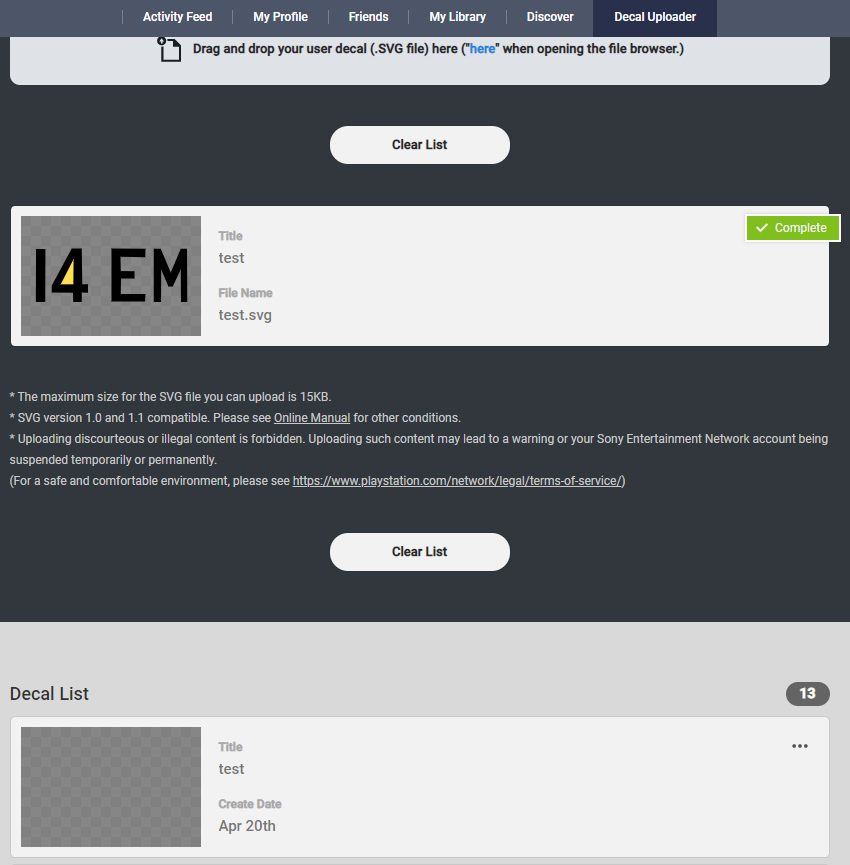
I would guess that your SVG is not valid for GTS. Upload it here and we'll have a look.Ok, so I've been doing some stuff in Photoshop (easier for me as I've worked with it previously). I then export the path to illustrator, and save it as .svg.
Open it with Inkscape and follow the instructions of the original post.
When trying to upload multiple files, this is what happens:
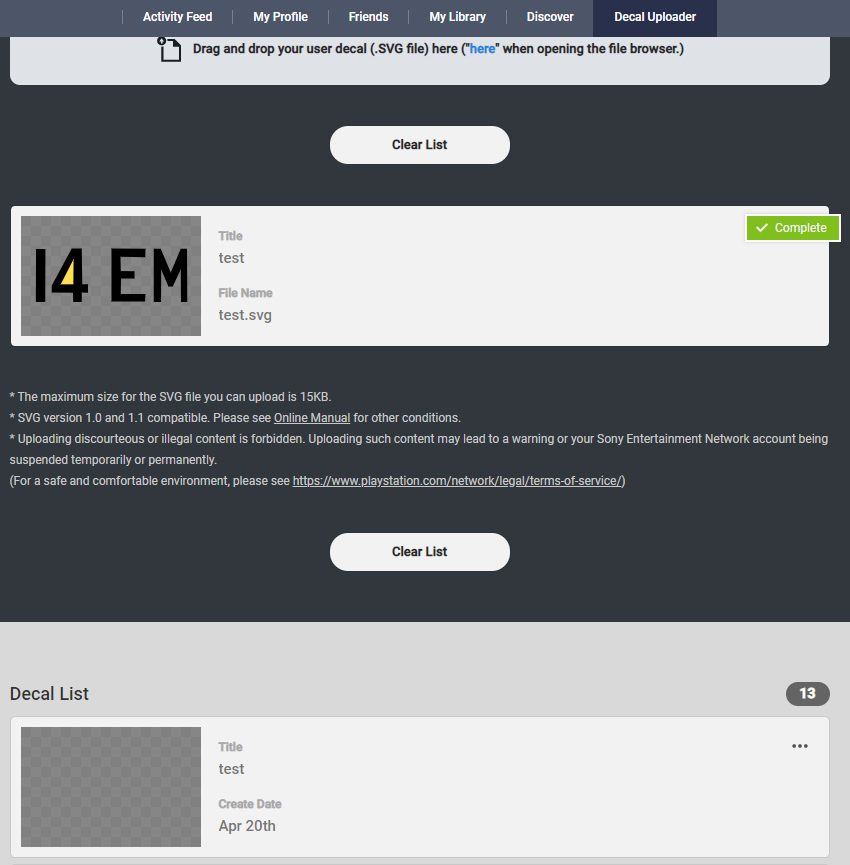
This is just an example. Anyone has any advice, please?
You're fine mate. I'll ask him to post it, and you can tell him what's wrong with it. 👍Edit: whoops @daan already said it . Can delete this comment.
I would guess that your SVG is not valid for GTS. Upload it here and we'll have a look.
Edit: whoops @daan already said it . Can delete this comment.


Would anyone mind converting this text for me?
Thank you!Attached your text:
So would that be three decals all up ? It could also be read as two. Here are several , hopefully covers what you want.Could someone convert the Peroni logo at the center of this without the drop shadow, the Dal 1846 with the two dots, and the set of triangles with Peroni written around them inside the crest at the top of the logo into separate SVG files? I'm struggling to get the paths to line up correctly in illustrator. Thanks in advance!
I'm sorry for not specifying, I did mean as three separate decals. Thank you!So would that be three decals all up ? It could also be read as two. Here are several , hopefully covers what you want.
Can someone make this BTR logo please ?

and now?
I found their website and it is not their normal font. It did have a much clearer picture of the 3x3 boxes. For conversion a photo of a car should be the last resort (also harder to match colors) . However it looks like a one off version for this livery. Due to distortion of the text on the car surface the best way is to use an existing font to keep it clean and in proportion. I could not find the exact font but it is the closest I had.