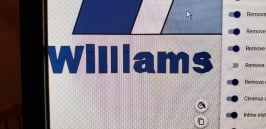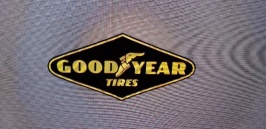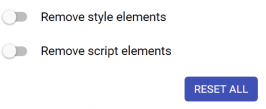- 340

- Colorado
Has anybody else having problems with the SVGOMG web page. Every time I try to resize my SVG file all of my letters are all distorted looking. Sometime even through the letter look funny I'll go ahead & upload them into GTSport they will come out right and then other time they are still distorted. I've tried to re download the page but so far is doesn't work. Any idea what's going on or what I need to do to fix this problem.
garystevens64
garystevens64