- 523

- Florida
I've noticed recently (mostly in the GTRA | RSeat WSGTC S3 | Main **Preseason Round 3 Posted** thread) that there are a bunch of images that need to be clicked to resize. At the start of the WSGTC qualifier there were a bunch of these fillers along with many other images that were all just slightly too wide to be properly displayed on the forum, for example:
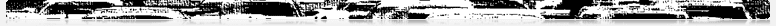
The absurd part about this whole thing, is that when enlarged, the image still looks as if it fits just fine within the post width. I'm wondering if the new(ish) rounded corner design possibly ended up reducing the standard post width by just a couple pixels or something. If this can easily be remedied it would probably save many folks who try to have nice banners/graphics for their racing series from having headaches. 👍
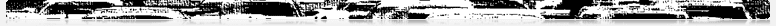
The absurd part about this whole thing, is that when enlarged, the image still looks as if it fits just fine within the post width. I'm wondering if the new(ish) rounded corner design possibly ended up reducing the standard post width by just a couple pixels or something. If this can easily be remedied it would probably save many folks who try to have nice banners/graphics for their racing series from having headaches. 👍
