- 1,474

- Florida, USA
- Formidable_LG
- Formidable77
So as we all know, we have the ability to add off-track items for scenery (bridges, trees, grandstands, etc.) to make the track more enjoyable and pleasing to the eye. There's something, though, that could make the tracks more interesting, and that's on-track items. Here are some ideas:
1. Barriers/Haystacks/Barrels
Barriers can be used for a lot of things. For an on-track object, it can be used as a chicane. A lot of city circuits use them, but regular circuits use them also. Here are some examples:


2. Run-off Areas
Many modern circuits today have concrete run-off areas, especially near corners. This is to keep the cars from getting into serious accidents just from running a little wider than usual. Here's some tracks that give examples:
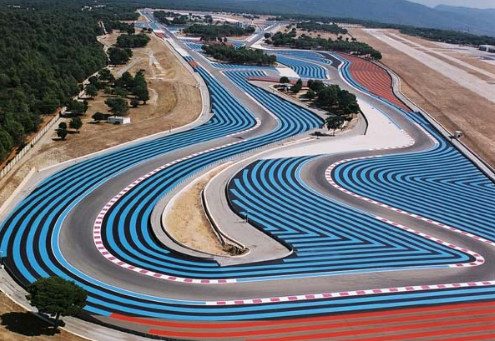

3. Crossover Bridge/Jump
Obviously, this is where two parts of the track intersect. Here's an idea of how it could work:
1. Going into Item Mode
2. Pressing the Crossover Bridge Icon and placing it wherever
3. Go into Layout Mode and connect the track to the start crossover (an icon or highlighted area will indicate the cross-over)
4. Continue making the track by starting from the other end of the crossover
An example of this would be Suzuka's crossover:

Same with a crossover jump, like this:

These are only a few ideas, so feel free to share yours if you have one! Make sure to give it a like if you agree!

1. Barriers/Haystacks/Barrels
Barriers can be used for a lot of things. For an on-track object, it can be used as a chicane. A lot of city circuits use them, but regular circuits use them also. Here are some examples:

2. Run-off Areas
Many modern circuits today have concrete run-off areas, especially near corners. This is to keep the cars from getting into serious accidents just from running a little wider than usual. Here's some tracks that give examples:
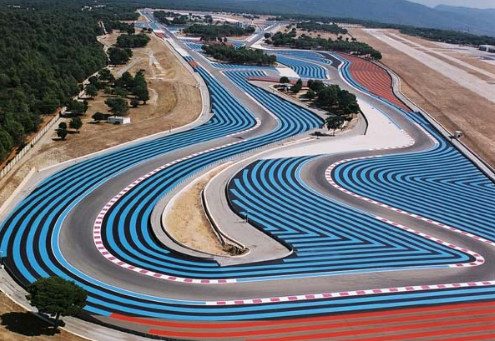

3. Crossover Bridge/Jump
Obviously, this is where two parts of the track intersect. Here's an idea of how it could work:
1. Going into Item Mode
2. Pressing the Crossover Bridge Icon and placing it wherever
3. Go into Layout Mode and connect the track to the start crossover (an icon or highlighted area will indicate the cross-over)
4. Continue making the track by starting from the other end of the crossover
An example of this would be Suzuka's crossover:

Same with a crossover jump, like this:

These are only a few ideas, so feel free to share yours if you have one! Make sure to give it a like if you agree!




