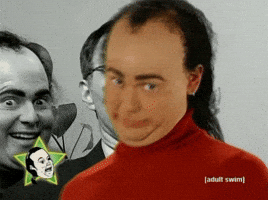- 336

- @home
It’s not only VR, I can assure you.
3D trees are in 99% of the cases horrible looking on triples too.
I do have a couple of tracks where the modder did a really good job in choosing the right kind of trees, fitting the real environment, using the right shaders, no popping, still looking OK in stronger winds and in wet night conditions, and all that without affecting FPS too much. But it is very rare…
Was driving today my custom 1950 F1 championship, on a track with only 2D trees and what I do like, put away those cardboard trees from the track, but hell in my VR headset, these trees were shimmering like Vegas neon light.

In my country we say, it doesn't matter bitten by the dog or the cat, both do hurt you.
Just get what you prefer on you system and take the best from the worst.
Last edited:


















 river_Body_SUB0
river_Body_SUB0