If someone has good knowledge of various router/network settings particulary with more complexed configurations then yes post up the typical requirements and settings PS3 should be used with.
I will edit and add them to the guide.
Several here will agree that the game is working for people with no lag, the only lag I have seen is online races with triple screens and 3x PS3 signed into PSN which is to be expected.
So if someone is experiencing lag issues with single player modes it has to be down to their hardware setup or settings.
The main part is to have the correct ports open in your router to the server PS3.
To be able to set a static IP on your PS3 you have to configure the DHCP service/server settings in the router. How that is done is dependent on the make of the router. There are two ways to set a static IP.
1: Set the IP on all your PS3 and reconfigure the DHCP settings in your router.
2: Record the MAC address on all your PS3. Set the IP in the DHCP settings in your router.
3: Dont forget to open the ports for GT5, only for the server PS3.
 screenshot.11-03-2011 12.45.23
screenshot.11-03-2011 12.45.23 by
sir.m00ndancer, on Flickr
 screenshot.11-03-2011 13.02.21
screenshot.11-03-2011 13.02.21 by
sir.m00ndancer, on Flickr
According to the posts above there is no need to have the client PS3 logged into PSN. If that is the case then keep them "offline" to minimize the network traffic on your broadband connection.
One more thing that is good to have is if the router have QoS (Quality of Service) settings I E setting to prioritize traffic to you server PS3. (I have done that to my PC and the PS3 in my house, the wife and kids share the last 10% of the bandwidth when I'm gaming) All settings for QoS is differently implemented in each brand of router. The QoS gives you the ability to allocate most of the bandwidth to one or several computers.
Quality of Service from Wikipedia
Another advice I have is that if you have cable/fibre/adsl with the router provided by our ISP then I would suggest that you buy your own router that you can configure and manage.
I have it configured this way:
Internet-ISP_Router-My_Private_router-LAN
That way I have full control over all the traffic in my LAN. I also had my ISP disable the WIFI on their router.
Need help with the settings? Post here and I see what I can help out with. (If it's settings in your router I suggest doing so thru PM for safety reasons)
General questions and help on where the settings are can be solved here.
Hope this helps a little bit.