For those too tl/dr to click on
@Davidies link:
Thursday, February 25, 2016
Steam Workshop support coming!

Greetings truckers!
We are working now on update 1.23 for ETS2, and 1.2 for ATS. One of the major features coming with the updates is support for Steam Workshop. This feature is a really long time coming, considering that all of our projects always were popular for user modifications.
Right now our Workshop is still in limited testing. Some of our testers are passionate modders in their own. Even during testing there are already some cool mods appearing. Here is how the page looks right now:

We are looking forward to the public beta where the community for both games will be able to evaluate and test the current implementation.
The ease of use of Steam Workshop is fascinating - you just choose the mod, press the "Subscribe" button, and the mod will be automatically downloaded and appear in your in-game mod manager. The Steam client will take care of automatic updates of the mod in the event that the creator of the mod releases a new version. What is more, if you decide to switch between computers or to reinstall your OS, all the mods will be downloaded in each new installation automatically without any need to create backups.
Each player will be able to rate any mod, so high quality mods should quickly rise to the top. You will be able to sort mods by rank, popularity, or browse the most recent ones.
There's more for mod authors
In order to ship your mod you will need to download SCS Workshop Uploader - a free standalone Steam application we have created just for this purpose. This is what the tool looks like:

Alongside the Uploader tool, we are also preparing our own Wiki dedicated entirely to mod creation process.
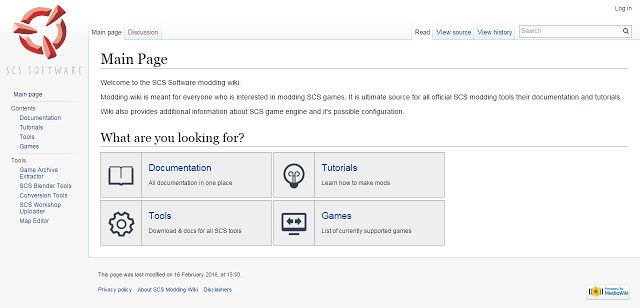
The goal is to have a place where everybody interested in modding SCS games will find all the info needed. It should be the ultimate source covering all areas of official SCS modding tools, their documentation and tutorials, things like for example advice on how to adapt the mods to the newest game version. The Wiki will also provide additional information about our game engine and its possible configuration options.
It will most likely still take us a couple of weeks before we reach this stage, but we are looking forward to seeing you in the upcoming open beta for ETS2 and ATS to sample the new mod support! Posted by
Piotr Łuciuk at
2/25/2016 04:40:00 PM
*Edit top line so it was so stupid sounding*






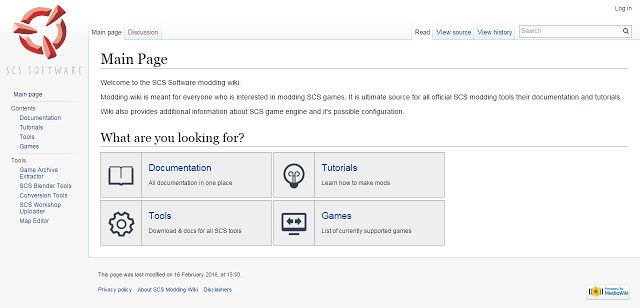

 . I have had to do this several times, same for ETS2. I still run the Vipre 389. Yes this is the first time I have logged in years.......
. I have had to do this several times, same for ETS2. I still run the Vipre 389. Yes this is the first time I have logged in years.......
