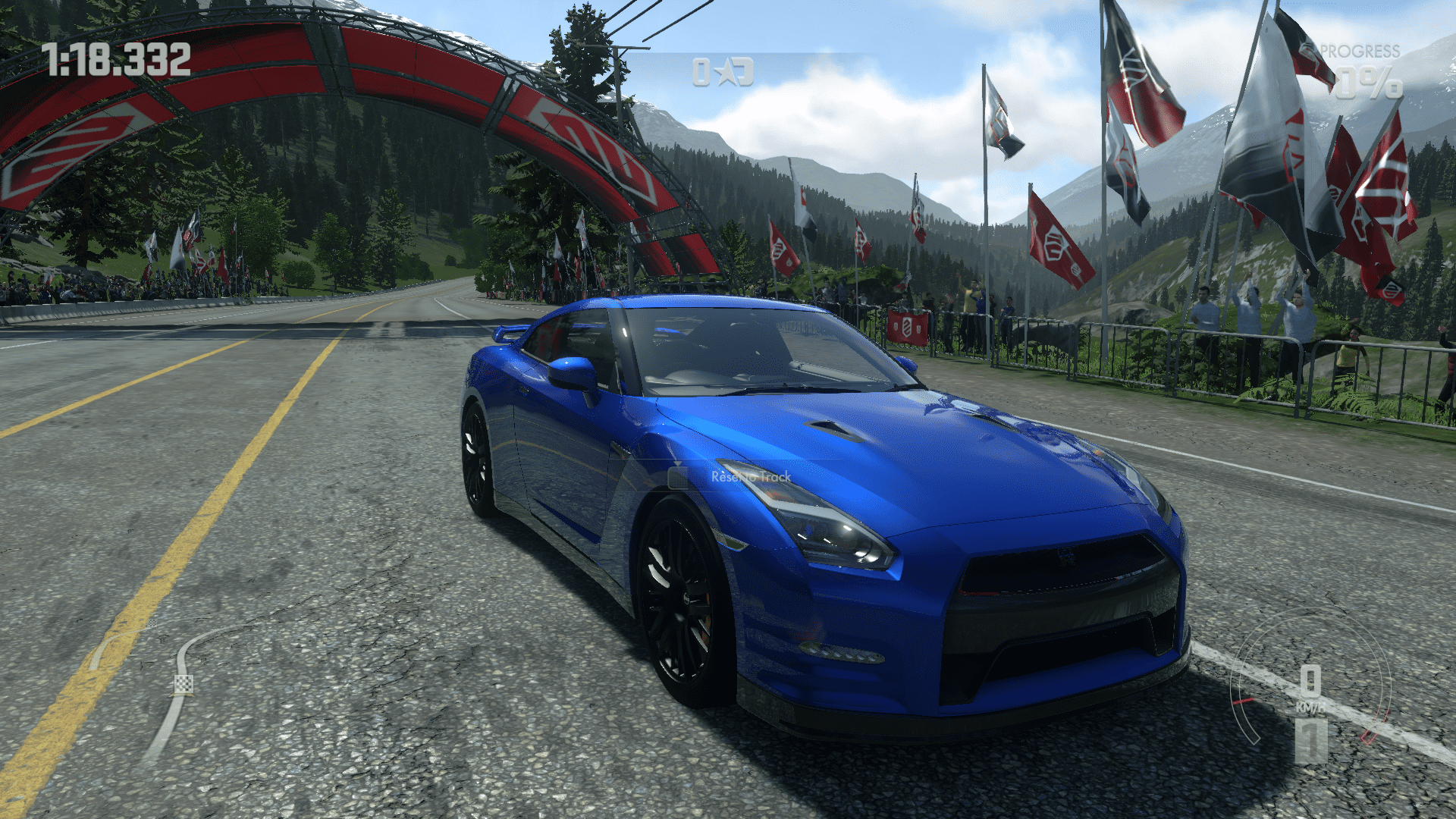- 589

- United States
What ways do you lads use to export your shots?
Maybe I'm missing it, but I haven't seen a "Take Photo" option inside photomode, so I just use the "Share" feature. From there, I use a flash drive to export the photos from the PS4. The unfortunate part is that they all come out looking like crap...the screenshots, I mean.
Is there another way?
Maybe I'm missing it, but I haven't seen a "Take Photo" option inside photomode, so I just use the "Share" feature. From there, I use a flash drive to export the photos from the PS4. The unfortunate part is that they all come out looking like crap...the screenshots, I mean.
Is there another way?