- 433

- Canada
I've been thinking of getting one to make use of my old Logitech Driving Force GT.
Does anyone use the Converter? Does the force feedback work? I've heard from some that it doesn't but a Brook video claimed it does. Are you able to re-map the buttons? I'm basically after any info from someone who owns one and uses it for GT Sport to give me some piece of mind.
Thanks!
Does anyone use the Converter? Does the force feedback work? I've heard from some that it doesn't but a Brook video claimed it does. Are you able to re-map the buttons? I'm basically after any info from someone who owns one and uses it for GT Sport to give me some piece of mind.
Thanks!


 .
.
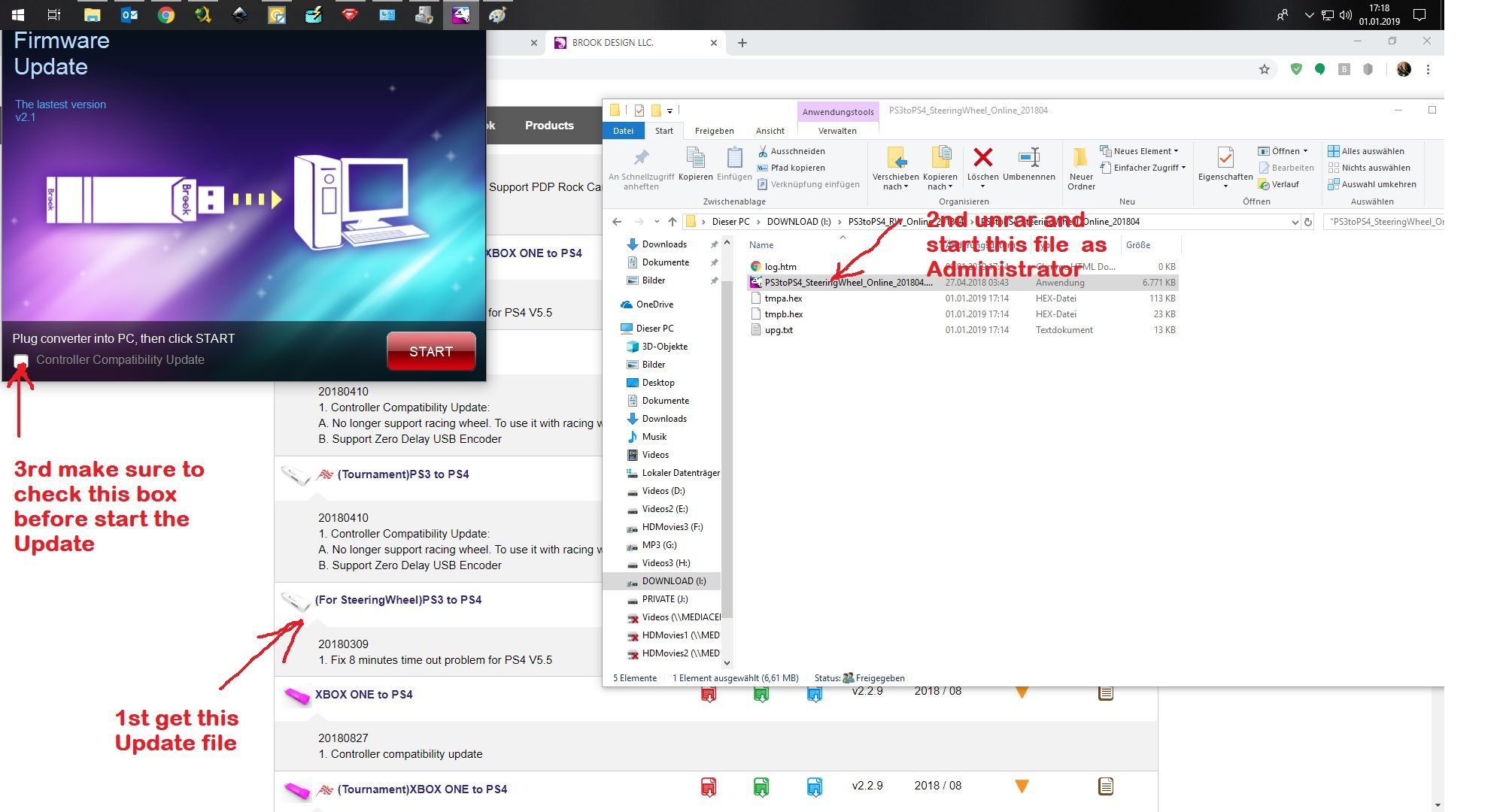
 . It worked perfectly 👍.
. It worked perfectly 👍.


