- 53

- Sweden
Hi all,
I've been working on a solution to the very limited leaderboards we get on consoles. Feel free to test it, check it out at projectcalc.org. All you need is to run a small windows application, and turn on UDP v1 in the game. Then it will send any valid lap you do in timetrial to the server. Works for both Xbox and PS4 players.
The server fetches PC leaderboards too, so this is a leaderboard for all platforms.
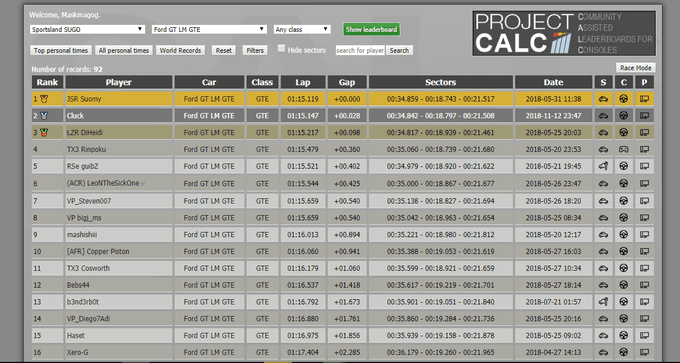
You can filter the leaderboards, and for example exclude wheel users, or custom settings, or records set before May 1 2018, or whatever you want.
There's also a Race Mode that you can have on a small display next to your monitor. This shows you chosen number of drivers just ahead of you, in current car-track combo. This autoupdates if you set a faster time, or change car/track.
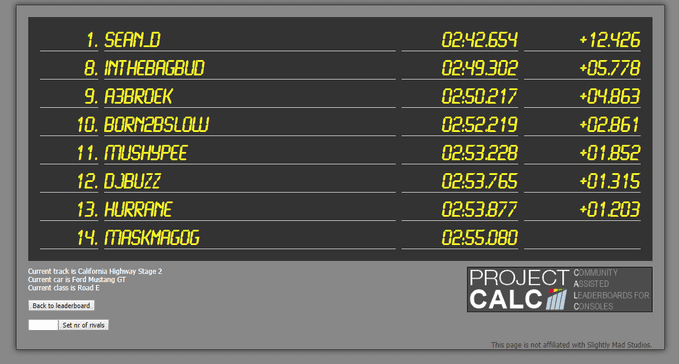
All free, enjoy and please contact me if you have any feedback!
I've been working on a solution to the very limited leaderboards we get on consoles. Feel free to test it, check it out at projectcalc.org. All you need is to run a small windows application, and turn on UDP v1 in the game. Then it will send any valid lap you do in timetrial to the server. Works for both Xbox and PS4 players.
The server fetches PC leaderboards too, so this is a leaderboard for all platforms.
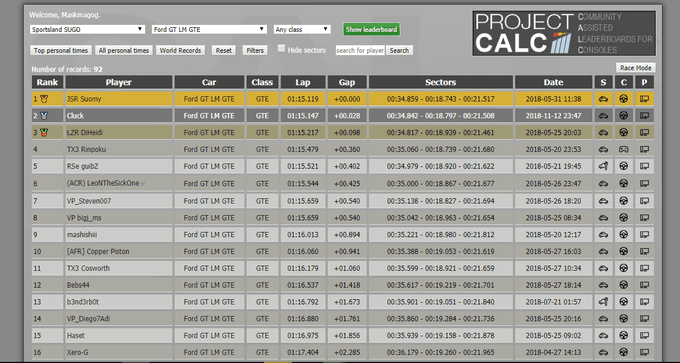
You can filter the leaderboards, and for example exclude wheel users, or custom settings, or records set before May 1 2018, or whatever you want.
There's also a Race Mode that you can have on a small display next to your monitor. This shows you chosen number of drivers just ahead of you, in current car-track combo. This autoupdates if you set a faster time, or change car/track.
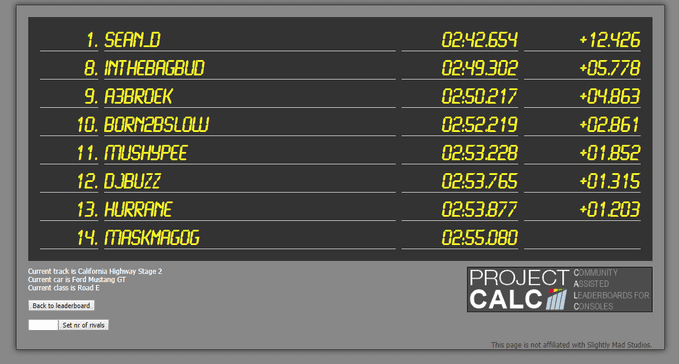
All free, enjoy and please contact me if you have any feedback!

 ) in the database. I can only download PC leaderboards, console players need the little windows app PCalcUpdater.exe, found here:
) in the database. I can only download PC leaderboards, console players need the little windows app PCalcUpdater.exe, found here: 