Now, if no one minds the double posting, this one will be about my current PC build among other riff raff 
I don't really have pics of me building my current PC (building is a way of putting it I guess) but it started life as a
Gateway GM5632E and after a few months in my hands, I accidentally flashed an intel bios update instead of a gateway one and it didn't like this and decided that I won't post at all. (it had a grumpy face also.)
So alas, I had to Newegg a new g33 express motherboard (an
Intel DG33TL) and rebuild the PC. From there, I upgraded to a
600w Ultra X4 fully modular PSU (which i'll be using in this new build), a
Nvidia 9800 GTX+ by PNY (i call it something more Asian and racist

) and a new case (which i totally regret).
Skip to a few years later (a couple of weeks ago, actually) and I decided to clean and reorganize my case. I also decided that I should take pics while cleaning, rebuilding & reorganizing everything.
This is how the case looked (it's not upside down) before I even touched anything this cleanout. Yes, I know, I wasn't a big fan of cable management until very recently

.
Skip to the disassembly, I decided to take pics of (almost) every part in my PC:
A Cooler Master 92mm CPU Fan.
Another 92mm case fan (i'm about 75% certain it's a cooler master fan).
3GB DDR2 RAM in total (2x 1GB, 2x 512MB and yes, they're samsung sticks).
2x 500GB Seagate HDD's (not in RAID).
The PNY 9800GTX+ in question.
Avermedia HD DVR video capture card.
Creative Sound Blaster (bought at walmart).
Ulra X4 PSU (dunno if you can see the info on the sticker).
There's also a
LITE ON dvd-rw drive but I didn't bother documenting it (i'll also be using this in the new build)
Now that that's out of the way, i'll start posting the pics of me rebuilding the PC (which isn't much as I was more busy on making sure everything worked and lined up properly

).
There's the DG33TL and the LITE ON sitting there awaiting insertion (

)
I decided to put the PSU in first which ended up not being that bad of an idea!
Skip ahead a little and I installed the HDD's and plugged them in (also plugged in the ribbon cable for the DVD Drive). I also reinstalled the CPU fan and case fan and plugged those in too.
I kind of decided to drop the DVD drive down one slot and also installed the RAM sticks. I also installed the video card and plugged that bad boy in.
Installed the capcard and sound blaster back in. As this angle's better, you should now be able to see why I moved the CD drive down a slot

.
Some more plugging things in and whatnot and bam! a complete difference from what it was before. One thing I didn't mention earlier was I also plugged in the front headers and whatnot.
Now there is one thing I documented and it's that the case door has a 120mm ULTRA KAZE fan (thanks krazy glue!) that was a PITA to actually install..but it all worked out.
Now, with this PC will be sitting in my closet for now, but i'm sure i'll eventually come back to this bad boy and do something amazing with it.. (when? no idea but i'll eventually come back to it).
I think that covers everything for now

Oh and the CPU is a Core2Quad Q6600 B3 Stepping.


 .
. )
)
 .
. )
)
 ) and a new case (which i totally regret).
) and a new case (which i totally regret).






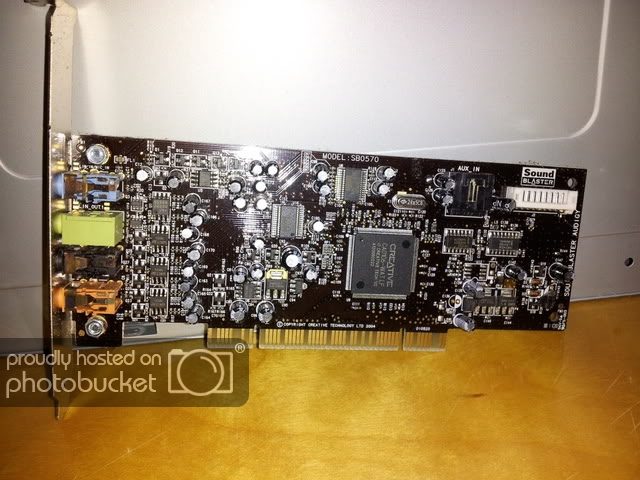





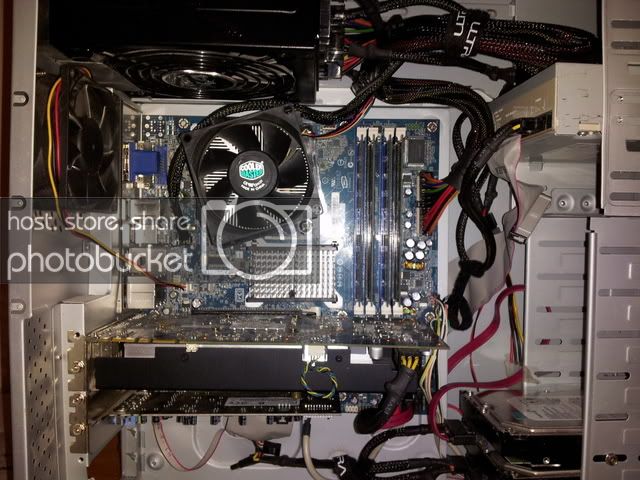

 If not why not just use the old ones and save the $100 on the WD black drive to go to the better SSD etc. Just a thought.
If not why not just use the old ones and save the $100 on the WD black drive to go to the better SSD etc. Just a thought.




 . When you wrote that up though, my products were already out of the warehouse so there wasn't no way for me to change the order without more wait time on top of the wait time I'm getting now.
. When you wrote that up though, my products were already out of the warehouse so there wasn't no way for me to change the order without more wait time on top of the wait time I'm getting now. .
.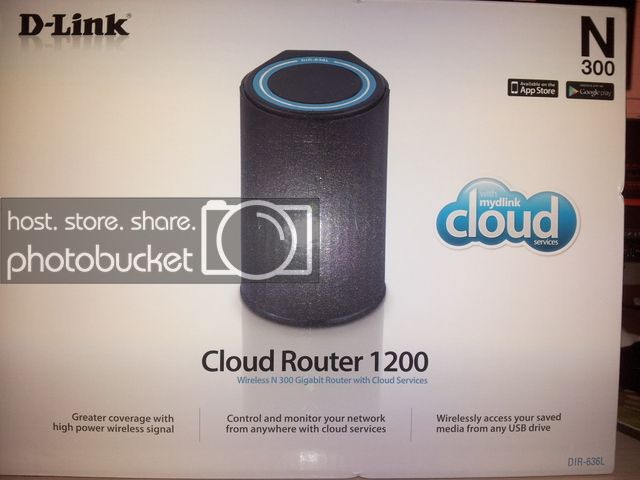
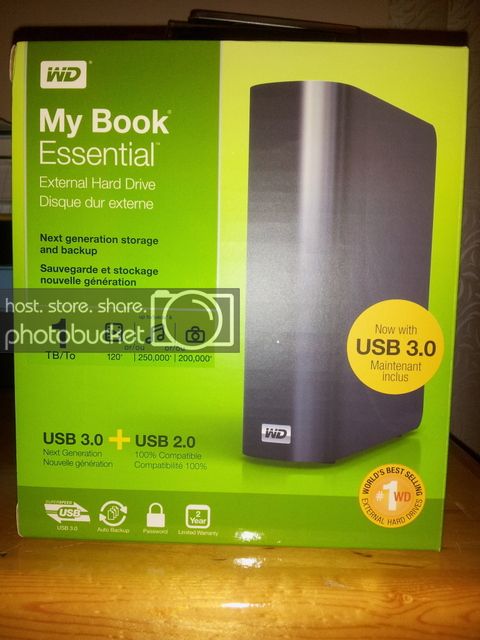










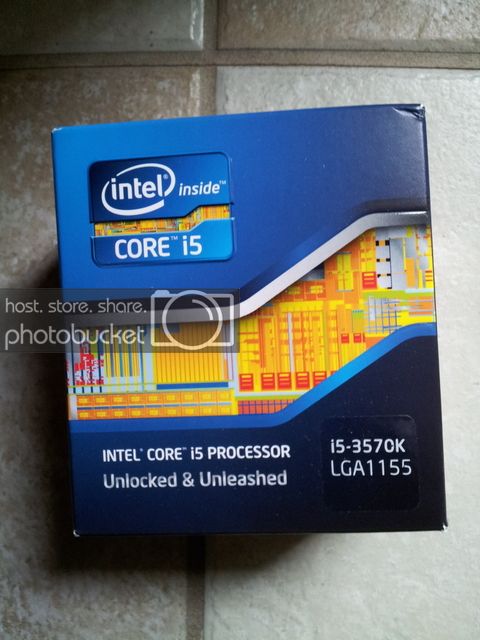

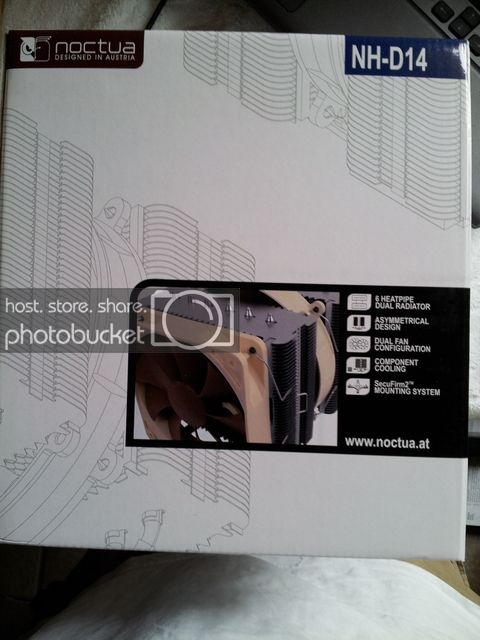










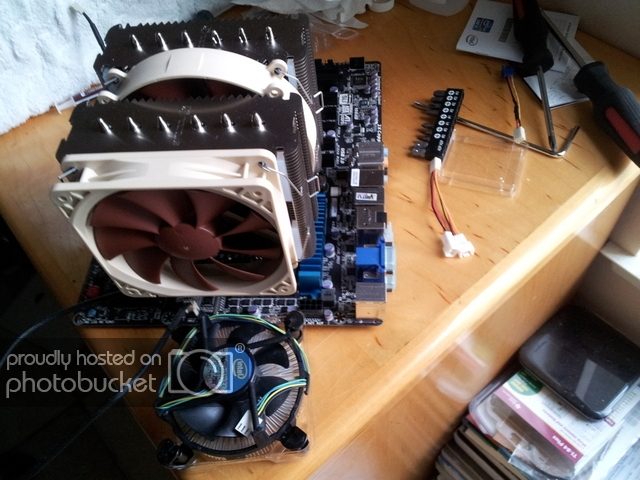
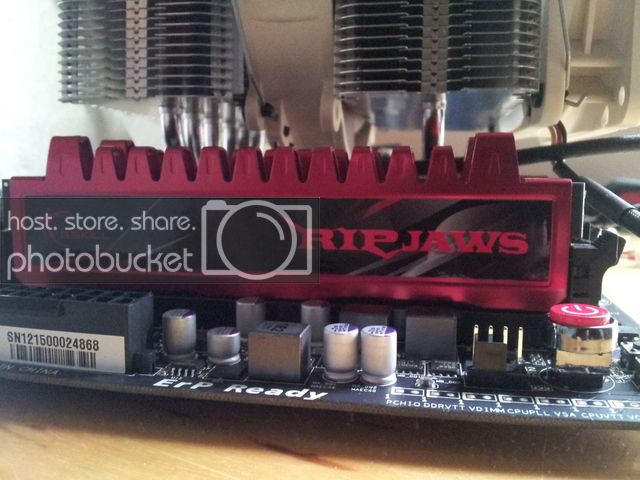










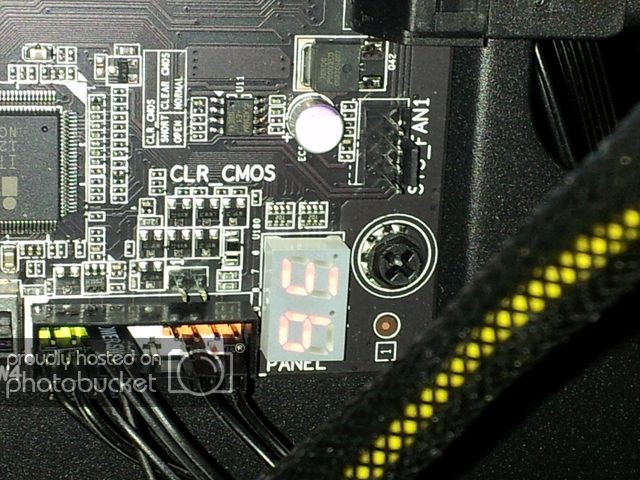
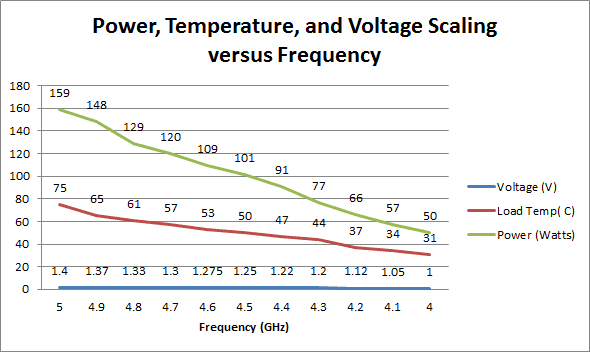
 so they mailed it back to me.
so they mailed it back to me. 






