- 8,187

- Kaikoura, NZ
- Nato777
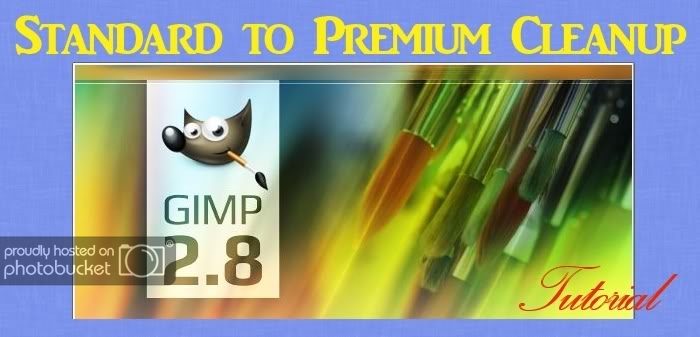
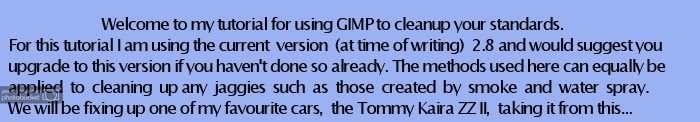

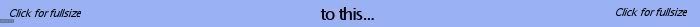

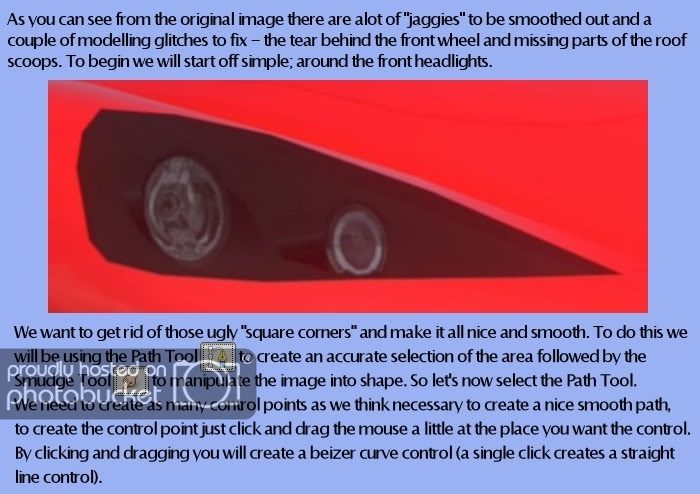
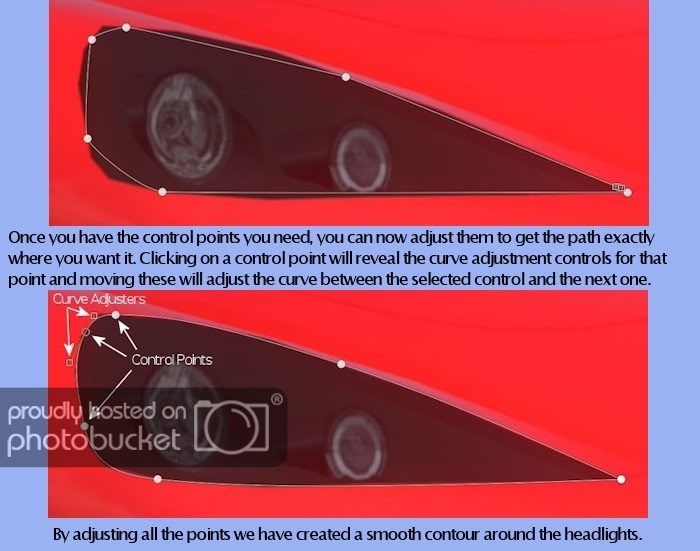
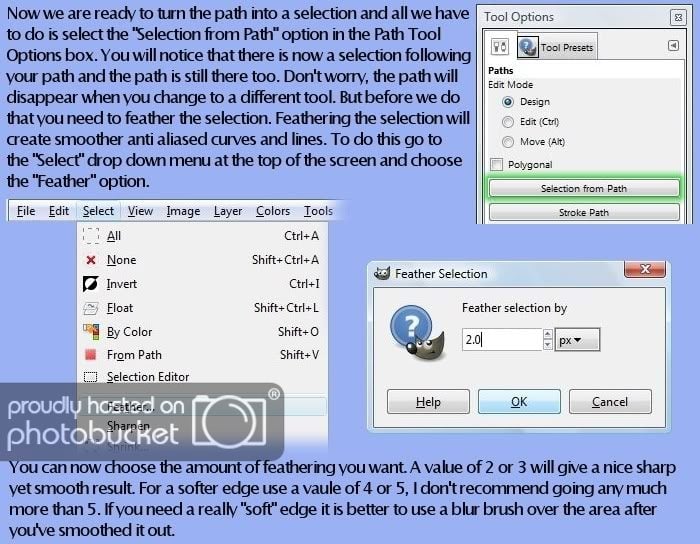

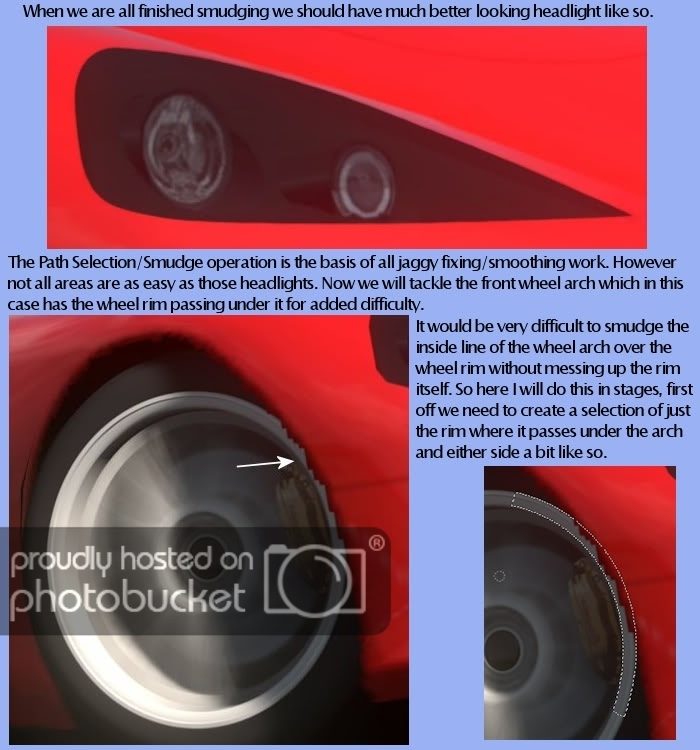
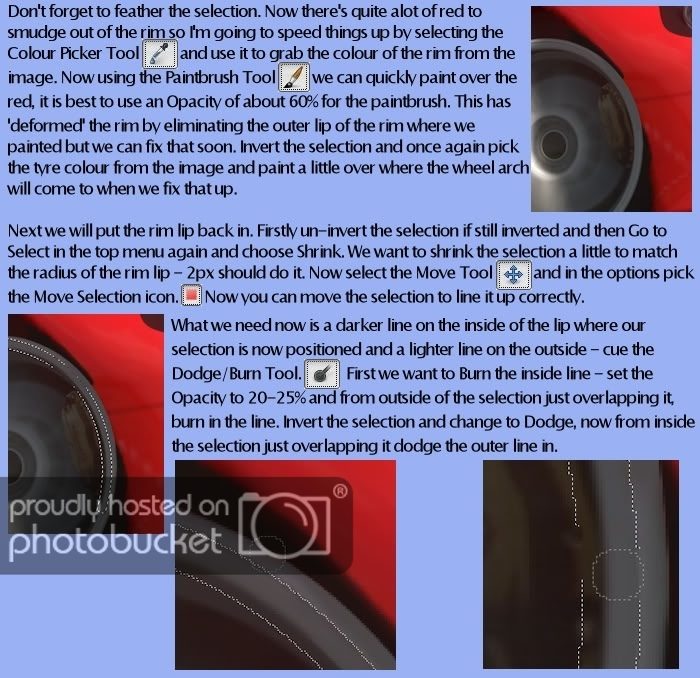
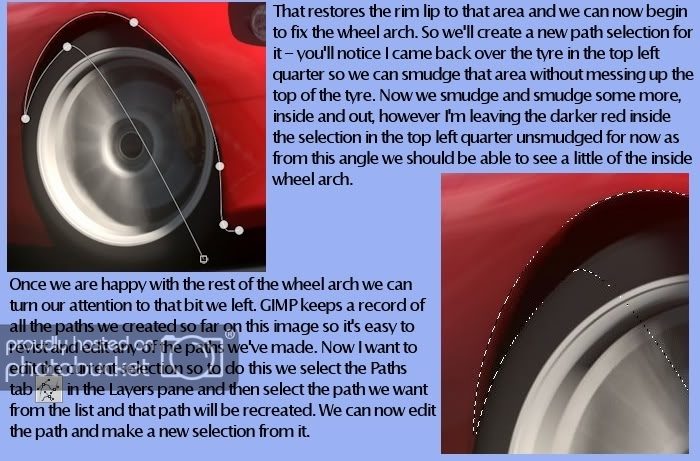
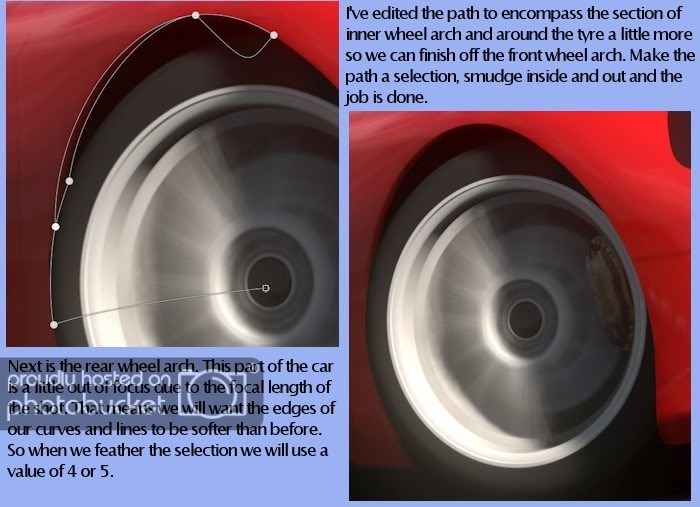
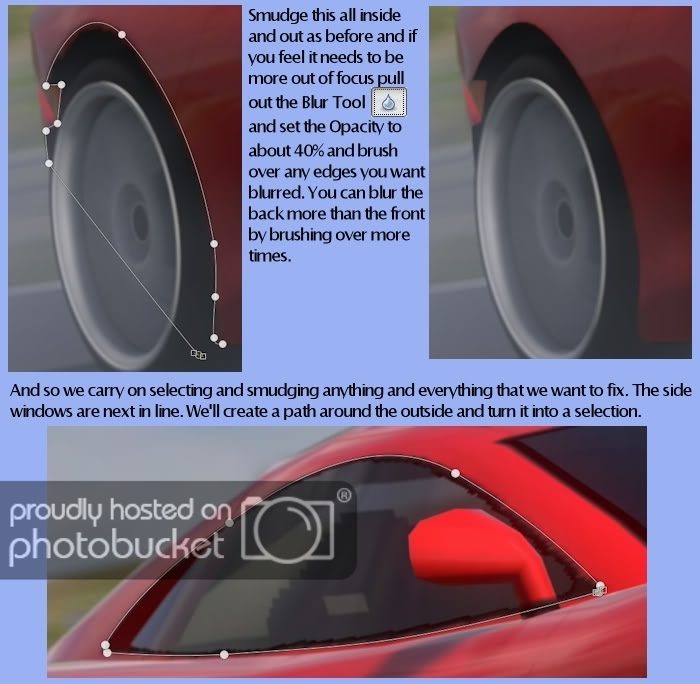
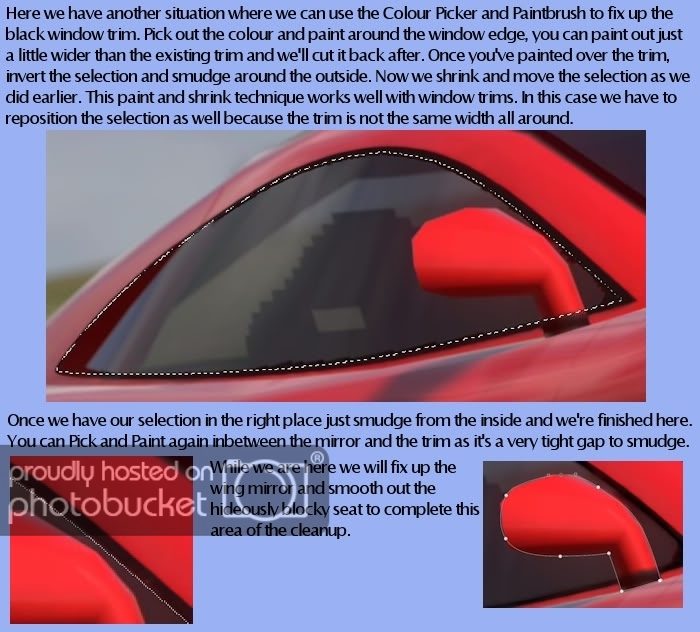
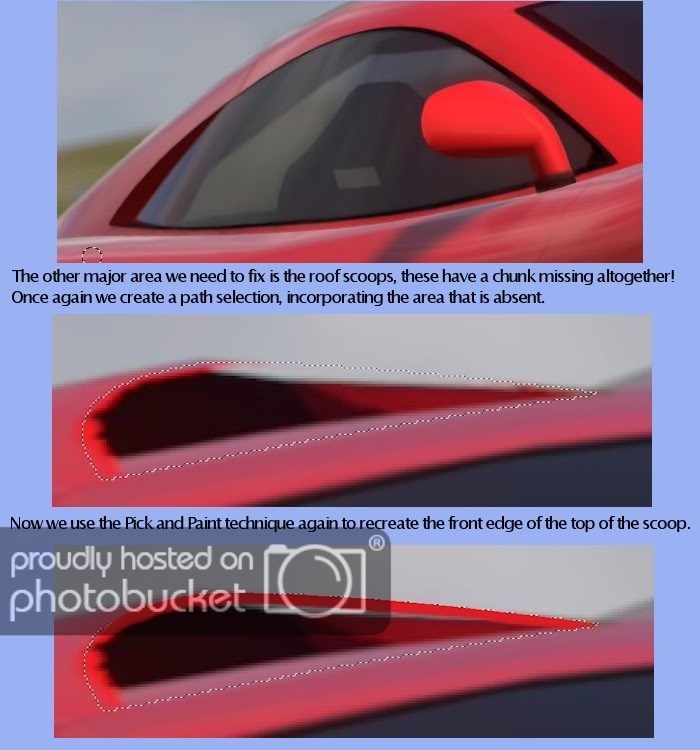
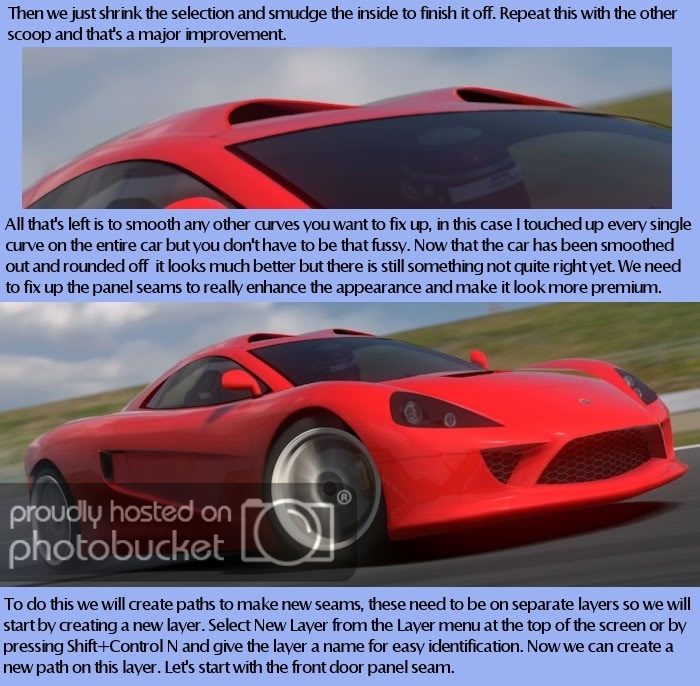
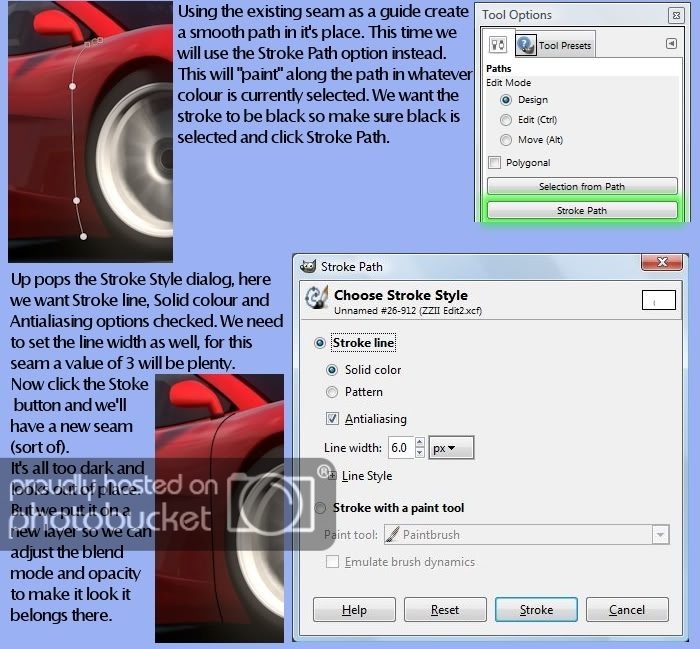
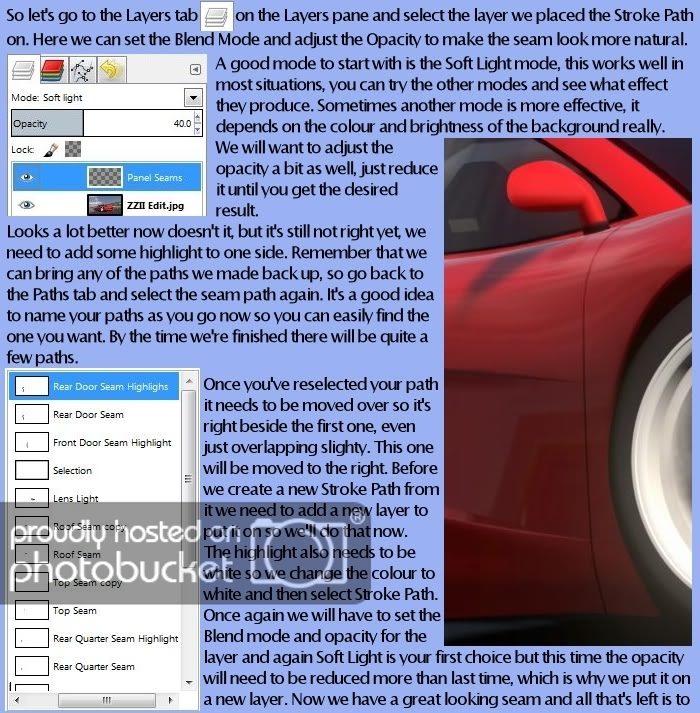
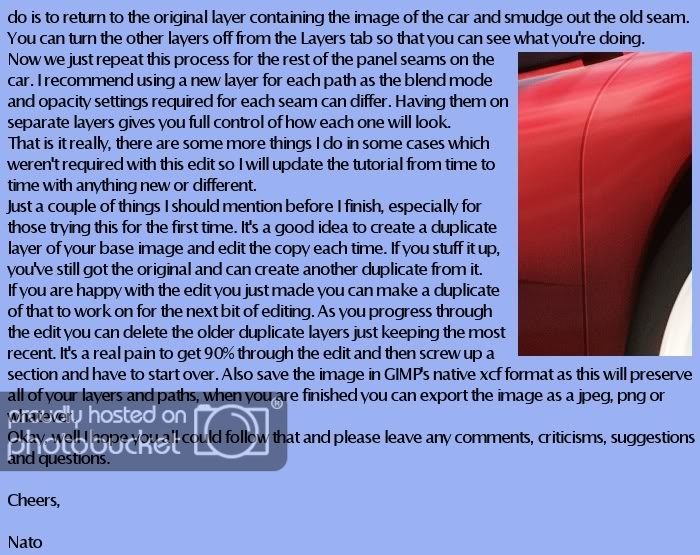
For some really nice examples of cleaned up Standards head on over to the Clean'em Up - Standard to Premium thread.

Last edited:
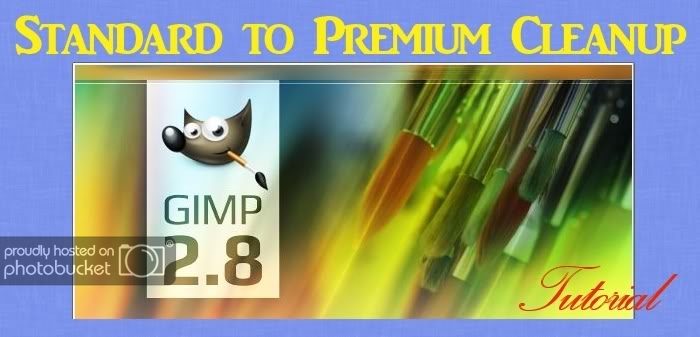
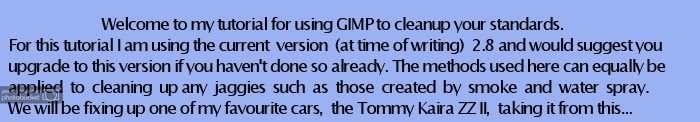

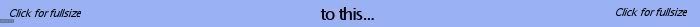

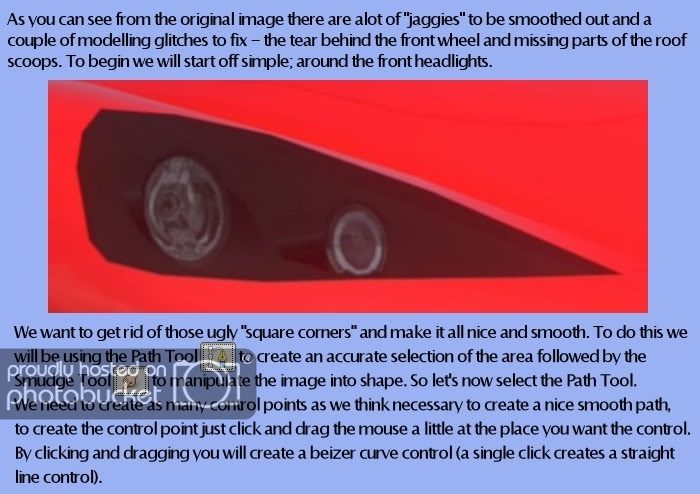
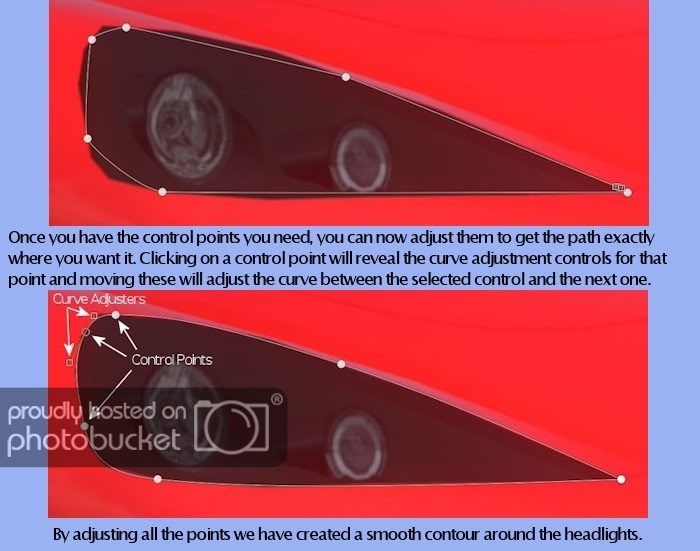
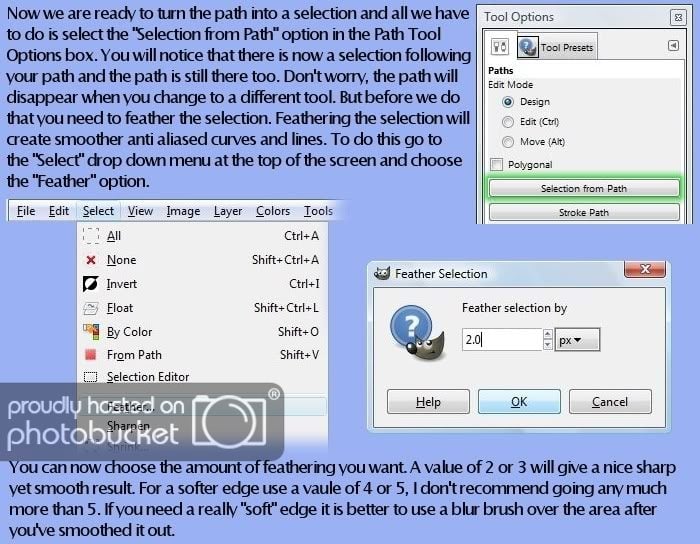

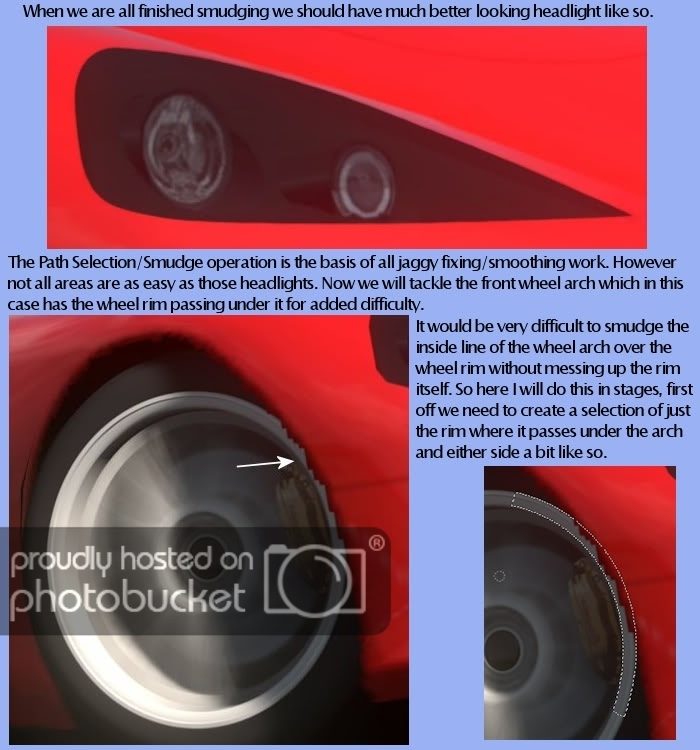
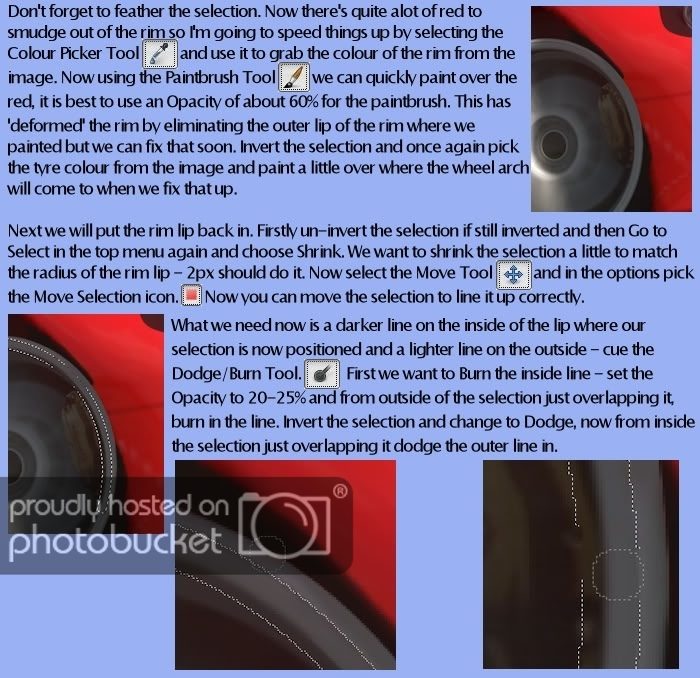
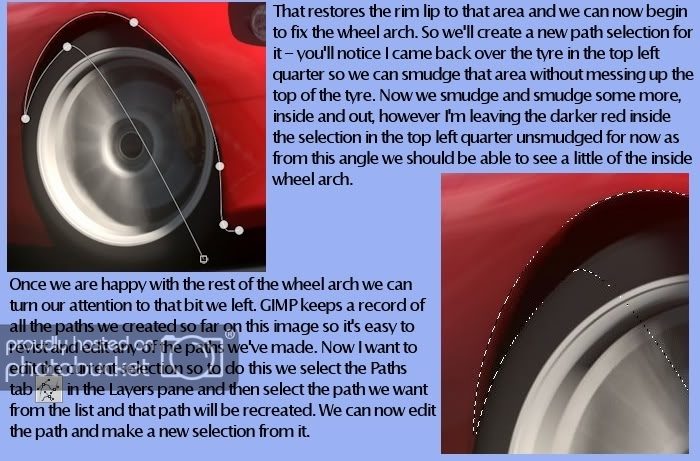
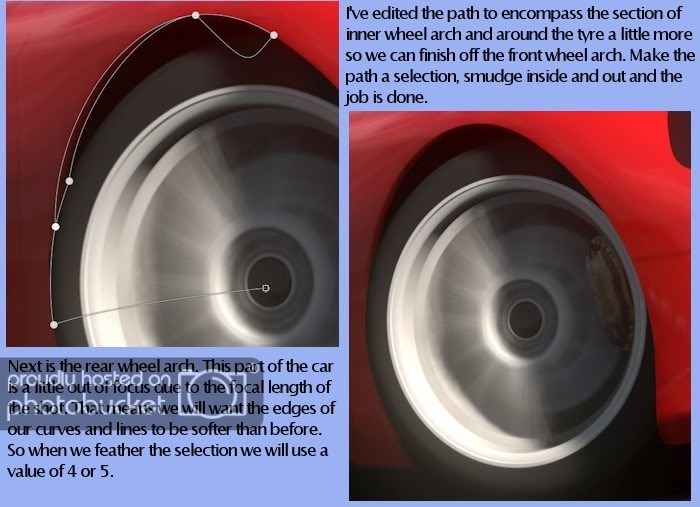
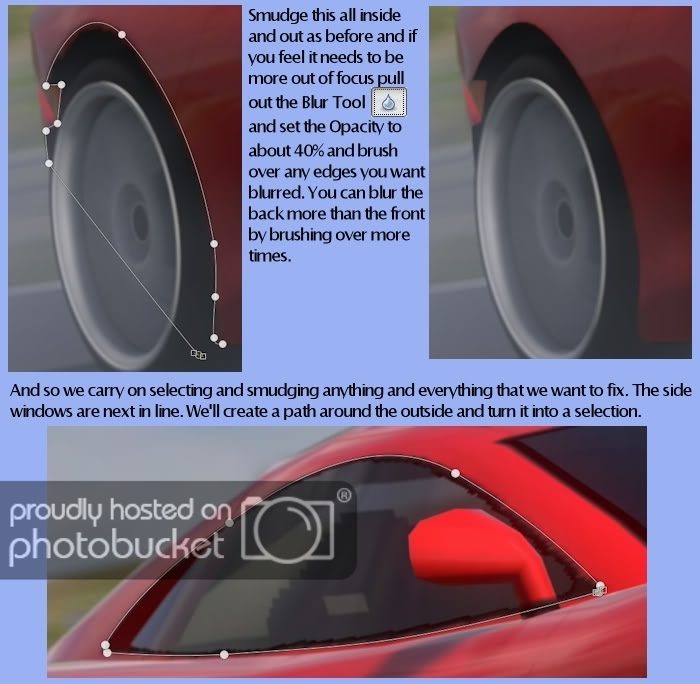
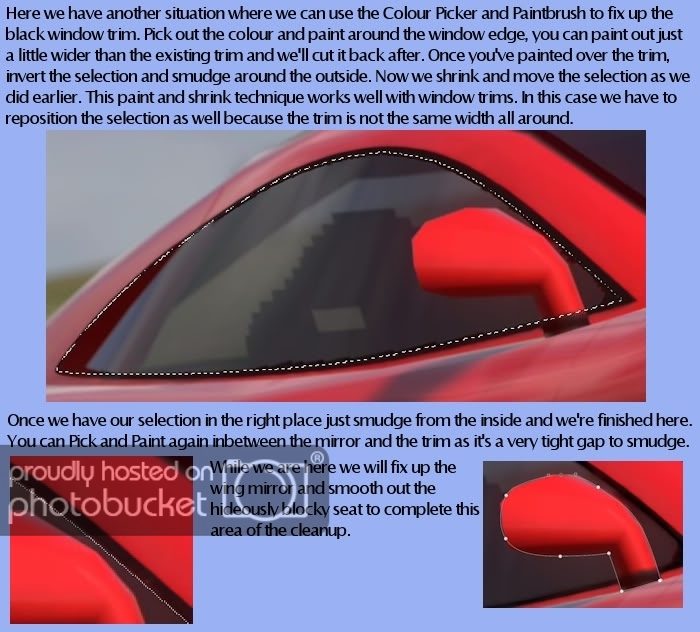
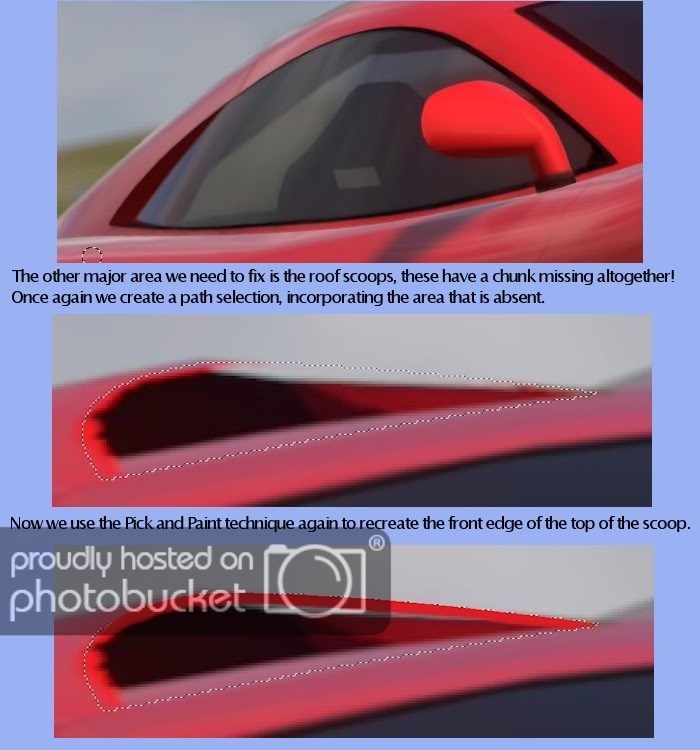
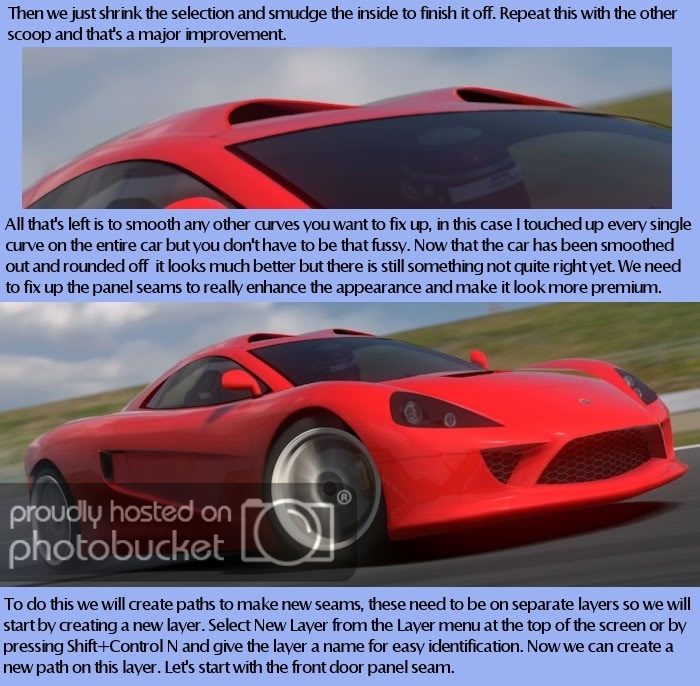
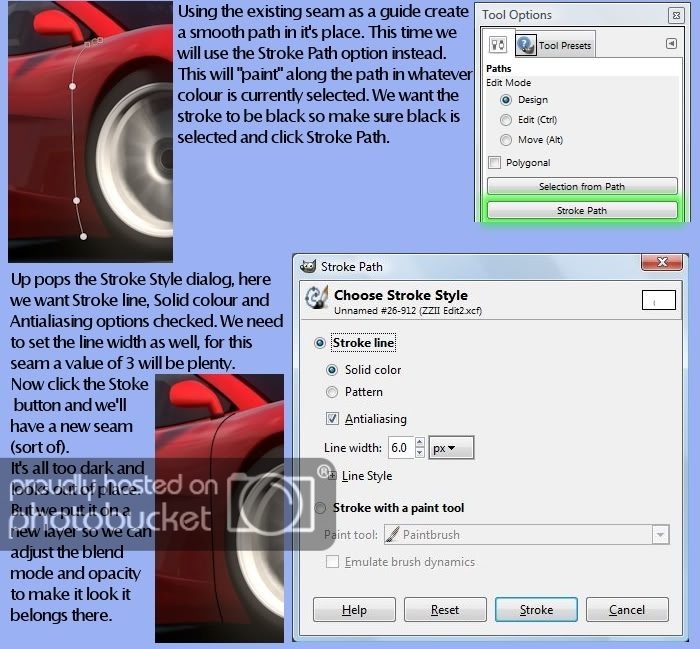
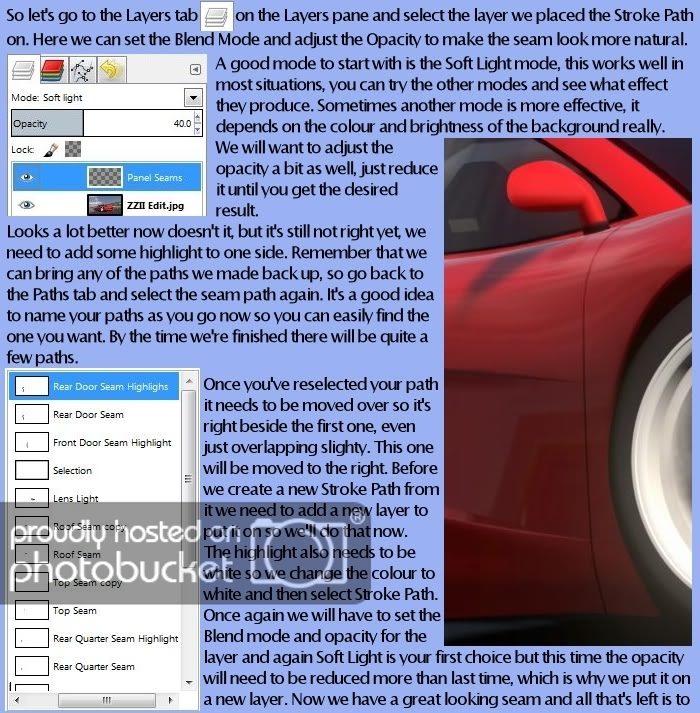
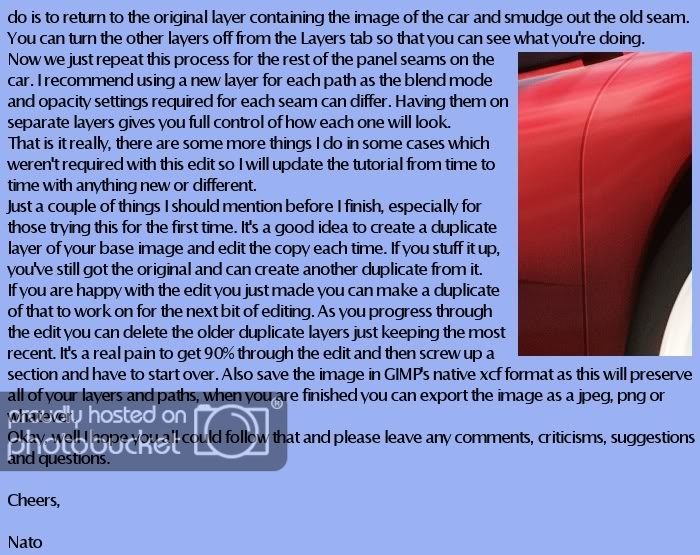



 👍
👍There's the FAQ and Tutorial depot thread that has a couple of tutorials linked.
Doesn't get updated any more though.






This is exellent, my only question is why didn't polyphony digital do this themselves when they made the game!