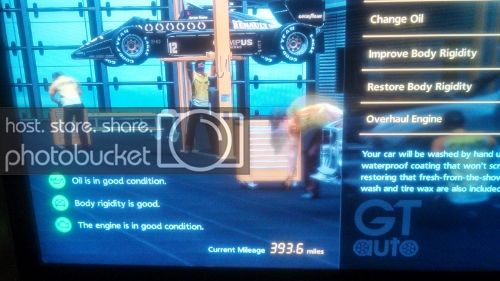- 2,884

- Near Reading, Uk
- JohnSchoonsBeard
I was just driving around on arcade mode and noticed that the handbrake takes about 1.5 seconds to lock the wheels. If I remember correctly, just tapping the button would cause the wheels lock. I might be wrong though.
Was it like this since the beginning in GT6?
I'm not sure when it happened (not the last release) but yes, there is now progression on the handbrake. I don't think it's been recorded on any of the update threads though. If you map it to an analogue button/stick you have even more control now. It's a shame a DFGT doesn't have any other analogue controls to map the handbrake to. Not sure about other wheels.
Last edited: