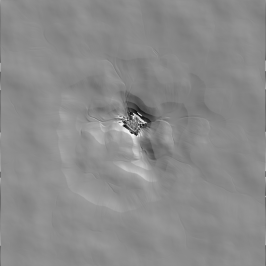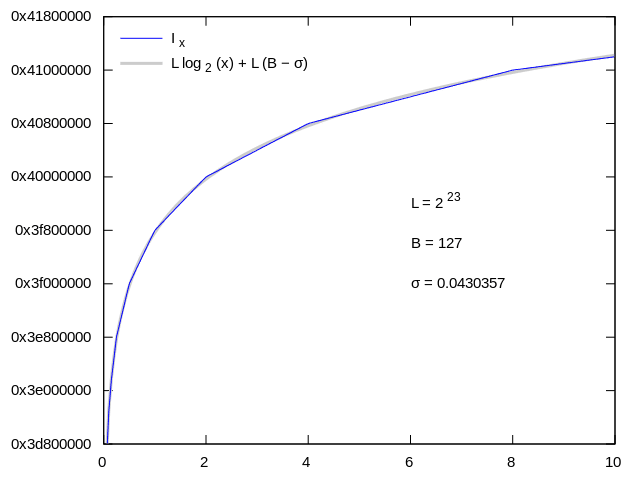- 2,643

- Finland
- OdeFinn
Just started practising elevation maps, learned at you can alter over 20m instant jumps/drops with TPE on Eifel, learning bit more to understand logic fully, posting more later.
In exemple this track has unwanted drops, few minor changes and those are gone.
That is starting point, soon better out..
In exemple this track has unwanted drops, few minor changes and those are gone.
That is starting point, soon better out..