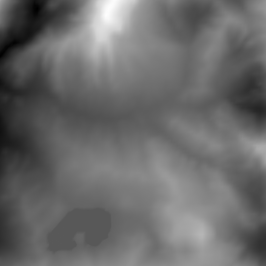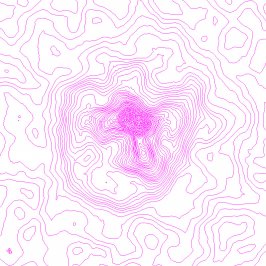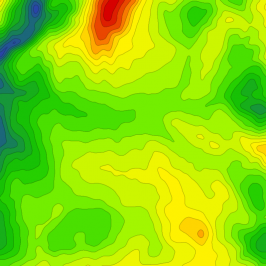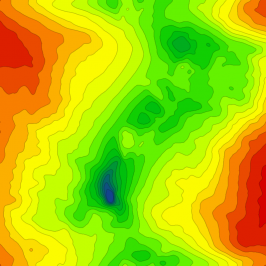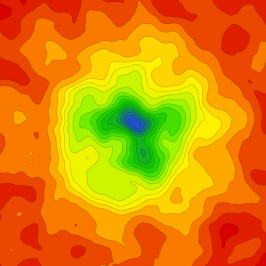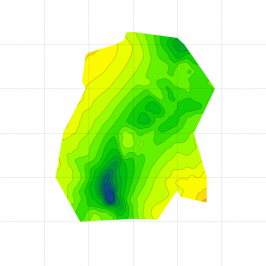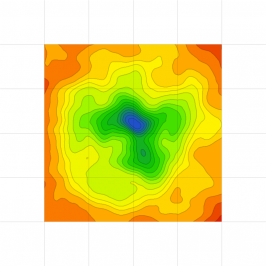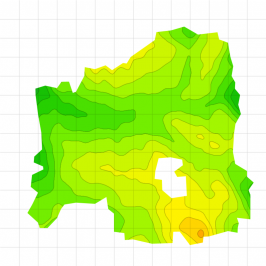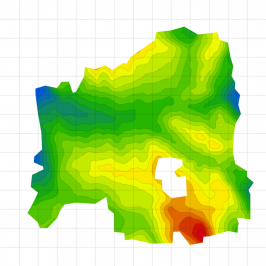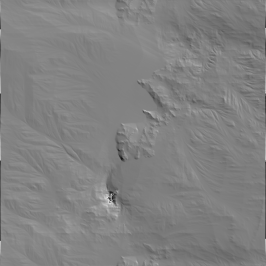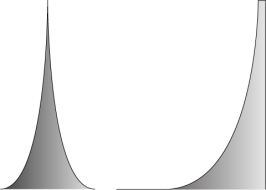- 2,677

- UK
- Outspacer
The four largest files in the APK are Unity height maps. I've made images from them where height = red * 256 + green. Quite hard to identify which is which (apart from the flat one, haha), because they don't seem to correlate well with the background image used in the editor. So I'm not sure if they're even correct (if they aren't actually used in the editor, they could be out-of-date), but maybe they'll be useful.
Eifel Flat (file 9bacceb1a11cc4e4fbd104bc1de3c395)
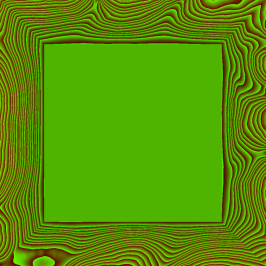
Eifel? (file a8b1e792f40ab864694fd23c411c3b06)
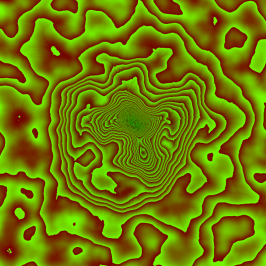
Andalusia? (file 3c9fc867f1d804640a4eebcaf566a957)
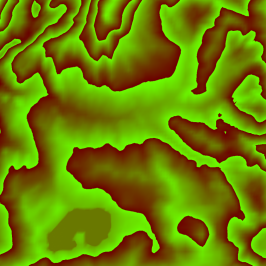
Death Valley? (file 359aeb739b399bc488767817f4894b87)
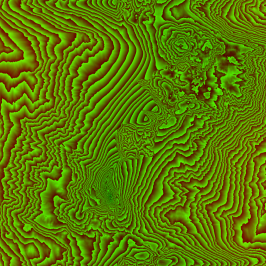
Eifel Flat (file 9bacceb1a11cc4e4fbd104bc1de3c395)
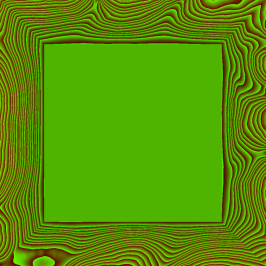
Eifel? (file a8b1e792f40ab864694fd23c411c3b06)
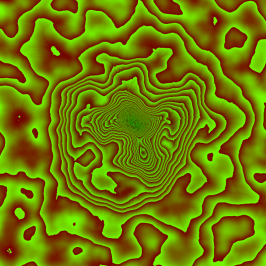
Andalusia? (file 3c9fc867f1d804640a4eebcaf566a957)
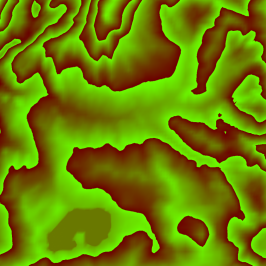
Death Valley? (file 359aeb739b399bc488767817f4894b87)
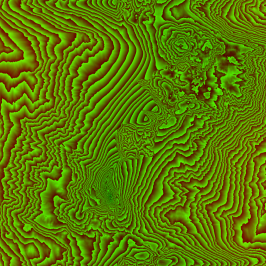
Last edited:



 There's enough clues to make me think I've got them right, but I could well be wrong
There's enough clues to make me think I've got them right, but I could well be wrong