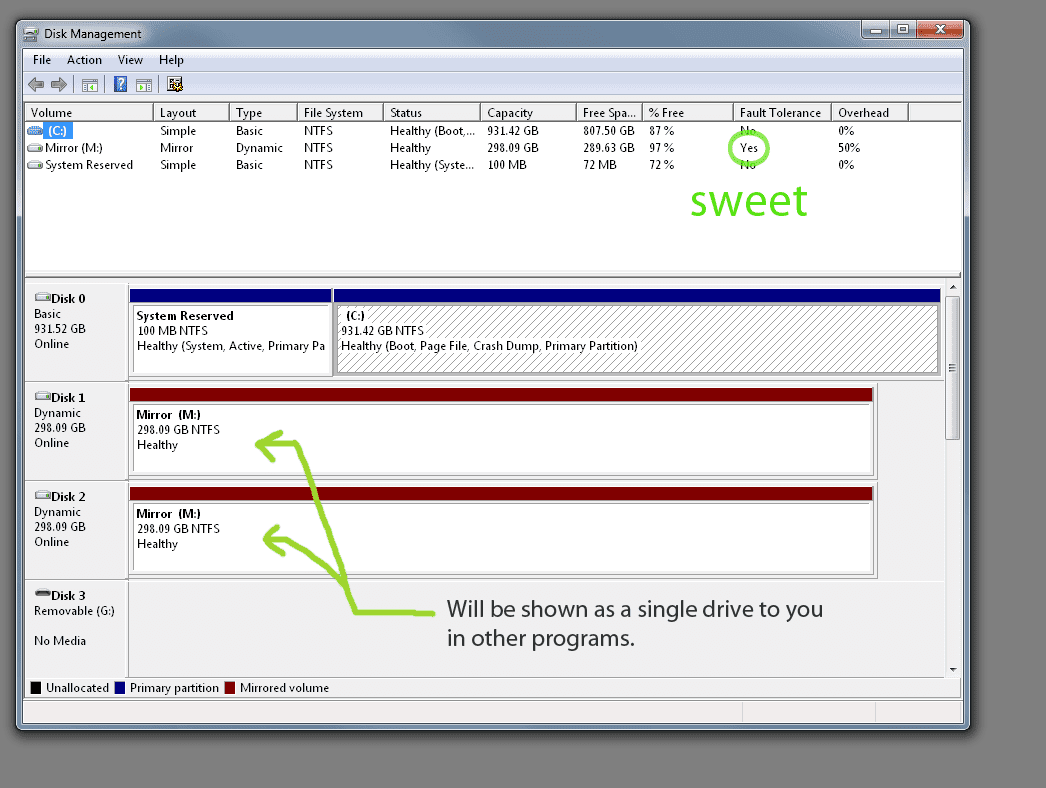- 1,174
- 80710A06
- katpeeler
I have 2 X 2 TB hard drives that a friend put in a raid 1 configuration (mirrored) that I now want to use them as separate HD's. I have backed up data and ready to proceed but I am skeptical. I have my operating system (Windows 7) on a separate but smaller HD. I google but came up with different solutions and was hoping to get advice from the good people in here.
These HD will mainly be for media storage.
These HD will mainly be for media storage.