So how do you guys make symmetrical Liveries? I'm talking on Photoshop. It seems really complicated.


Nice!And today's work in progress:

LOVE! Im going to have a field day with my Acura!!Below is a skin made by Danny Bouwes (see his Showroom thread at iRacing). I've been using it on my HPD


Nice!

Here is my first ever skin - just a basic texture applied and added afew sponsor logos.
Also, does any body know of any where with an easy to understand guide on which part of the car does what?
Also does anybody else find it annoying that some parts of the skin touch others, and when you want to quickly select one panel it selects 3 or 4 more!
RACECARWhile I'm not aware of any guides myself, maybe I could modify some templates with labels to help you better understand what part goes where.
RACECARI had that problem the first few times I painted. What program do you use? If you have Photoshop, I've got a way to help you out with that.
That looks pretty sweet dax! But i order to get the rollcage and mirrors to come up in the proper colors you need to move the mirrors and rollcage channels down to the bottom under the main body color channel.

Looks pretty good but I'm seeing a bit too much open space. Maybe you could add more sponsers or something.

Well keep on posting pics as you update it. I know my Riley DP skin is a work-in-progress. Whenever I hit a major milestone I show off the progress

It is Photoshop which I use. Tried using the wire frame but always end up just having loads of individual blocks selected.
A noob question, but, how do you get rid of the iRacing stickers and decals?
Unfortunately (Unless you're in "testing"), you can't.