boiltheocean
Premium
- 7,756

- Samoa
Tried it, but that makes it worse and it won't budge, so I'll take it like that
Are you changing the X,Y positioning or changing the line [StringAlign=RIGHT]? I found when I changed it the positioning line will go all wack but change the X,Y position too and it will eventually line up.
Oh and thanks for the wall. 👍
EDIT: Oh and my latest

Last edited:
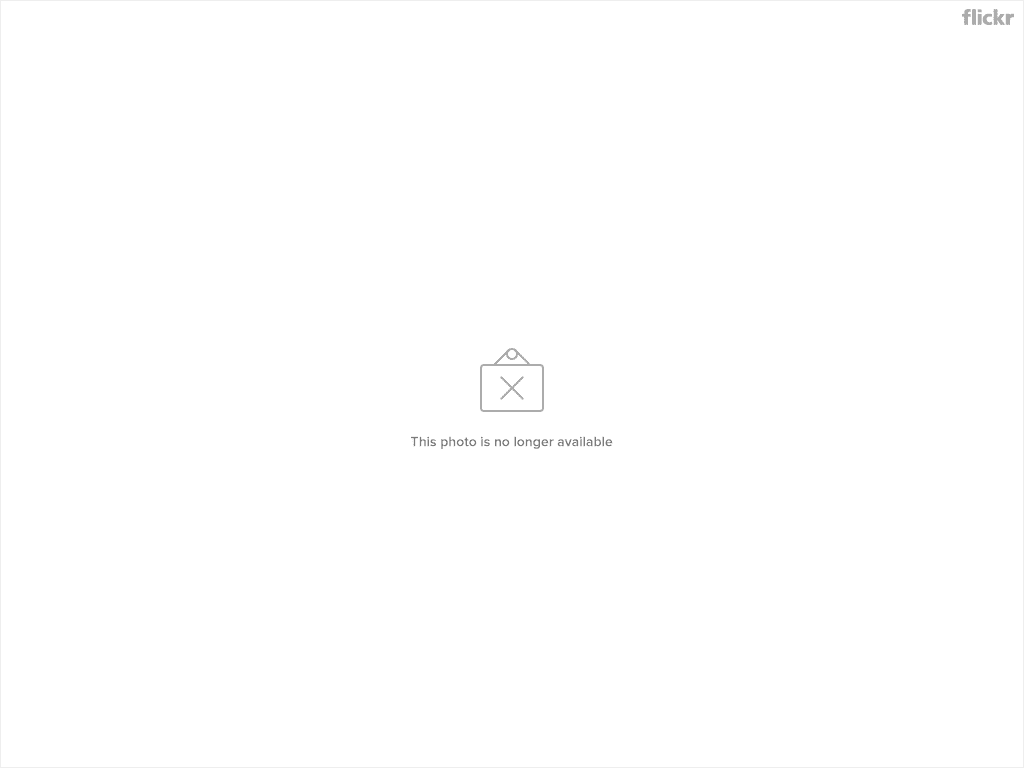






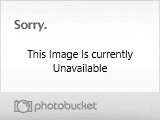




 👍
👍 
 👍
👍