- 52

- Germany
This thread is about GT7 telemetry software which was made possible by the discoveries in this thread: GT7 is compatible with motion rig ?
Users in that thread have reverse engineered the communication over UDP and developed some custom made telemetry software for Gran Turismo 7.
Included Data in Telemetry Output
Nenkai, tarnheld and others have laid the ground work interpreted all data transmitted. The documentation of their work can be found here
Telemetry Software
I will add more projects if they come to my attention. Please post them below.
Other Discussions surrounding GT7 telemetry
Users in that thread have reverse engineered the communication over UDP and developed some custom made telemetry software for Gran Turismo 7.
Included Data in Telemetry Output
Nenkai, tarnheld and others have laid the ground work interpreted all data transmitted. The documentation of their work can be found here
Telemetry Software
| Name and Description | Price | Image | |
| gt7dashboard by snimat Python based server or desktop hosted software for visualizing time delta, acceleration, throttle, braking and coasting. Added with fuel analysis, time tracking and velocity peak and valleys. There is also the option to record replay data and a race line graph showing brake and acceleration points. | Free, Open Source |
| |
| gt7telemetry by bornhall Python based terminal application for logging of all values the telemetry interface of GT7 provides | Free, Open Source | 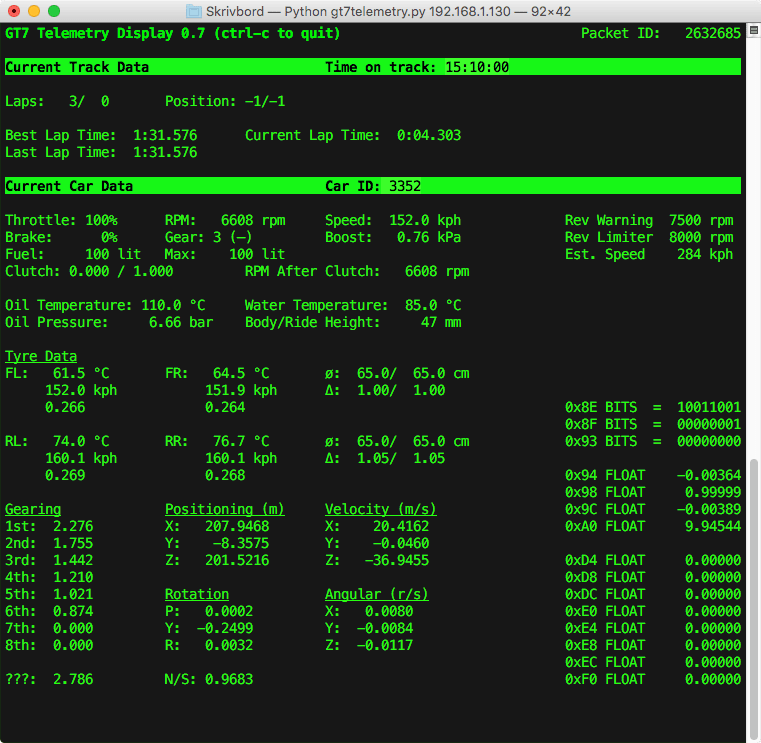
| |
| EzioDash by bornhall iOS based telemetry Dashboard downloadable from the iOS App Store | Free, Closed Source | ||
| InvoGT by BluesJiang Desktop based telemetry and visualization dashboard | Free, Open Source | 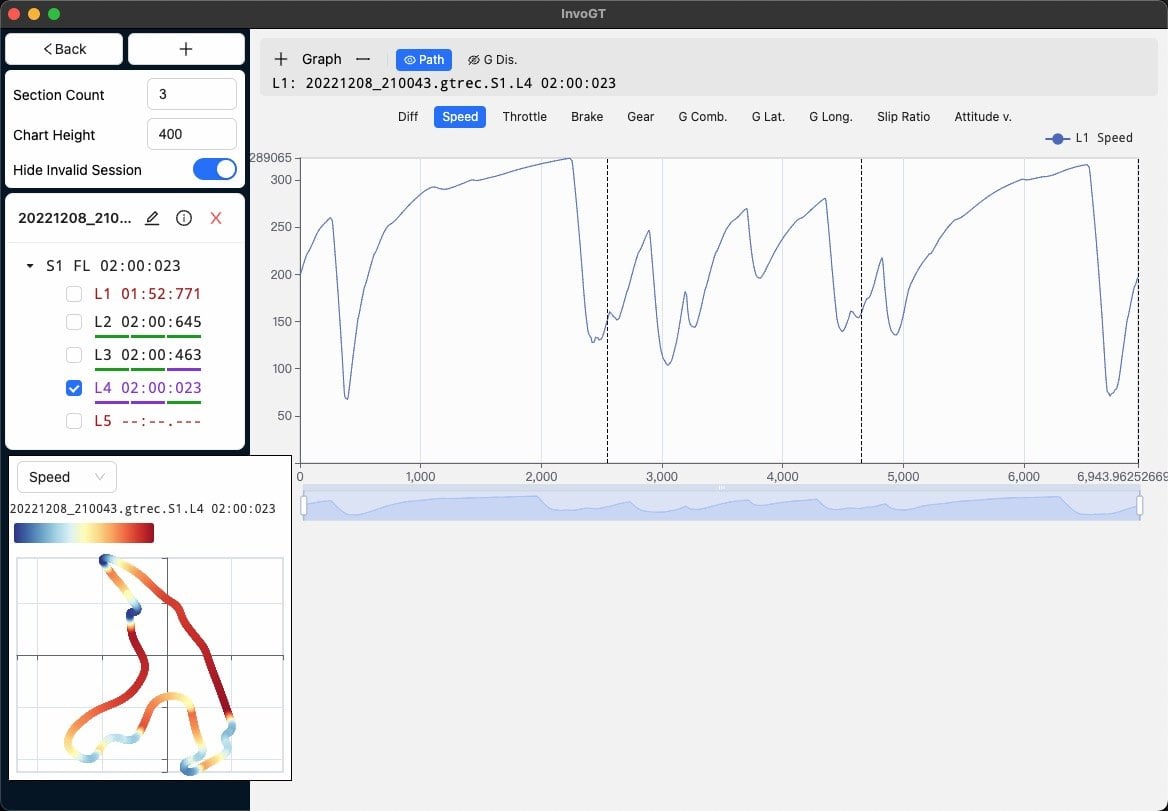
| |
| GT7tracks by vthinsel No analysis software but an AI model for guessing the track name by logged positions. | Free, Open Source | ||
| sim-to-motec by GeekyDeaks A Log Generator for MoTeC i2 Standard | Free, Open Source |
I will add more projects if they come to my attention. Please post them below.
Other Discussions surrounding GT7 telemetry
- TODO Adding MoTec i2 Support to GT7 using telemetry output, there is also a post with a work in progress implementation discussed here
Attachments
Last edited:


