- 2,517

- London
- nowcontrol
That was already £70 over budget and having to use savings money. Thats why. I wasn't expecting an I7 and a 1070 for that price.
Adding £200 is not possible.
Well you could save your £70 if you buy that exact build all separately, you'll just need to assemble it yourself.
PCPartPicker part list / Price breakdown by merchant
CPU: Intel Core i7-6700 3.4GHz Quad-Core Processor (£259.99 @ Amazon UK)
Motherboard: Asus H110M-A Micro ATX LGA1151 Motherboard (£57.07 @ Amazon UK)
Memory: Corsair Vengeance LPX 16GB (2 x 8GB) DDR4-2133 Memory (£68.99 @ Ebuyer)
Storage: Corsair Force LE 240GB 2.5" Solid State Drive (£65.00 @ BT Shop)
Storage: Seagate Barracuda 2TB 3.5" 7200RPM Internal Hard Drive (£60.98 @ Novatech)
Video Card: EVGA GeForce GTX 1070 8GB FTW Gaming ACX 3.0 Video Card (£419.99 @ Amazon UK)
Case: Corsair 100R ATX Mid Tower Case (£46.49 @ Amazon UK)
Power Supply: Corsair Builder 500W 80+ Bronze Certified ATX Power Supply (£43.00 @ Ebuyer)
Optical Drive: Samsung SH-224DB/RSBS DVD/CD Writer (£17.86 @ CCL Computers)
Operating System: Microsoft Windows 10 Home OEM 64-bit (£84.98 @ Novatech)
Total: £1124.35
Prices include shipping, taxes, and discounts when available
Generated by PCPartPicker 2016-10-11 14:08 BST+0100
CPU: Intel Core i7-6700 3.4GHz Quad-Core Processor (£259.99 @ Amazon UK)
Motherboard: Asus H110M-A Micro ATX LGA1151 Motherboard (£57.07 @ Amazon UK)
Memory: Corsair Vengeance LPX 16GB (2 x 8GB) DDR4-2133 Memory (£68.99 @ Ebuyer)
Storage: Corsair Force LE 240GB 2.5" Solid State Drive (£65.00 @ BT Shop)
Storage: Seagate Barracuda 2TB 3.5" 7200RPM Internal Hard Drive (£60.98 @ Novatech)
Video Card: EVGA GeForce GTX 1070 8GB FTW Gaming ACX 3.0 Video Card (£419.99 @ Amazon UK)
Case: Corsair 100R ATX Mid Tower Case (£46.49 @ Amazon UK)
Power Supply: Corsair Builder 500W 80+ Bronze Certified ATX Power Supply (£43.00 @ Ebuyer)
Optical Drive: Samsung SH-224DB/RSBS DVD/CD Writer (£17.86 @ CCL Computers)
Operating System: Microsoft Windows 10 Home OEM 64-bit (£84.98 @ Novatech)
Total: £1124.35
Prices include shipping, taxes, and discounts when available
Generated by PCPartPicker 2016-10-11 14:08 BST+0100
A different but slightly better PSU in there, too.

You could even go with this more visually pleasing motherboard that brings with it the possibility to add more memory and M.2 SSD if you so wished, and you'll still save £50. 👍
Last edited:

















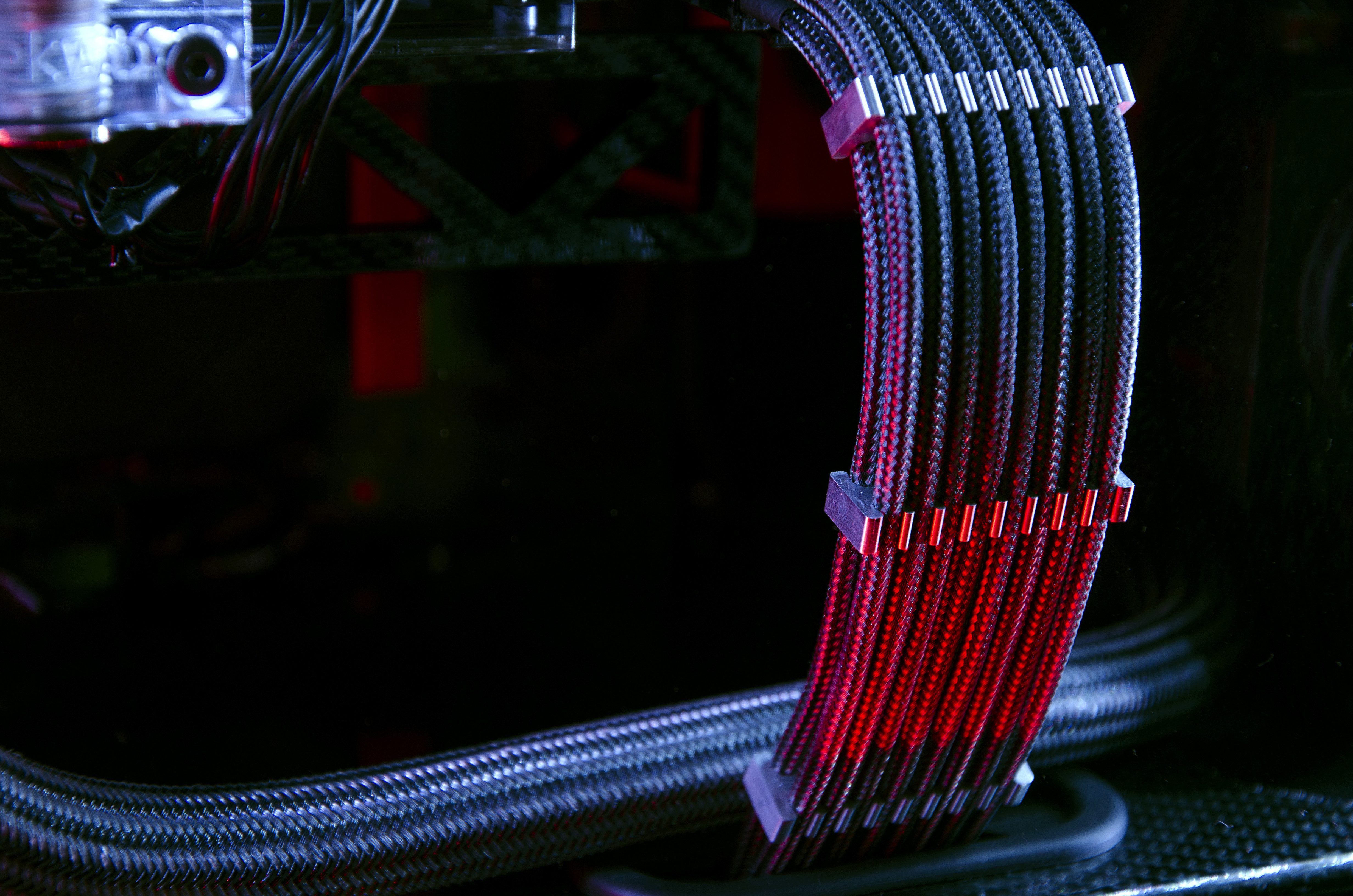
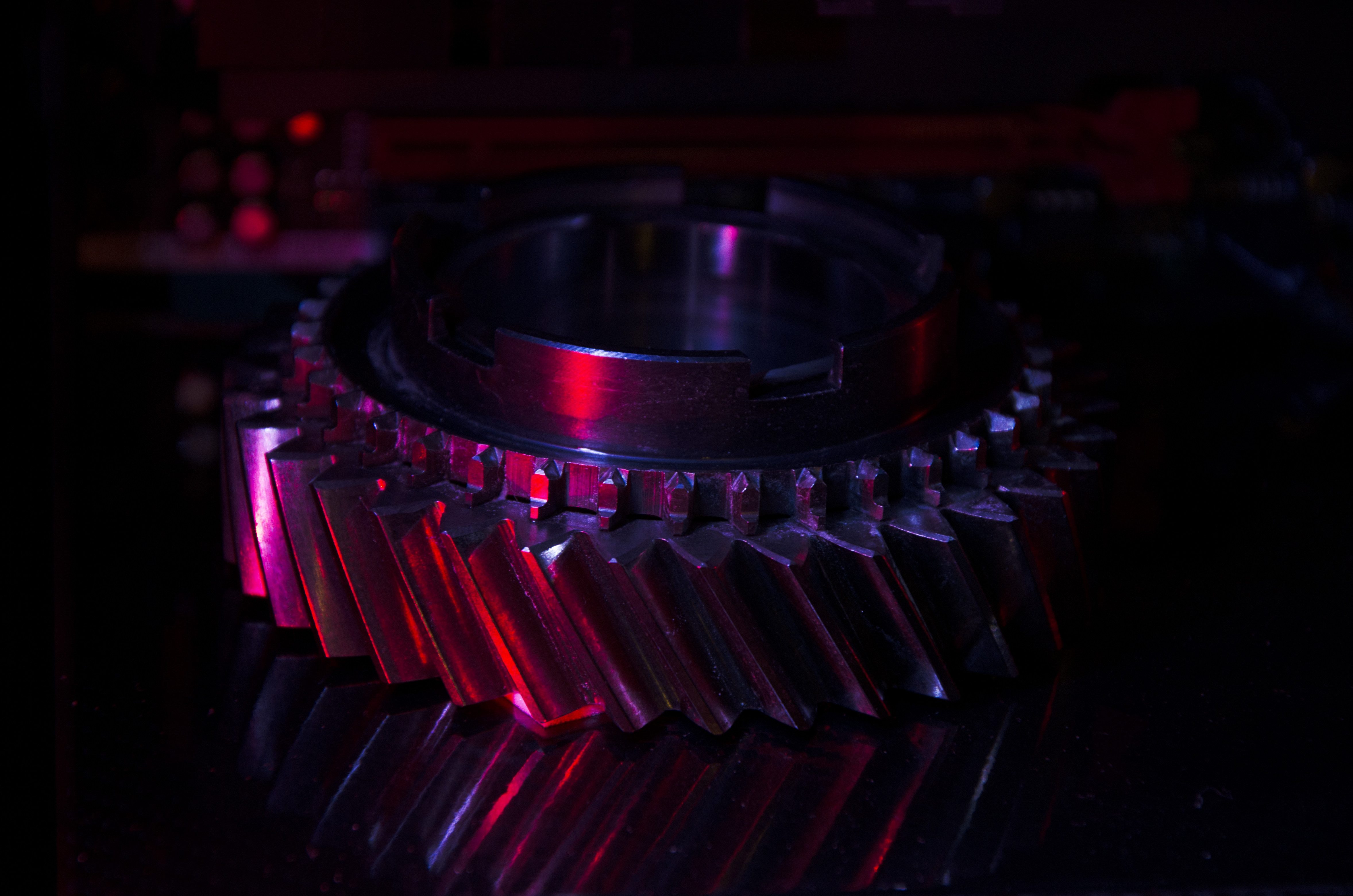








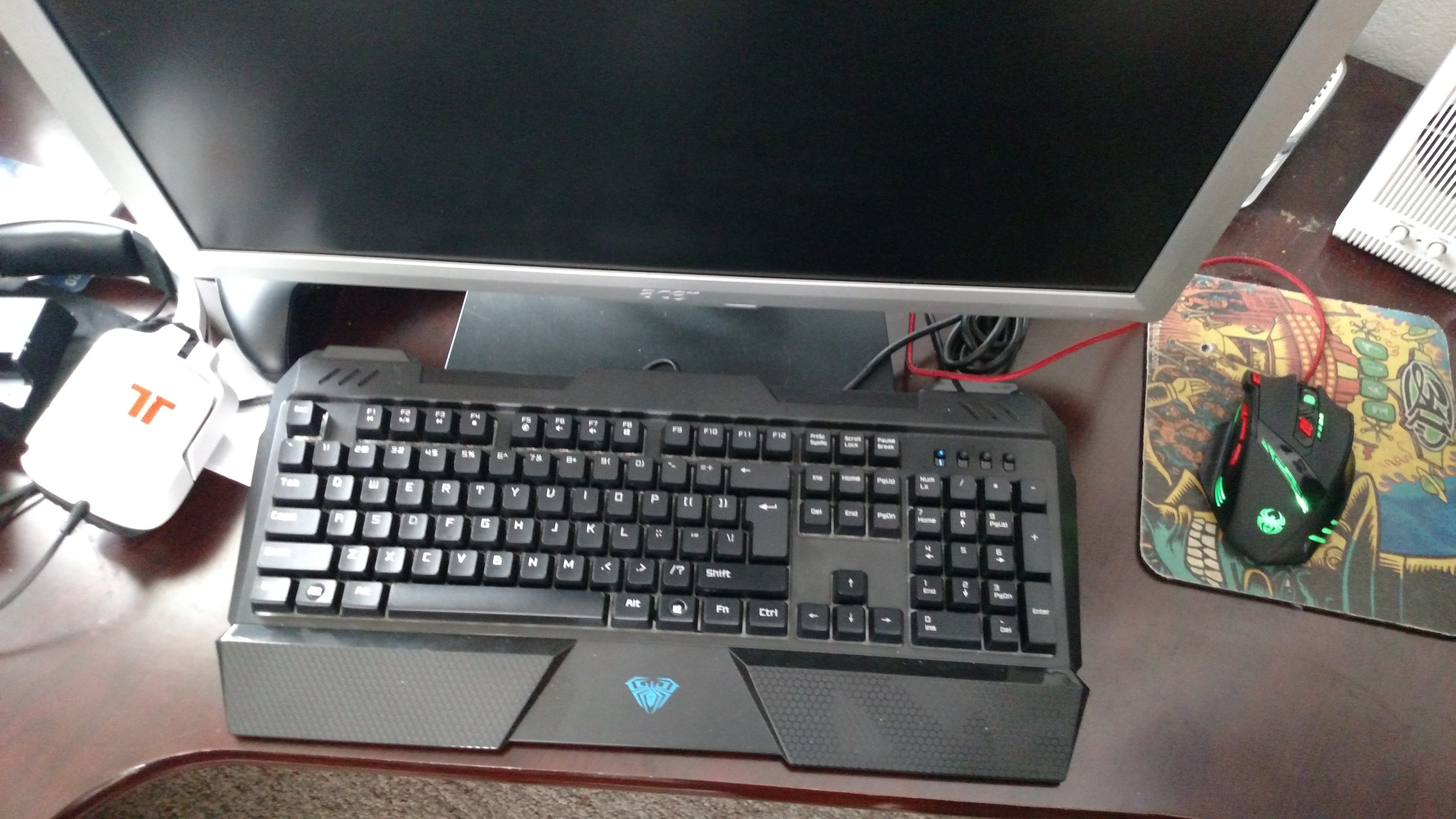





 )
)