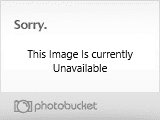The model you see me using three of in that video is in fact a GT720. The center one is rear projected, as I like that setup of placing part of the screen below the wheel, looking through the wheel in the cockpit view to see the gauges, and sizing the display so it's about like real size. If I tried to do that with front projection my sitting position would block some of the image. The short throw of the GT720 allowed me to put it behind the rig in a corner of my basement, and it only takes a couple of feet to fill that sized screen.
I tried a 3D-XL adapter you talked about and traded it for a VIP Theater 3D adapter instead, as at the time the 3D-XL didn't support some content (I foget if it was top and bottom or side-by-side, but I believe in any case it's been sorted with a firmware update anyway.)
I don't have three PS3 consoles, only one, so sorry I can't confirm if they work triple-screen 3D or not. I'd like to find out myself, but am hoping FM4 will support side-by-side 3D like Black Ops does, since I do have three 360's in the house.
I'm making a demo portable rig (and will later be used for my son) with a single screen, and like I mentioned, crosstalk was worse on the first LED I chose, a 40" Sony, and better on the Samsung 7000 series 46". But it's still best on the projector. I've also tried an Acer 5360 on a larger screen and it looks great in 3D too.
If I were you and considering a GT720 I'd wait until August. Optoma has announced the GT750 which is like a 720 but also has HDMI 1.4 built-in, so no need for an expensive 3D adapter to make it work with consoles and cable boxes. It may not be directly 3D Vision compatible on the PC, but I'd guess a simple .inf file can be used to make the PC see it as a compatible model. I had to do this with the GT700/720, using the Acer .inf file did the trick.