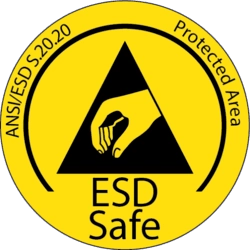- 11

- United Kingdom
Hi all I’m new to sim racing and have recently purchased a thrustmaster t-gt 2 and t-lcm pedals on ps5, I updated all firmware etc and after 2 weeks I’m now getting the accelerator pedal sticking randomly at 100% on gt sport . The only remedy is to disconnect and reconnect pedals or connect laptop and reset calibration to factory , it all works again for a while then same issue, could be 10 mins or 2 hours . Sooo annoying. I have contacted thrustmaster with no reply. Any ideas ?? I see a lot of people talking about it but no fixes. Thanks in advance




 but I want to ask if you did something to the gas pedal, did you maybe ground the pedal itself or used the shielding stiff wires to do it? Do you think it is a good solution in my case?
but I want to ask if you did something to the gas pedal, did you maybe ground the pedal itself or used the shielding stiff wires to do it? Do you think it is a good solution in my case?