- 8,707

- Utah
- ceiling_fan
It definitely did.👍
EDIT: Is Jaguar XFR a Premium car? I saw it with transparent windows on a few pics... I have a standard won upon completing Top Gear challenge.
Dragstrip & Wheeling Days at 'Ring..

Very well done. 👍👍

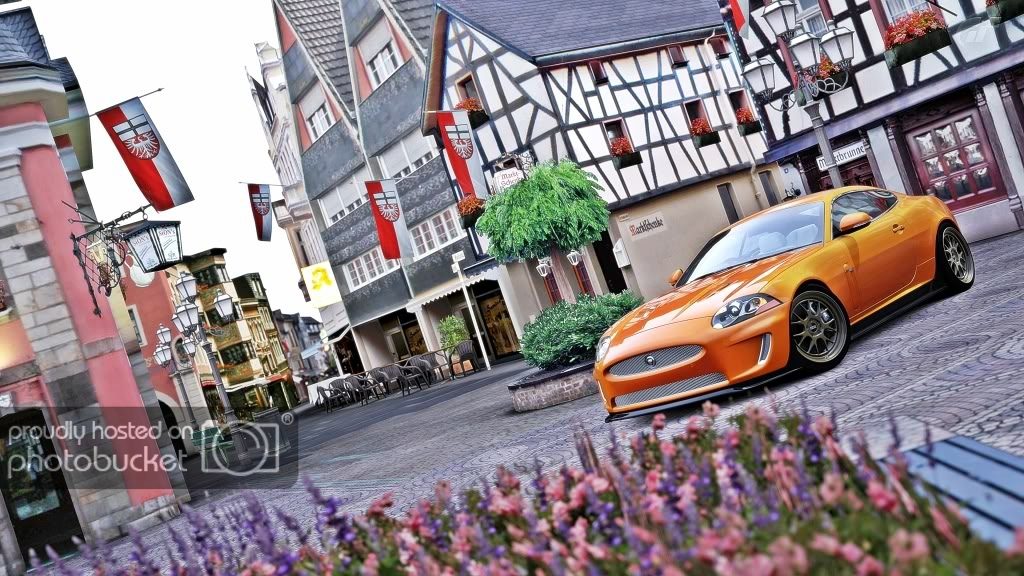

Most definitely NOT realistic. Wrong thread.


What can I do to improve?
Also how come I can't get the wheels to blur like most of the other pics posted? Even with a car going 200mph+, I can't get it to blur very well. What am I missing?
 👍
👍Lower your shutter speed to 1/60, and press triangle. Go to where it says panning mode, and select panning mode 3. Now your pictures will be blurry, but keep the car's body focused. If you're trying to capture 2 cars next to each other, bump the shutter speed to 1/125.👍