I see some amazing resolution of photos here.. especially RL_23.
What is the best way to get it out of GT Sport and then what tools or urs you use to upload and then how are you linking them here?
Any pros here care to give a high level stops for y'alls amazing quality.
I either go to scapes phtos->my liberary, right click on the photo and "export to USB Storage Device" or use the Share button of my controller (PS4 function) and then copy that to the USB and then upload file here. Its not that great.
Thanks in advance
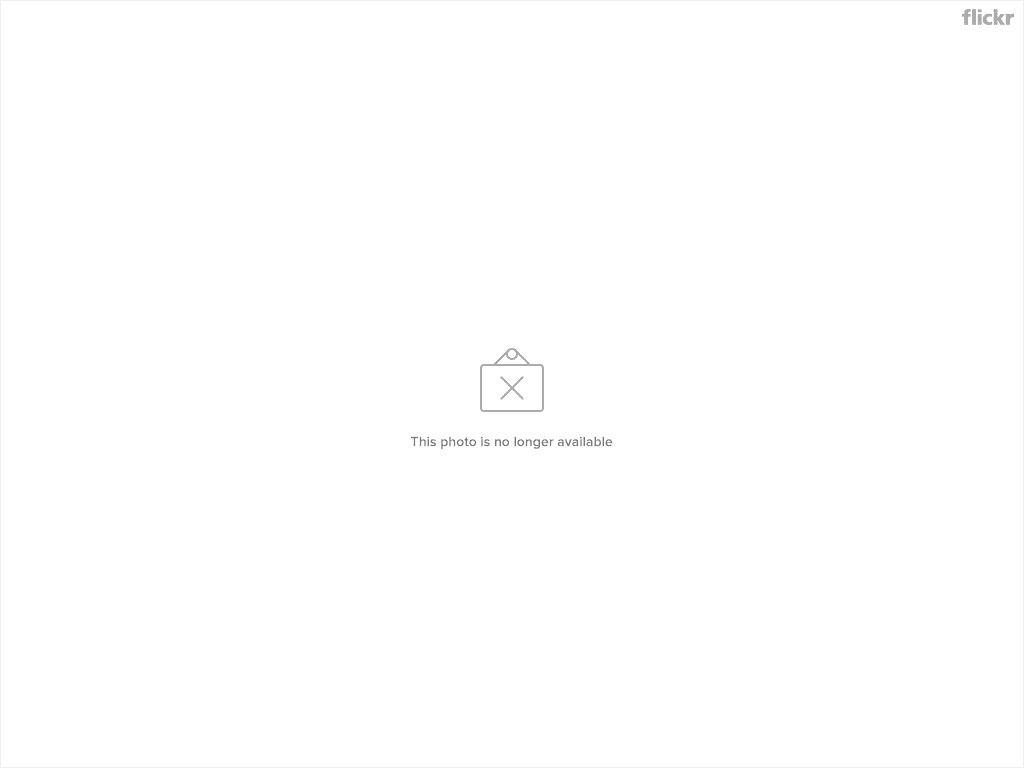
Thanks RL, I did reply the same but it was very early in the morning and I deleted the answer in error when I copy/pasted a BB code over when I edited the post and was going to add it again later tonight.After setting high photo resolution in photo mode I'm exporting them via library to USB Storage Device, copy to PC and upload to imgur.com. After uploading them there I copy image url to full size photo and paste it here using image icon 👍





 Honda Beat by Casey Lee, on Flickr
Honda Beat by Casey Lee, on FlickrWúúúú, do you have that picture in bigger resolution?

Knocking it out of the park once again!

Yes, I will.Wúúúú, do you have that picture in bigger resolution?