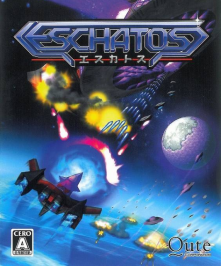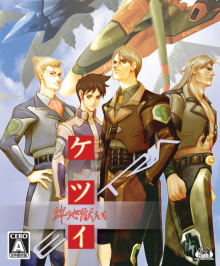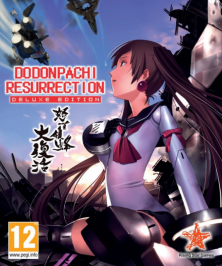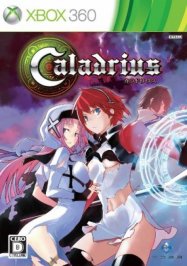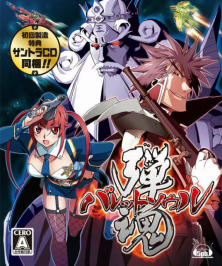You are using an out of date browser. It may not display this or other websites correctly.
You should upgrade or use an alternative browser.
You should upgrade or use an alternative browser.
The Xbox One Thread - One X & One SXBOne
- Thread starter Robin
- 5,072 comments
- 255,530 views
- 6,812

- Vero Beach, FL
- dice1998
- I'm having an issue with my Steelseries H wireless where it's not functioning properly with the 3.5mm cable I have included. I'm not sure if it's the headset or the controller or what but I can't mute and it's feedbacking for some reason. I'll figure this one out soon
Update on this:
It was a little of both user error and hardware limitation.
I had the headset plugged into the wrong port at the time. On the headset, there's two ports: Share and Chat. The Share port is 3.5mm in size while the Chat is 2.5mm as it was built with the 360 in mind at the time. After accepting my fate and buying the headset adapter, I used the correct port this time around.
Here's the hardware limitation: I learned my H Wireless unfortunately cannot mix audio sources. This isn't an issue for most H Wireless users but due to the way I play my Xbox One games, it's somewhat of an issue to me. My Xbox One is connected via HDMI to my AverTV HD DVR which sits in a PCI-E X1 slot in my desktop and I use the supplied software to get a live feed on my desktop. Because of that, I normally have my audio source set to PC on my H Wireless base station. The problem is: Xbox chat doesn't work when the source is set to PC so I have to switch to Xbox mode for chat to work but then I cannot hear the game through my cans (I can still hear through my speakers but that defeats the purpose of having the headset in this situation).
So, for now, my H Wireless is relegated to PC Only duty and I have to continue using the standard Xbox One headset. So annoying
 . Hopefully there'll be a firmware update soon that'll solve this issue though I'm not counting on one.
. Hopefully there'll be a firmware update soon that'll solve this issue though I'm not counting on one.CAMAROBOY69
Premium
- 18,567

- Michigan
- CAMAROBOY69
First 100 backwards compatible games will be announced next Monday, the 9th.
This thread will give you a pretty good idea of most of the games coming BC. I will update that thread once the rest of the list is confirmed.
All the BC games will be available to download on the 12th, next week when the NXOE goes public for everyone. 11/12/15.
- 1,637

- Melbourne
I think my Xbox One died.  my wife was watching Netflix on the iPad, I asked why wasn't she watching it on TV, she said "I couldn't get the controller to work, must be low on batteries". I checked and the controller is fine, it's just that the Xbox won't turn on...
my wife was watching Netflix on the iPad, I asked why wasn't she watching it on TV, she said "I couldn't get the controller to work, must be low on batteries". I checked and the controller is fine, it's just that the Xbox won't turn on...
Was that new dashboard being rolled out???



Edit: Nevermind, it's alive! Bastard just scared me to death.
 my wife was watching Netflix on the iPad, I asked why wasn't she watching it on TV, she said "I couldn't get the controller to work, must be low on batteries". I checked and the controller is fine, it's just that the Xbox won't turn on...
my wife was watching Netflix on the iPad, I asked why wasn't she watching it on TV, she said "I couldn't get the controller to work, must be low on batteries". I checked and the controller is fine, it's just that the Xbox won't turn on...Was that new dashboard being rolled out???



Edit: Nevermind, it's alive! Bastard just scared me to death.
Last edited:
CAMAROBOY69
Premium
- 18,567

- Michigan
- CAMAROBOY69
Whew close one. I was just about to say that.Was that new dashboard being rolled out???
The new dash rolls out November the 12th. Exactly 1 week from now. Good luck everyone. I hope it goes well for all of you. I have a brand new X1 now so maybe this one will handle the update, unlike the previous X1 I had. I am setting a couple single player games aside just in case live goes down or if there are any major issues.
- 5,789
Last edited:
MagpieRacer
Premium
- 16,548

- Wymondham, Norfolk
- MagpieRacer
So the big update is tomorrow, any idea what time its expected to land?
- 6,796

- California
So the big update is tomorrow, any idea what time its expected to land?
Starts rolling out at 12:01 PM Pacific Standard Time. About 8 more hours.
- 8,239

- United Kingdom
Backwards compatibility is now live y'all.
Handy hint from the Scammelljammell
Handy hint from the Scammelljammell
Last edited:
CAMAROBOY69
Premium
- 18,567

- Michigan
- CAMAROBOY69
I decided to install the NXOE and so far it has been working well. Much faster than the old dash for sure. A few bugs still but overall not too bad. I did have a little scare yesterday when turning on my X1. It was at the green screen of death for about 5 minutes. Then finally loaded. I have grown to hate that first loading screen. Anyone else that has lost an X1 to that screen, will understand.
- 2,744

- England
- RacerPaul65
Mine hung on that screen for an uncomfortably long time this morning. I usually have my X1 on power saving mode but I've switched to instant on to see if that helpsI decided to install the NXOE and so far it has been working well. Much faster than the old dash for sure. A few bugs still but overall not too bad. I did have a little scare yesterday when turning on my X1. It was at the green screen of death for about 5 minutes. Then finally loaded. I have grown to hate that first loading screen. Anyone else that has lost an X1 to that screen, will understand.
How do you normally have your power settings C69?
- 4,332
Yeah, I've noticed how the green screen hovers a lot longer this time. Previously it was just 10 secs or less, followed by the pre-dash black screen with white crossed circle in the middle.
Hey, is there any way of knowing if the NXBE and media player app now support DTS sound when playing MKV movies?
Hey, is there any way of knowing if the NXBE and media player app now support DTS sound when playing MKV movies?
CAMAROBOY69
Premium
- 18,567

- Michigan
- CAMAROBOY69
I always keep mine set to "power save" mode because I know for a fact if you leave it set to "instant on" it has a very high chance of frying your X1 if it gets hung up during the update process.Mine hung on that screen for an uncomfortably long time this morning. I usually have my X1 on power saving mode but I've switched to instant on to see if that helps
How do you normally have your power settings C69?
Now that I have a brand new X1 and the NXOE, I am hoping I am set for a while without any major issues.
- 2,744

- England
- RacerPaul65
That makes sense, thank youI always keep mine set to "power save" mode because I know for a fact if you leave it set to "instant on" it has a very high chance of frying your X1 if it gets hung up during the update process
 Back to power saving mode it is then
Back to power saving mode it is then- 4,332
^^ Yeah I guess it's healthy for the hardware and gives the power supply much needed rest. Plus, keeps it running nice and smooth when you do a full shutdown/fresh boot.
CAMAROBOY69
Premium
- 18,567

- Michigan
- CAMAROBOY69
5 free games in December instead of 4. Very nice. Also keep in mind all of those will be playable on the X1 because of BC. Basically 5 free X1 games in Dec.
- 4,332
^^ Hey I was going to post the same question just now! Ya beat me to it @Fat Tyre !
I really like the new interface, real slick. Though once or twice I gave it the shut down command and it took about a min to power down, which usually (and ironically) now takes under 10 seconds to shut down (was longer before the dash update).
I really like the new interface, real slick. Though once or twice I gave it the shut down command and it took about a min to power down, which usually (and ironically) now takes under 10 seconds to shut down (was longer before the dash update).