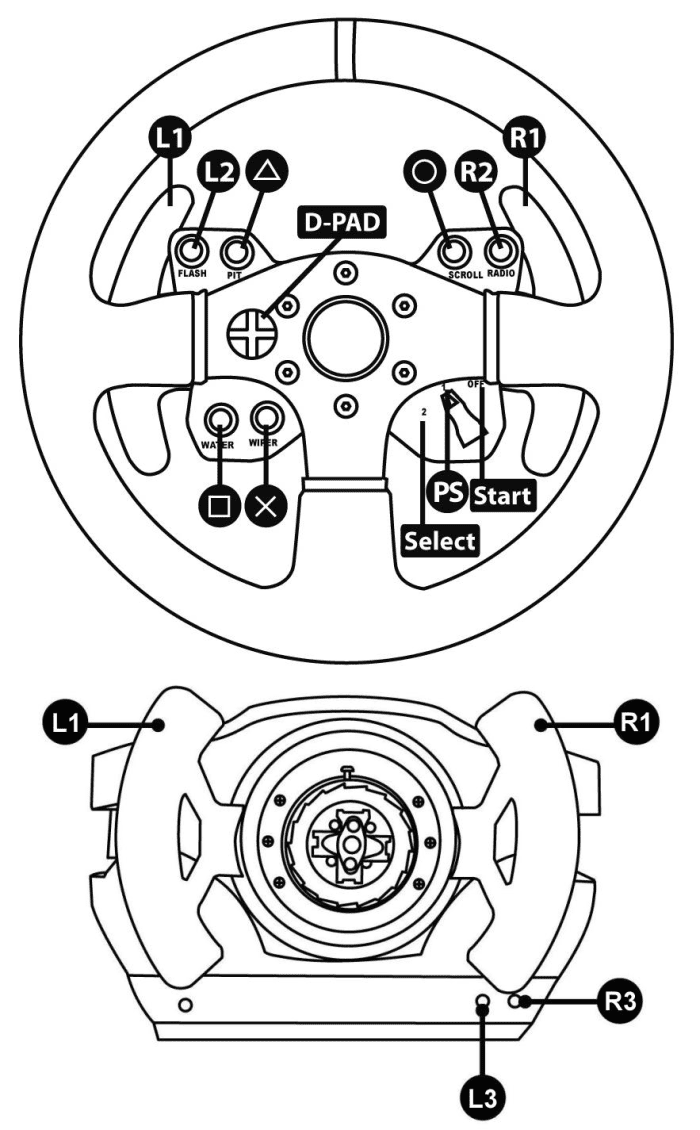- 107
- TimBoss-351
Sorry, wanted to get key words in for a search for other as I’m hopeful someone here will be able to help me out.
I just bought a PS4 Pro, Assetto corsa, GT Sport and a Thrustmaster T300 Ferrari Alcantara wheel set (with thee pedals). I have updated it to v29, checked the buttons out on the computer and everything looks great.
But when I hook it back up to the PS4 Pro, it cycles when the PS4 is turned on (wheel is in the PS4 position). Then all the works is the Main button. When you push it it gives you the ‘Who is this?’ On the controller initial page. I can not navigate the PS4 menu. Cannot get any other button or d pad to work.
I do think maybe I mistakenly bought the VR version of the game, but you can play it with the hand held controller just fine. And Assetto Corsa doesn’t work either with the wheel.
Customer service is responding, but it takes one to two days for them to give a suggestion and they have not solved the issue yet. I’m thinking most of the TM wheels have a PS button that connects it, yet this one has thenhard Ferrari logo and no PS button. I just can’t imagine I’m the first one to use this wheel with this game on a Pro, so I’m sure I’m doing something wrong.
I’m hoping to find and answer and have enough keywords that someone else will find it on a search.
And also, would love a folder/forum just for wheel setups / connection issues.
TIA
I just bought a PS4 Pro, Assetto corsa, GT Sport and a Thrustmaster T300 Ferrari Alcantara wheel set (with thee pedals). I have updated it to v29, checked the buttons out on the computer and everything looks great.
But when I hook it back up to the PS4 Pro, it cycles when the PS4 is turned on (wheel is in the PS4 position). Then all the works is the Main button. When you push it it gives you the ‘Who is this?’ On the controller initial page. I can not navigate the PS4 menu. Cannot get any other button or d pad to work.
I do think maybe I mistakenly bought the VR version of the game, but you can play it with the hand held controller just fine. And Assetto Corsa doesn’t work either with the wheel.
Customer service is responding, but it takes one to two days for them to give a suggestion and they have not solved the issue yet. I’m thinking most of the TM wheels have a PS button that connects it, yet this one has thenhard Ferrari logo and no PS button. I just can’t imagine I’m the first one to use this wheel with this game on a Pro, so I’m sure I’m doing something wrong.
I’m hoping to find and answer and have enough keywords that someone else will find it on a search.
And also, would love a folder/forum just for wheel setups / connection issues.
TIA