- 11,511

- United States
I just had a quick go at using some of those tips and your right, those picture aren't as good as they could be.
Here are some of the results:



Just found this effect and thought I'd upload a pic

👍👍👍 i really like
I just had a quick go at using some of those tips and your right, those picture aren't as good as they could be.
Here are some of the results:



Just found this effect and thought I'd upload a pic







I like the above photos but some of them still have no sense of speed what-so-ever.
then how would you get the sense of speed because i tried the shutter speed and the aprature and neither made me feel like i was not going fast


This car looks like it came out of borderlands. It looks so cool. with the almost 2d
how do you change the panning mode?





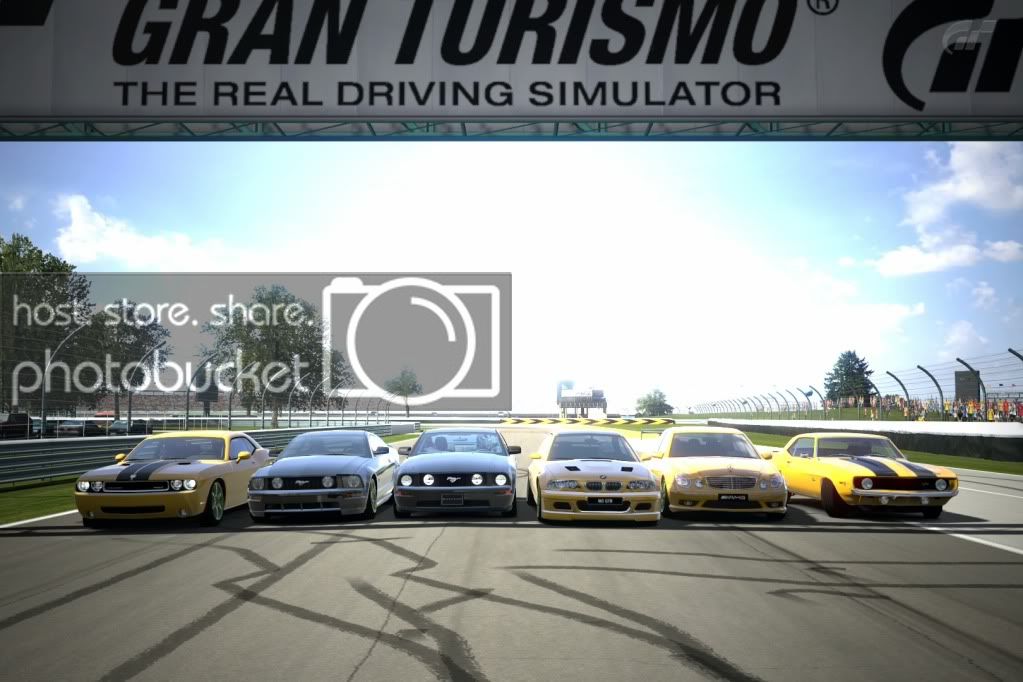




They look good. But for the ones where the team is lined up on the long turn at Road Course - Indy, I think it would be even better if there was 2 or so cars drifting through an tight gap in the row of cars if you know what I mean.
yes but that would take a considerable amount of time and the chances of two cars drifting through a tight gap, not hitting anything, and not overshadowing other cars with their smoke, and looking good all at the same time it would be faster to try to solve 5 rubixcubes with your feet, blindfolded,and skateboarding at the same time.
 .
.I could help with that shot... I still have my supra in TDC colours.

gamerone00but you are galexy
Mster is EX TDC
 .
.MSTER232Confirmed. Kinda wish I didn't quit but oh well. I still can drift with you guys.
oh thats why he has that 700 hp supra vid with the team colours...
gamerone00oh thats why he has that 700 hp supra vid with the team colours...

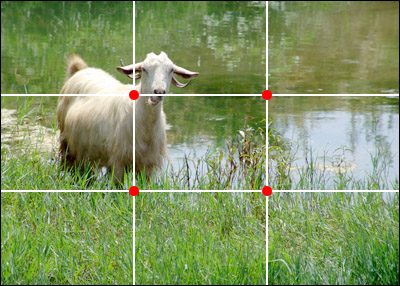

Yeah, my pictures do seem to be in the same place, now you look at it.
BkS, that was one of the longest posts you have ever done for a while now.


