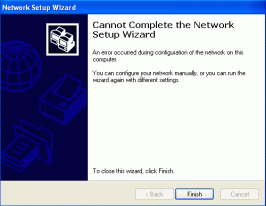- 804
a few days ago i came across my old PC and my wife wanted it in the living room for her to use so she dosent have to kick me off my new one everytime she wants to go online. someone told me about networking the two together and sharing the internet connection. today i went out and had a look round and came across a Sitecom Easynetwork kit. in it i had two network cards and a 15m cable. i installed both cards no problem but i cant seem to get it all running properly they just wont connect, both PC's are running XP Pro. i run the network setup wizard and put all the information in but i get an error at the end of it. sorry i'm not to clear but i cant really explain it, i just cant seem to connect the two PC's together oh and another thing how in the hell do i share the internet connection?
earlier today i was ready to set fire to both of the computers and let them burn in cyber hell so you can imagine how frustrated i'm getting
please help
earlier today i was ready to set fire to both of the computers and let them burn in cyber hell so you can imagine how frustrated i'm getting

please help