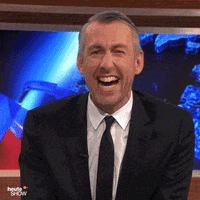- 12,181

- Australia
- I_Grayson_Fox_I
This is why it was most likely delayed.I'm not sure if this is the right place, but I'm liking the new site. Once you get used to the changes it's very clean and a nice layout, just looks right. If it was a car it would be an e38 740i.
Edit: Or a Jaguar XJ40 😉
Jordan wanted it to be clean.


 classic smiley updated and re-added
classic smiley updated and re-added