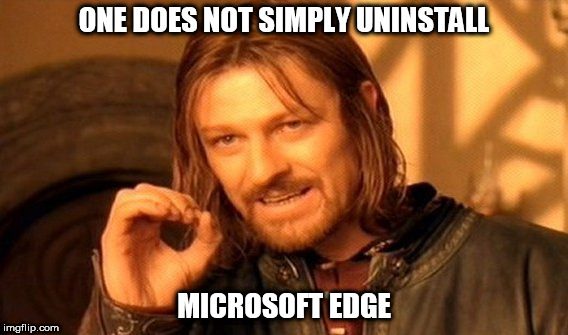- 4,559

- Minnesota
- TJ136
Lately I have been getting a Kernal power 41 reboot.
So I am trying to figure out what is casing it.
If you think it's the PSU, I have swapped PSU's already (Since the one that was previous in there was doing the same thing)
I wonder if it's not enough wattage to handle it and it just reboots. :/
So I am trying to figure out what is casing it.
If you think it's the PSU, I have swapped PSU's already (Since the one that was previous in there was doing the same thing)
I wonder if it's not enough wattage to handle it and it just reboots. :/



 :tup:
:tup: I have to say after doing the reset, it's pretty refreshing because now I have far less stuff taking up my SSD and less icons cluttering my desktop, especially since I couldn't be bothered to deal with it before.
I have to say after doing the reset, it's pretty refreshing because now I have far less stuff taking up my SSD and less icons cluttering my desktop, especially since I couldn't be bothered to deal with it before. I have a slight fear it's going to fail one day and I have some stuff I certainly don't want to lose, so I may move the most important stuff to my Google Drive.
I have a slight fear it's going to fail one day and I have some stuff I certainly don't want to lose, so I may move the most important stuff to my Google Drive.