- 9,359

- United Kingdom
- neema_t
I'm getting increasingly desperate to replace my MacBook Air because a) I don't like the new OS X and things are starting to drop support for 10.9 and b) the 1440x900 resolution is starting to show its age, so I've borrowed my Pi-Top 2 (with an RPi 3 B inside) from work to test streaming my PC's desktop with Parsec - I don't think I've ever taken my MBA out of the flat in the whole five years I've owned it, so I think having a laptop as a streaming terminal for my PC is a good solution.
I have doubts the PT2 will age well, it's not that well-made to begin with, but it performs really well and, apart from the terrible keyboard layout and the trackpad that I can't set to ignore accidental inputs while typing without using the Polaris OS that comes with it (because I prefer Raspbian), using it as I am now is exactly like using a Windows laptop. I've had mixed results with streaming games, though; Forza Horizon 4 is lag-free but Battlefield 1 had about 2 seconds of latency. That's on the Pi's built-in WiFi though which is obviously not ideal, I'm really surprised FH4 worked as well as it did. Another problem is the audio, using the WiFi more or less breaks the Bluetooth (as they share a radio, I guess) so using wireless headphones was not a good experience - the PT2 doesn't have any built-in speakers. All in all, I think a USB 802.11ac dongle might work better and it should free up the on-board Bluetooth, in theory anyway. Then I'd have to work out a way to disable the trackpad when I have a mouse connected and it should be a usable game streamer, too.
Still, I'm not sure it wouldn't be a better idea to find a £300 1080p laptop that I could put Ubuntu on...
I have doubts the PT2 will age well, it's not that well-made to begin with, but it performs really well and, apart from the terrible keyboard layout and the trackpad that I can't set to ignore accidental inputs while typing without using the Polaris OS that comes with it (because I prefer Raspbian), using it as I am now is exactly like using a Windows laptop. I've had mixed results with streaming games, though; Forza Horizon 4 is lag-free but Battlefield 1 had about 2 seconds of latency. That's on the Pi's built-in WiFi though which is obviously not ideal, I'm really surprised FH4 worked as well as it did. Another problem is the audio, using the WiFi more or less breaks the Bluetooth (as they share a radio, I guess) so using wireless headphones was not a good experience - the PT2 doesn't have any built-in speakers. All in all, I think a USB 802.11ac dongle might work better and it should free up the on-board Bluetooth, in theory anyway. Then I'd have to work out a way to disable the trackpad when I have a mouse connected and it should be a usable game streamer, too.
Still, I'm not sure it wouldn't be a better idea to find a £300 1080p laptop that I could put Ubuntu on...

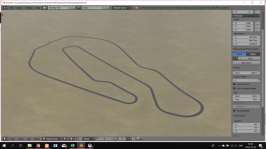

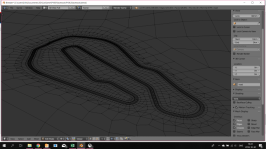
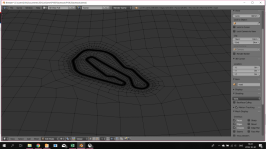



 (it was remarkably fickle for me)
(it was remarkably fickle for me) And internet connection required? Seriously?!
And internet connection required? Seriously?!  I mean yes it's great someone made the program, but things like this are what put me off from ever wanting to use my PS3 controller more often. 👎 What's worse is I have some games, namely Nerf Arena Blast, that I just don't like to play on anything besides a controller and since Motionin Joy was such a pain for me, I by extension ended up not playing them much as a result.
I mean yes it's great someone made the program, but things like this are what put me off from ever wanting to use my PS3 controller more often. 👎 What's worse is I have some games, namely Nerf Arena Blast, that I just don't like to play on anything besides a controller and since Motionin Joy was such a pain for me, I by extension ended up not playing them much as a result.
 (I did end up using Xpadder to map the pause button though)
(I did end up using Xpadder to map the pause button though)