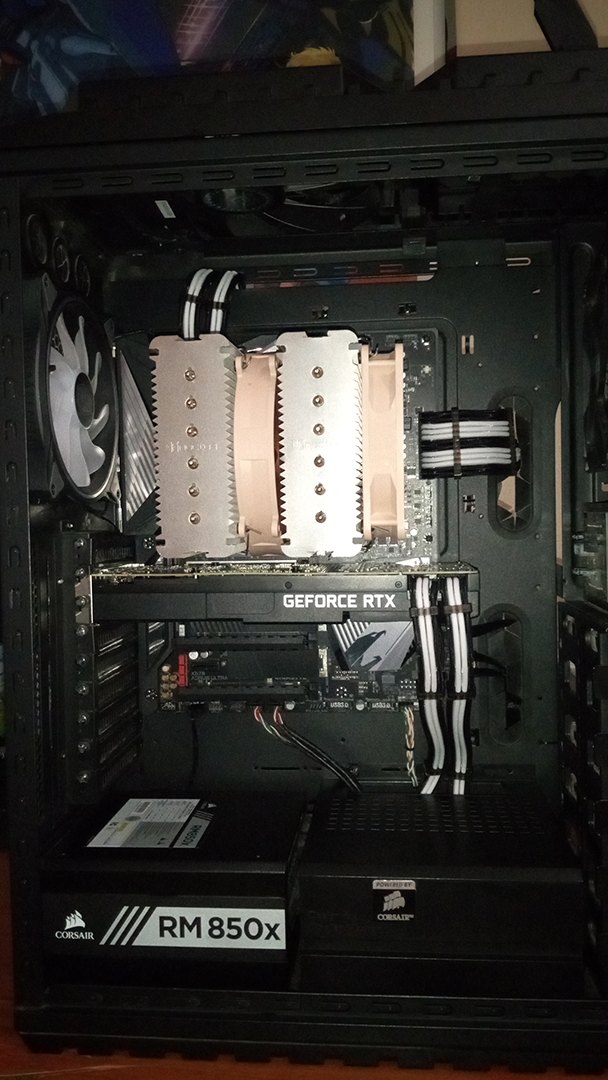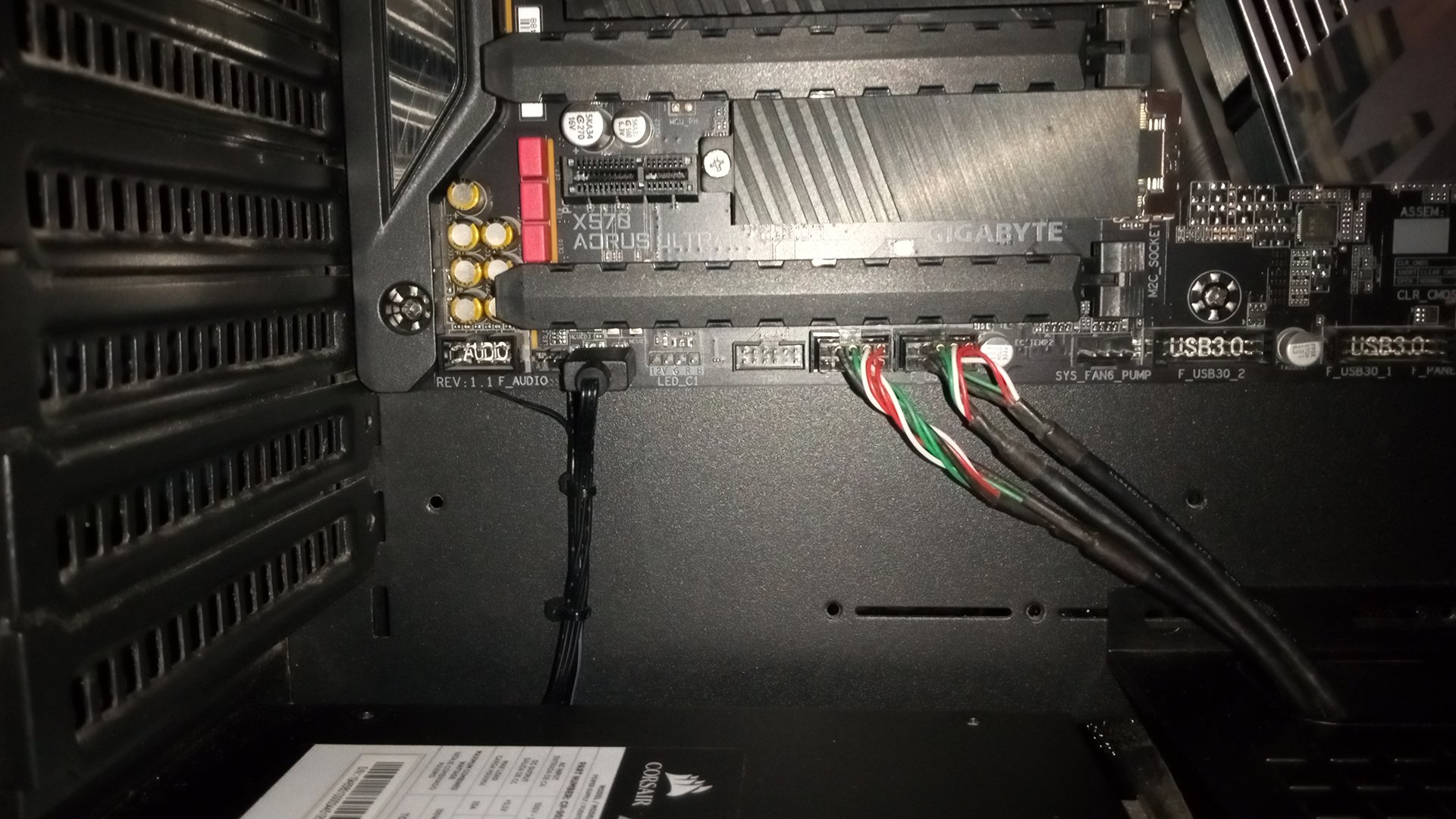Nothing done to my personal computer. The last thing I did to it was replace my dual 24" monitors with a single ultrawide, curved 32" monitor.
Most recently, my new job sent me a computer to use for the job. I honestly thought we'd be using our own computers for the job. But the computer they sent is a tiny thing. It's about the size of an Apple Mac Mini; but it's a Dell. They also sent a (crappy) keyboard, a (crappy) mouse, a (crappy) monitor, and a cheap headset. The monitor is an LCD, but it's really thick, so I imagine it's probably quite old. However, I'm not using it. I plugged the work computer into my personal monitor and can just switch back and forth between it and my own computer. Hopefully they'll allow me to do that. If not, then I'll have to set up the other monitor. But it's a pain since it takes up desk space and it has to sit to the side since my personal monitor is mounted to the wall.
The headset they sent is a cheap Plantronics set. I have a decent Logitech headset saved to my Amazon list that I'll probably end up buying. The Plantronics is not comfortable at all. My gaming headset, Logitech G935, works just fine, and is really comfortable, but they don't allow wireless peripherals. If they did, I'd get a wireless headset, and wireless keyboard and mouse combo to use. As it is, I have so many extra wires on my desk that it's really annoying. I hate clutter and don't like extra wires if it can be avoided. But it is what it is and I have to deal with it.
Thankfully the actual computer is tiny so it doesn't take up much room. And I imagine it's got either an SSD or some other small form-factor hard drive in it. It doesn't really make any sound when it's on, and it boots up pretty quick.
ETA: This is what the computer they sent looks like (picture is bigger than the actual computer).

 )
)