I've been playing around with moving a track to different locations on the map. As in, track designed in Eifel Flat with a reference image, then changed the theme to Eifel, no problem. Then modifying the x,y of the home straight and all anchors by the same amounts, to try and put the track on an area with nice elevation changes.
But quite often, the editor willl crash when opening the track. I can work around that by renaming the fileset, then it opens and transfers fine.
So... somewhere, the app is remembering some extra info about tracks (or at least the last one edited). This seems to include some height info, since one time it didn't crash I ended up with a track 'on stilts', really high off the terrain:
https://www.gran-turismo.com/us/gt6/user/#!/friend/Outspacer/course/1649001/
There's nothing much unknown about the save files, and there's not a lot in the shared_prefs files either. Where else might an android app stash some data?

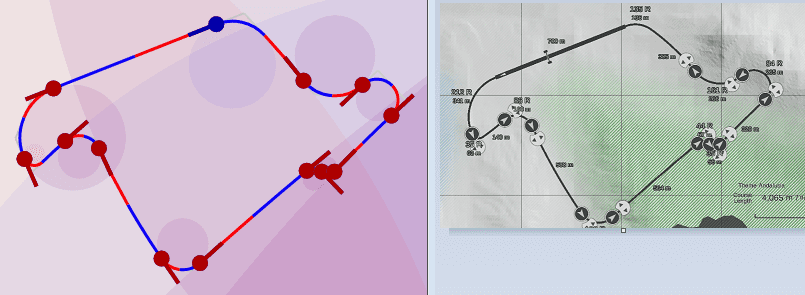
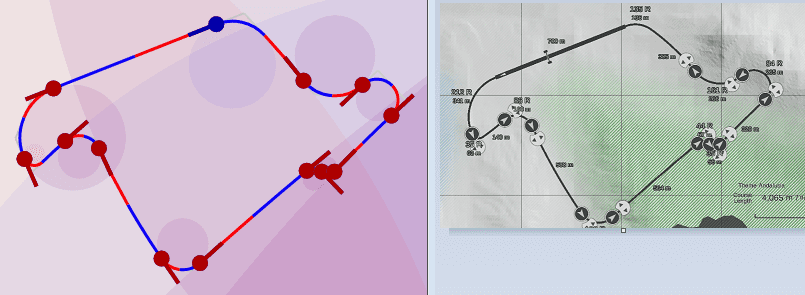
 ).
).



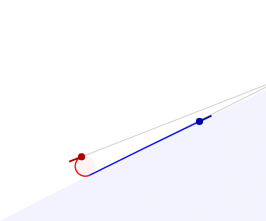


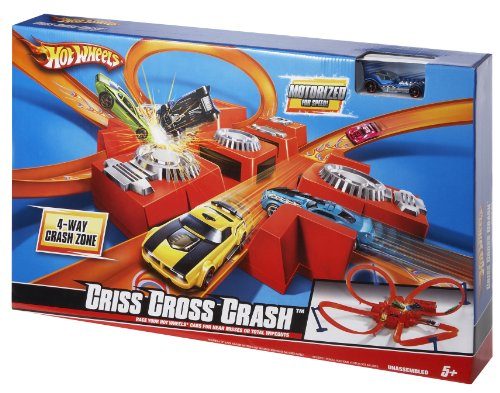
 I know the app has permissions to write to its own data folder, and the sdcard, but I can't spot anything changing in those.
I know the app has permissions to write to its own data folder, and the sdcard, but I can't spot anything changing in those.