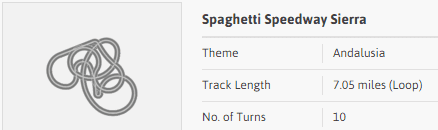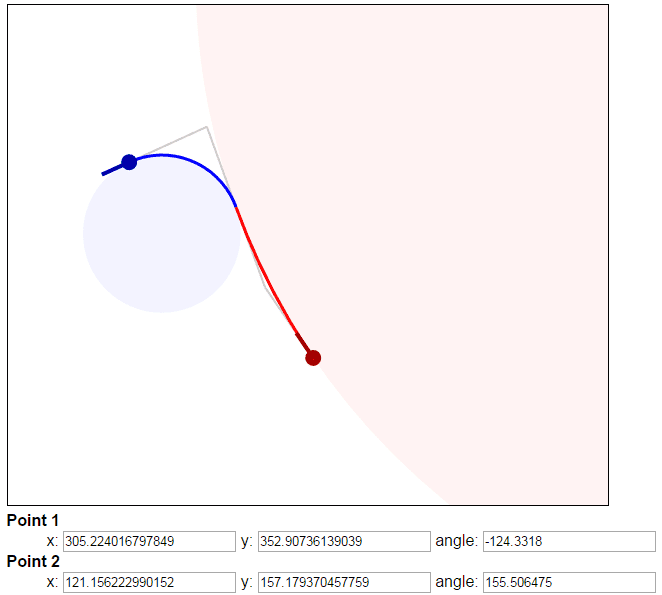//--------------------------------------
//--- 010 Editor v3.1 Binary Template
//
// File: GT6 Track Path Editor .bin
// Author: Outspacer
// Revision: 1.0.0
// Purpose:
//--------------------------------------
BigEndian();
// HEADER
struct HEADER
{
char file_id[6]; // ="GT6TER"
int version; // =105 version ???
byte reserved[6]; // ={0,0,0,0,0,0}
int name_start; // offset from start of file
int name_count; // =1
int info_start;
int info_count; // =1
int path_start;
int path_count; // = number of user anchors + 2 for the home straight
int objects_start;
int objects_count; // = number of trackside objects and curbs
int section5_start;
int section5_count;
};
// INFO
enum <int> theme_t
{
Death_Valley = 1,
Eifel = 2,
Andalusia = 3,
//Death_Valley_Flat = 4,
Eifel_Flat = 5,
//Andalusia_Flat = 6,
};
struct timestamp_t
{
uint year : 6; // since 1970
uint month : 4;
uint mday : 5;
uint hour : 5;
uint minute : 6;
uint second : 6;
};
struct INFO
{
theme_t theme; // 1=death valley, 2=Eifel, 5=Eifel Flat, 3=Andalusia
double track_width;
byte connected; // 0=open, 1=connected
timestamp_t timestamp;
byte bank_angle; // 0=very gentle, ..., 4=very steep
};
// PATH
enum <byte> segment_type_t
{
straight = 0,
curve = 1,
};
enum <byte> radius_t
{
increased = 0,
decreased = 1,
};
struct HOME_STRAIGHT
{
segment_type_t start_type; // =0, straight
double start_x;
double start_y;
double start_a;
// (missing byte here breaks the pattern of the path_section)
segment_type_t end_type; // =0, straight
double end_x;
double end_y;
double end_a;
byte reserved; // =0
};
struct ANCHOR
{
segment_type_t type; // for preceding segment
double x;
double y;
double a;
radius_t radius; // for preceding segment
};
// OBJECTS
enum <byte> side_t
{
right = 0,
left = 1,
};
enum <byte> dist_from_track_t
{
edge = 1, // used for curbing
close = 2,
far = 3,
deep = 4, // both close and far regions
};
enum <byte> object_type_t
{
// dist_from_track, length
// eifel / eifel flat:
curbing = 6, // edge, 25
trees = 1, // far, 100
woods = 2, // far, 100
field_of_rapeseed = 3, // deep, 100
billboard = 20, // far, 100
marshall_post = 14, // close, 100
tent = 21, // deep, 100
grandstand = 13, // deep, 100
circuit_gate = 12, // deep, 100
raised_bank = 9, // deep, 200
// death valley:
grass = 0, // far, 90
cactus = 4, // close, 40
cactus_cluster = 5, // far, 60
banner = 16, // close, 100
electrical_wire = 10, // far, 350
//tent = 21, // far, 50
rocks = 8, // far, 60
// andalusia:
//curbing = 6, // edge, 100
//trees = 1, // close, 20
//woods = 2, // far, 100
//sign = billboard, // close, 30
//marshall_post = 14, // close, 20
building = 7, // deep, 40
spectators = 19, // close, 100
//grandstand = 13, // close, 20
//circuit_gate = 12, // close, 20
gate = 22, // close, 20
rally_gate = 18, // close, 20
//rocks = 8 // deep, 100
// 11, 15, 17, 23...
};
struct OBJECT
{
side_t side;
dist_from_track_t dist_from_track;
object_type_t type;
double length; // ??? seen 20, 25, 30, 40, 50, 60, 90, 100, 200, 350
double position; // distance around the track (measured from the start of the home straight?)
};
// - - - - - - - - - - - - - - - - - - - - - - - - - - - - - -
HEADER header;
char name[header.info_start - header.name_start];
INFO info;
HOME_STRAIGHT home_straight;
ANCHOR anchors[header.path_count - 2];
OBJECT objects[header.objects_count];

 As file formats go, it's about as basic as they come, TBH.
As file formats go, it's about as basic as they come, TBH.