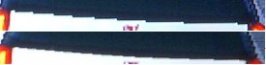You are using an out of date browser. It may not display this or other websites correctly.
You should upgrade or use an alternative browser.
You should upgrade or use an alternative browser.
1080i PROOF (PICS INCLUDED)
- Thread starter 1twojay
- 261 comments
- 29,348 views
Ok, here it is in picture format.
Step one and two are done virtually at the same time.
As an interlaced image is two seperate sets of scanlines that only refresh once every 60th of a seconed oposite of each other, it would be easily concievable to think that the PS2 does two 640x540 renders per 30th of a clock cycle. Each one slightly in a differnt step for each interlace path. THis could be easily done in programing, and the system could handle it with ease even given its limited memory.


Then those two images are put together and interlaced, either at, or before the video controler to produce an interlaced, stacked image at 640x1080i (540x2)

Becuase the 640 is already being rendered anamorphic (google it if you dont know what that means), theres no point in trying to add more data to it. It jsut needs to remain pure.
So at the video controler, the image at 640, is just stretched out to the proper 1920 resolution, and your eye is none the wiser (as is evident in my example here).
Note i used the same image as above, just stretched from 640 to 1920. Its just scaled. I havent added more pixel data, ive jsut stretched it out.
And this is what you get. as a final image

That is the best i can do, given teh data i have in front of me (two measly screenshots, and no direct signal captures) on how GT4 renders at 1080i.
Step one and two are done virtually at the same time.
As an interlaced image is two seperate sets of scanlines that only refresh once every 60th of a seconed oposite of each other, it would be easily concievable to think that the PS2 does two 640x540 renders per 30th of a clock cycle. Each one slightly in a differnt step for each interlace path. THis could be easily done in programing, and the system could handle it with ease even given its limited memory.


Then those two images are put together and interlaced, either at, or before the video controler to produce an interlaced, stacked image at 640x1080i (540x2)

Becuase the 640 is already being rendered anamorphic (google it if you dont know what that means), theres no point in trying to add more data to it. It jsut needs to remain pure.
So at the video controler, the image at 640, is just stretched out to the proper 1920 resolution, and your eye is none the wiser (as is evident in my example here).
Note i used the same image as above, just stretched from 640 to 1920. Its just scaled. I havent added more pixel data, ive jsut stretched it out.
And this is what you get. as a final image

That is the best i can do, given teh data i have in front of me (two measly screenshots, and no direct signal captures) on how GT4 renders at 1080i.
cobragtSo gt4 could be rendering images at 640x540?[/qupte]
Dangit, the pictures from OT didnt link on here properly.
Yes, it could be. But as i said, its difficult to explain what exactly is going on in the rendering, and interlacing process to someone that doesnt understand how every piece of hardware from the inside of the PS2, to the picture on the TV, if they dont know it already. WHich is where the comunication gap is.
THis was more of an example then anything. Simplifying the numbers, and becuase the images didnt link correctly, it made no sence.
More then likely its making two passes at 640x480, and and doubling the verticle resolution at 480 (as i showed with the jaggies counting), producing a 640x960 image, which the video controler then upscales, and stretches out to 1920x1080.
cobragtThen upscaled to 1080i, wouldnt a res that small upscaled to a very higher res make the picture kind of off?
Not in the way you think. Becuase of hwo the game looks at 640x480 on a TV, your brain doesnt really think about it. WHen you double the verticle lines of resolution, the horizontal plane becomes much more refined. ANd the verticle plain remains the same. And ive probibly just lost you there.
Basicly, your not taking anything away fromt he image, and your TV will nto display the image any differently on teh screen then it would have at 480P. The TV's mode may change, and the verticle resolution lines may have changed, but the 640 lines will still be displayed the same wy as before. A pixel will still take up the same amount of physical space on the screen as before.
God, this is impossible to explain to someone who doesnt know how it works.
cobragtI was under the impression the vertical lines were 1080i.
And they are.
Dunno what you mean by that.
cjrciadtGreat explaination of interlacing Buck-O 👍
Well, to bad im not explaining it well enough to make perfect sence.
- 3,420
I'm trying to get it  what I meant about the 1080i was, I thought the verticals lines which gt4 renders images was 1080i right off the bat instead of 540. So 640x540p upscaled to 1080i wont make the picture look bad? I really think the res is 960x1080i but I could be wrong, either way, it's good gt4 isn't stuck wtih 480i alone.
what I meant about the 1080i was, I thought the verticals lines which gt4 renders images was 1080i right off the bat instead of 540. So 640x540p upscaled to 1080i wont make the picture look bad? I really think the res is 960x1080i but I could be wrong, either way, it's good gt4 isn't stuck wtih 480i alone.
You know, I have looked at some direct feed pics from many users. Now if you didnt know this about gt4's menus, let me tell you that the menus or anything that's not gameplay is seen in 480p. So basically, if you have 1080i set for gameplay, and you quit gameplay and go back to the menu screen, or the homepage or car selection area, the res will turn to 480p and I have proof

Now correct me if I'm wrong but 480p is 852x480 and as you can see, that pic is that size, and it's in widescreen. So that's why I can't believe gt4 is rendering images at 640x540p; looking at the menu screen pics.
 what I meant about the 1080i was, I thought the verticals lines which gt4 renders images was 1080i right off the bat instead of 540. So 640x540p upscaled to 1080i wont make the picture look bad? I really think the res is 960x1080i but I could be wrong, either way, it's good gt4 isn't stuck wtih 480i alone.
what I meant about the 1080i was, I thought the verticals lines which gt4 renders images was 1080i right off the bat instead of 540. So 640x540p upscaled to 1080i wont make the picture look bad? I really think the res is 960x1080i but I could be wrong, either way, it's good gt4 isn't stuck wtih 480i alone. You know, I have looked at some direct feed pics from many users. Now if you didnt know this about gt4's menus, let me tell you that the menus or anything that's not gameplay is seen in 480p. So basically, if you have 1080i set for gameplay, and you quit gameplay and go back to the menu screen, or the homepage or car selection area, the res will turn to 480p and I have proof

Now correct me if I'm wrong but 480p is 852x480 and as you can see, that pic is that size, and it's in widescreen. So that's why I can't believe gt4 is rendering images at 640x540p; looking at the menu screen pics.
cobragtI'm trying to get itwhat I meant about the 1080i was, I thought the verticals lines which gt4 renders images was 1080i right off the bat instead of 540. So 640x540p upscaled to 1080i wont make the picture look bad? I really think the res is 960x1080i but I could be wrong, either way, it's good gt4 isn't stuck wtih 480i alone.
You know, I have looked at some direct feed pics from many users. Now if you didnt know this about gt4's menus, let me tell you that the menus or anything that's not gameplay is seen in 480p. So basically, if you have 1080i set for gameplay, and you quit gameplay and go back to the menu screen, or the homepage or car selection area, the res will turn to 480p and I have proof

Now correct me if I'm wrong but 480p is 852x480 and as you can see, that pic is that size, and it's in widescreen. So that's why I can't believe gt4 is rendering images at 640x540p; looking at the menu screen pics.

Ok, lets try this in a different way.
I used 540 as an example...jsu to make the numbers make sence. But i guess that didnt work, so ill try again.
Firstly, it is NOT being done at 540, and then upconverted to 1080.
It is actually being rendered at 480, and line doubled. Becuase an INTERLACED image is two seperate interweaved scans, alternately drawn into each other, the PS2 is rendering each interlaced image seperately and then combining the two, verticly, to get a higher res image. It makes one render for one scan phase, and then renderes a seconed slightly differnt image for the seconed scan phase. This could be done with simple programing to make work. And wouldent really put much more demand on the system to achieve. It would see the same load in doing two 480i passes as it would for one 480P pass. Its really ingenious.
Now for the image resolution itself. Reguardless of what resolution your TV is set at, weither it be in 480P mode, or 1080i mode...becuase of the way the video output device is handling the signal, the pixel width will be the same.
Look at this image to show you what i mean.
The image on the left is the 480, the image on the right, is the "1080".
Notice that the Horizontal pixel width in the two shots is EXACTLY THE SAME! Its a 640 INTERNALLY rendered image. Even though the OUTPUT SIGNAL says 1920, so that it can be recognized by the TV (which is what the Video Controler is doing)the rendered image that is being displayed is still 640. And was rendered at that width. And so it displays the same physical width on the TV as well.
Now, to prove that its 480 being line doubled in the rendering process.
Look as this one.
The top shot is 480 and the bottom is the "1080".
And it is terribly obvious there is more verticle pixel data in these shots.
Its an illusion of the eye. Your eye naturally pics up horizonal lines. It recognizes them as points of reference long before your brain will recognize a verticle line as a point of reference.
By doubling the line output on the verticle pixels, you effectively smooth out the horizontal plane. ANd your eye sees it as smoother, and sharper.
Yet, as you can see fromt he above shots, when you seperate those elements out without outside influences, they become obvious.
As for the screenshot you posted, that misleading. ITs still being rendered at 640x480. But its Anamorphic.
Anamorphic basicly pincushions the screen. Making the displayed image tall and slender. And when that image gets displayed on a Widescreen TV, the images aspect ratio naturally stretches out to normal.
WHen its copied direct feed like that, most capture software recognizes the anamorphic flags in the video signal, and it automaticly adjusts itself to 852x480 to maintain proper aspect ratio.
If you where to capture that image without proper aspect correction from the capture software, it would look like this...
All coming clear now?
Attachments
cobragtSo how would the pic look in 640x480p 16:9?
It would look just like the one you posted.
All 480 content on a 16:9 TV is anamorphic. From the PS2, the image looks pincushioned, like the one i made above, and when it gets displayed onto a 16:9 widescreen TV, the TV's extra width compensates for the pincushioning.
This is why 4:3 standared TV content looks fat and wide on a 16:9 TV. And if you set your PS2, and GT3 to 16:9, it will look tall and skinny on a 4:3 TV.
Make sence?
cobragtSo basically gt4 is rendering 640x540p for 1080i, 540 is upscaled to 1080i while 640 stays the same correct?
No, 540 was just a number i used to make the math easier, and obviously it confused you, so forget i said it.
There is no progressive scanning going on in the rendering process.
It does one interlaced frame, then the other interlaced frame.
Becuase of the staggering of the interlaced signal, the PS2's processing load would be no differnt then that of a 480P rendering.
WHat you are correct is that internally when rendering, the width maintains 640. And verticly, the two 480 images are interlaced to give you 960 lines of resolution. But because 640x960 cant work, the video controler scales 960 to 1080, and the 640 is piped through in anamorphic at 1920, so that it maintains the same on screen size as before, even with increased resolution. So that it doesnt pixelate, and looks the same as it did in 480P. But because of the 960 verticle lines of resolution, you just dont notice it. As i pointed out in the shots above.
cobragtHow much better does 1080i look compared to 480p, on a scale of 1 to 5, could you rate it?
Well, go to any store that carries HDtvs, and look at a standared TV signal compared to an HD one.
That question really isnt calid in this discussion, becuase we are not talking about an image that is being rendered at true 1080i standared. But is being scaled at the PS2 to be accepted as a 1080i signal.
cobragtYou have been a great help man, thxs alot heh. Hope I didn't tire you outI can't wait to see how good gt4 looks on my tv, what kind of tv do you have?
Very welcome.
Everyone has to learn somehow.
Currently i have a Hitachi 43FWX20B.
Looking at replacing it with a Hitachi 51S715 sometime this year.
bosx2I´m using a component cable + selfmade vga cable (very easy to construct)
looks awesome on my TFT
My LCD tv has a D-Sub connection, meaning I can use it as a monitor by just plugging in the vga cable from my vidcard to the LCD TV. Does this mean I should be able to play in 1080i? How does that Component + selfmade vga cable of yours look? I'd love to see some explanation

By default, the specification for High Definition (720P, 1080i), and Extended Definition (480P) are presented in 16:9 format in either 1:85:1, or 2.35:1 aspect ratios.Black95Z28So when running GT4 in 1080i, it is 16:9, correct?
the Interceptor
Premium
- 4,086

- Germany
- theInterceptor77
Thanks buddy! 👍
What I'd be interested in is if every game and every mode work with this. Like GT4 being 480i, 480p or even 1080i. And this puts out 50Hz in PAL (or 60Hz in NTSC), right? So the picture should be flickering pretty bad on a standard monitor. Can you confirm / deny this?
Cheers,
the Interceptor
What I'd be interested in is if every game and every mode work with this. Like GT4 being 480i, 480p or even 1080i. And this puts out 50Hz in PAL (or 60Hz in NTSC), right? So the picture should be flickering pretty bad on a standard monitor. Can you confirm / deny this?
Cheers,
the Interceptor
EMAGDNIMWell, I got mine this morning and I set it to 1080i (Ive got a Sony HDTV) and it looks great...Im glad I bought my componant vables a while ago...
EMAGDNIM - So how do you rate the 1080i picture versus 480? A huge improvement? Slight improvement? 10%, 25%? I've got a 51 inch hitachi HDTV and have been racing only on xbox, but I'm thinking of getting a PS2 just for GT4 and hi-def. Does 1080 blow you away in other words? (I wish GT4 were online now, rather than a year from now. That's the one way xbox racers have it over ps2. Forza motorsports is coming in April on xbox but from the demo, which I've played, it won't approach GT4 graphically and to me personally that means a lot, especially with a 51inch screen.)
Thanks
I'm a bit peeved/confused.
I have the Chinese version of GT4 / a HDTV / and a component video cable.
Set the game to 1080i connect the component cable and get a 1080i picture. When I exit driving mode I get a scrambled image and have to switch back to a RCA cable to see a picture. Then when I'm in driving mode picture jumble again and switch input to component and back to 1080i. Its a pain in the ass. Is there a setting I missed on the game. My Hd input on my TV supports 1080i/480p/720p. I can only see a HD picture in driving mode.
I have the Chinese version of GT4 / a HDTV / and a component video cable.
Set the game to 1080i connect the component cable and get a 1080i picture. When I exit driving mode I get a scrambled image and have to switch back to a RCA cable to see a picture. Then when I'm in driving mode picture jumble again and switch input to component and back to 1080i. Its a pain in the ass. Is there a setting I missed on the game. My Hd input on my TV supports 1080i/480p/720p. I can only see a HD picture in driving mode.
- 533
- MaDKaT
The menus are only 480p and your TV isnt handling the signal change.
- 533
- MaDKaT
The menus revert to 480p in 1080i mode. Why? Im not sure. There may be a setting on your TV to help with this. You shouldnt have to change cables. If nothing else just setting your TV back to 480p mode should help to atleast see the menus.
would you be able to post some photos of how u put the cables together?bosx2I got bombend with pms, here the tutorial for selfmade vga cable, took me 10 minutes to build.
tried it on 3 different monitors, all worked fine
thanks
CheshyrkatThe menus revert to 480p in 1080i mode. Why? Im not sure. There may be a setting on your TV to help with this. You shouldnt have to change cables. If nothing else just setting your TV back to 480p mode should help to atleast see the menus.
It definely does not change to 480p mode. My TV like most detect the signal automatically and switch. (You cannot set the resolution manually) I even tried 480p mode works in driving mode but not in the menu mode. When I connect my RCA cable it shows a picture which leads me to believe it switches to a standard definition as rca cables cannot display 480p. This sucks! Games like burnout 3 and MK Deception are in full 480p mode when you switch even the menus. No cable switching there. Now everytime I want a HD signal from GT4 I must switch cables.
Similar threads
- Replies
- 1
- Views
- 1K
- Replies
- 0
- Views
- 704
- Replies
- 5
- Views
- 631
- Replies
- 3
- Views
- 1K