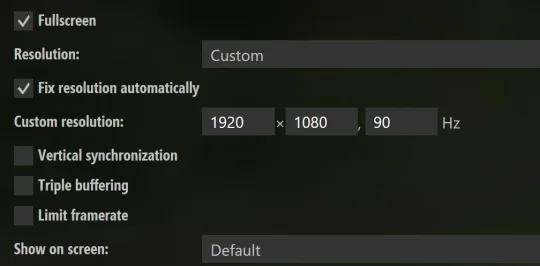- 4,270

- Ottawa
Not yet, but I am looking for a good deal in my area.Have you bought a spare G2 yet?
Savy is not the word I would use to describe my level of knowledge. Not sure jumping from a 3080 to a 4080 is significant enough, as much of the dlss stuff is mostly irrelevant for Ac and VR in general. I would go for a 5080, when you can afford it.Both you guys are more pc savvy than me
Same here.I still can't get into toolkit but I did not need to before so will leave it for now.
Last edited: