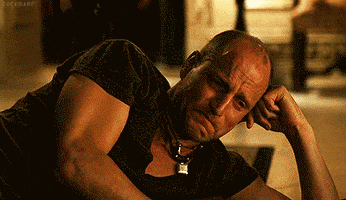I've been at work fixing serious issues with the 90s NASCAR mod and right now I'm having to make serious adjustments to the Ford Thunderbird. It required scaling down from an inaccurate 2.925m wheelbase to a much more accurate 2.87 and a handful of model edits. Unfortunately, I'm not very experienced with modding for Assetto Corsa and as such I'm having issues with some of it's concepts.
View attachment 1379191View attachment 1379190
My current problem lies is that the model and empties are all off from the collision model at the orgin, but when I try to select them it doesn't allow me to move anything that isn't a mesh, like WHEEL_LF, WHEEL_RF etc. When these objects are selected I cannot leave Object mode and thus any movement doesn't translate.
Secondly as can be seen in the render in CM Showroom, this is what the product looks like, on top of it being sunken and offset, the glass is completely opaque, can someone explain what I'm doing wrong?
View attachment 1379196