There seems to be some sort of problem hen you manually start a remote race in game an then set it to enter server standby after the race completes. The problem is that it won't add the racers from a person on my always use list on the first race after it enters server standby. After that race completes it seems to be fine but on the first one it won't add the racers from my always use list.
Other than that thanks for making this app, it is awesome.
Other than that thanks for making this app, it is awesome.