- 16,456

- United Kingdom
So...
Made it over 100,000 population today... some photos to celebrate...
Mt. Corona Nature Park...

The view down the map from the top of Mt. Corona... 'Lakeside' and 'Lynch Farms' in the mid distance, with the built up area in the distance being where the Uni, the Zoo, and 'The Tip' are situated...

A view of 'Lakeside' from the top edge, with 'Cliffside' in the foreground, a small community that serves some small ore mining in the area called 'Crystal Coast'...

Some Oil making nice lots of ground pollution, train cargo and air cargo in the distance (Cargo plane pilot seemingly about to buzz the tower)...

In a distant corner of the map resides 'Shawshank Prison', with the 'Dufresne District' over the water ...

The small neighbourhood of 'Van Horne', serving a local logging area...

Many districts in this Manhattan-esque area, culminating in 'The Tip'. Zoo, Uni, Baseball, a combination of zoning types.. and no traffic jams anymore!... The Ship yard in the distance represents the southern border of the map, with a small community springing up next to it to serve local metal, glass, and crop production...

The Westdale Institute..

The Zoo...

Made it over 100,000 population today... some photos to celebrate...
Mt. Corona Nature Park...
The view down the map from the top of Mt. Corona... 'Lakeside' and 'Lynch Farms' in the mid distance, with the built up area in the distance being where the Uni, the Zoo, and 'The Tip' are situated...
A view of 'Lakeside' from the top edge, with 'Cliffside' in the foreground, a small community that serves some small ore mining in the area called 'Crystal Coast'...
Some Oil making nice lots of ground pollution, train cargo and air cargo in the distance (Cargo plane pilot seemingly about to buzz the tower)...
In a distant corner of the map resides 'Shawshank Prison', with the 'Dufresne District' over the water ...
The small neighbourhood of 'Van Horne', serving a local logging area...
Many districts in this Manhattan-esque area, culminating in 'The Tip'. Zoo, Uni, Baseball, a combination of zoning types.. and no traffic jams anymore!... The Ship yard in the distance represents the southern border of the map, with a small community springing up next to it to serve local metal, glass, and crop production...
The Westdale Institute..
The Zoo...

 I started doing a scenario, a 'Vanilla' Fix the Traffic in Lakeside. The scenario was to get the traffic above 80%, population over 35k, and not go below 20k, in 200 game weeks. I went a bit close to losing a few times, but got it with 2 game weeks to spare.
I started doing a scenario, a 'Vanilla' Fix the Traffic in Lakeside. The scenario was to get the traffic above 80%, population over 35k, and not go below 20k, in 200 game weeks. I went a bit close to losing a few times, but got it with 2 game weeks to spare. 


 Shame, because there are a lot of other areas to move into.
Shame, because there are a lot of other areas to move into. 






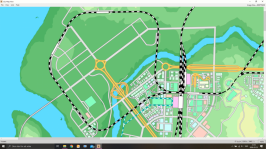
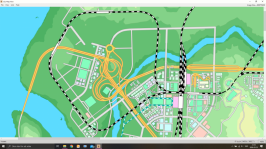

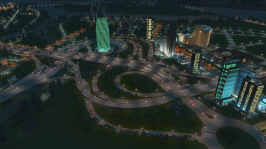


 E crashes the new version of the game.
E crashes the new version of the game.