- 28,651

- Brooklyn, NY
- KR_Viper
- I Renown I
Lot of activity going on in here behind closed doors, huh? 


Iris Blue [MG Cars]
Hue: .59R
Saturation: .27L
Brightness: .83L

very nice job! idk if is the lighting in the FM4 but..some metalic paints are really hard to looks like a metalic paint. i mean....only if it have some light in some specific area will reveal the of glow metalic paint (not all of them, only the more briliant colours)




Emberglo Metallic [Ford]
Color 1
Hue: .01R
Saturation: .87L
Brightness: .53L
Color 2
Hue: .01R
Saturation: .88L
Brightness: .49L
* Use any two-tone special color. You can adjust each color by pressing X or Y.
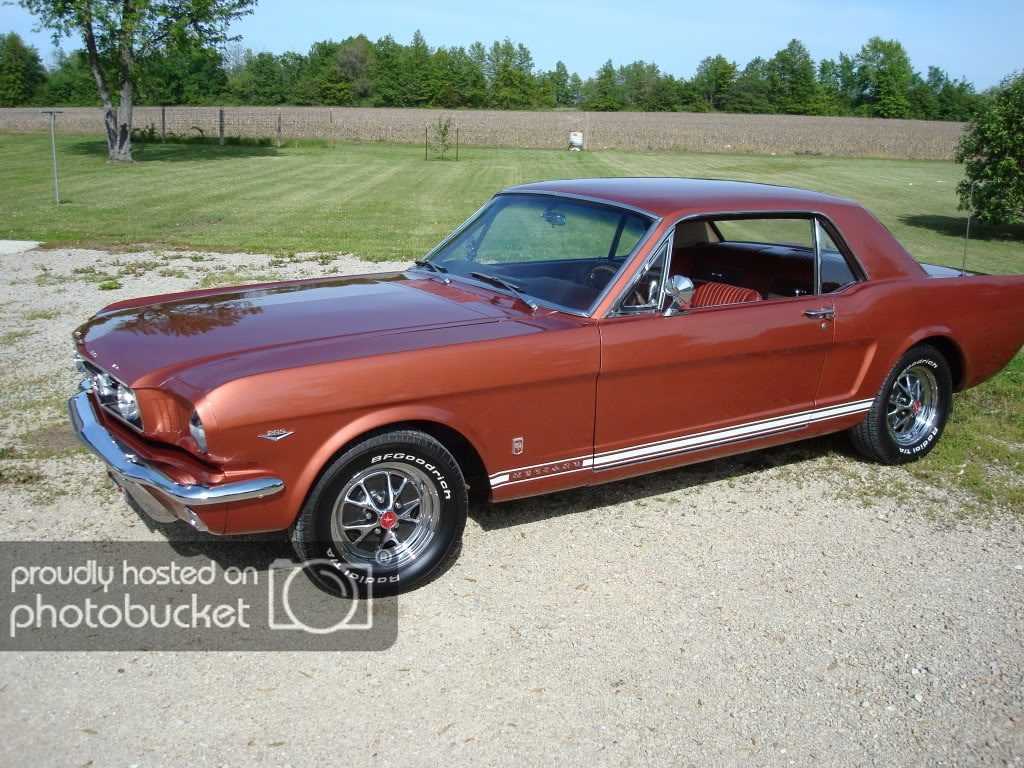
or BMW Avus Blue?,very similar to Ford Imperial Blue

I think you might have found the wrong color. That is a really nice looking deep red, but the Emberglow Metalic is a orange/copperish color.


I'm trying to get the color of the STi gold wheels but I either get it too dark too light too white or 🤬 brown.I pity the fool that doesn't know how to work the eyedropper.
No? Okay, moving on.
Like getting the colors for the cars (which I now have down to a blatant science) it's nothing but trial and error. For gold wheels you want to sample both the light and mid to dark tones. You can vary what you sample depending on how light, dark, or close you want it to the real thing you're trying to replicate.
What are you trying to sample? And, I know, I have to get back to updating this with new colors.