Sorry to ask again, but is there a code for BMW's Valencia Orange from the pre-order 1M?
Sunburst Orange Pearl [Chrysler]
Color 1
Hue: .03R
Saturation: .81L
Brightness: .99L
Color 2
Hue: .09L
Saturation: .60L
Brightness: 1.00R
* Use any two-tone special color. You can adjust each color by pressing X or Y.


Can anyone please tell me the values for the M stripes on this car specifically?
The colour's in the center of the stripes should be about right, as the one's at the bottom of the door are too dark and those at the top of the door too bright.
Try these.
Light Blue
Hue .33L
Saturation: .59M
Brightness: .70R
Dark Blue
Hue .63L
Saturation: .83L
Brightness: .47L
Red
Hue .01L
Saturation: .72L
Brightness: .43R
Mercury/Ford Norsea Blue
Color 1
Hue: .60R
Saturation: .38M
Brightness: .35M
Color 2
Hue: .63L
Saturation: .19L
Brightness: .24L
* Use any two-tone special color. You can adjust each color by pressing X or Y.
 and the red needed a bit more brightness but the dark blue was perfect! thanks for the help
and the red needed a bit more brightness but the dark blue was perfect! thanks for the help 
Hey T12, will you be updating the OP with all of the new colors you've done? Or include links to the posts with new colors? I'd be much easier to find what we're looking for.
There's something wrong with the light blue, it's greenand the red needed a bit more brightness but the dark blue was perfect! thanks for the help

This is what I like to see, lots of colors. Unfortunately I cant use them since they do not include (L,M,R)Great job fellas. My contribution
BMW M3 Laguna Seca blue
Gloss paint
0.58 Hue
0.88 Saturation
0.63 Brightness
Honda Civic Midori Green
X color 1
0.48 Hue
0.60 Saturation
0.75 Brightness
Y Color 2
0.19 Hue
0.40 Saturation
0.06 Brightness
Honda Civic Si Electron Blue
X Color 1
0.64 Hue
0.79 Saturation
0.70 Brightness
Y Color 2
0.10 Hue
0.37 Saturation
0.48 Brightness
Porsche Macadamia brown
X Color 1
0.05 Hue
0.31 Saturation
0.43 Brightness
Y Color 2
0.17 Hue
0.08 saturation
0.09 Brightness
93 Integra GSR Aztec Green (similar to midori, just a bit different )
X Color 1
0.49 Hue
0.60 Saturation
0.78 Brightness
Y Color 2
0.19 Hue
0.32 Saturation
0.09 Brightness
These were my first attempts.
Iris Blue [MG Cars]
Hue: .59R
Saturation: .27L
Brightness: .83L


not sure if this is the same as what you guys are doing, but i wanted my 240sx to be the same color as my s13 so here is what i came up with:
S13 FACTORY COLOR:

240SX COLOR EDIT:

TOP COLOR:
HUE - R.70
SATURATION - L.12
BRIGHTNESS - R.71
BOTTOM COLOR:
HUE - 0.0
SATURATION - 0.0
BRIGHTNESS - L.37

very nice job man! talking about S chassis and colors... i wish there was the factory lime green two tone color for the s13 in this game too

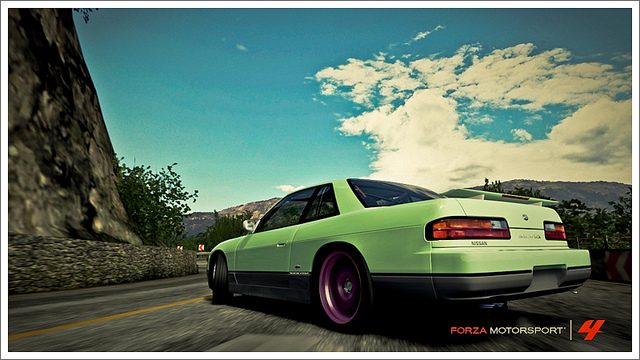
 i just didnt know , based on the color scheme of the game if it would be close to the real life color :/
i just didnt know , based on the color scheme of the game if it would be close to the real life color :/