- 2

- Germany
For days without success. 🙁idk, the link is open for everyone. guess its due to many people doing it at once
Last edited:
For days without success. 🙁idk, the link is open for everyone. guess its due to many people doing it at once
 ?
?thats hw mode related. if you think there is an issue with the pack, disable the replacements first. if it disappears then there is an issue.Hyundai Tiburon and Tuscani CCS seems to have red/blue wipers. Doesn't happen in software mode. PCSX2 lates nightly + HD UI + Spec II Mod.
mega link has been addedsame for me.
I've tried now different Browser's with Linux and Windows, and still can't download the Retexture Mod 3.0.7z file.
When I click the link the first message I get is = There was a problem with the network
If i click on the download button below that message, then this appears=
View attachment 1392463
When following the link this pops up=
View attachment 1392464
When hitting the "Download anyway" button=
View attachment 1392466
I used vpn also, but no difference. This only happens with the big file (at least for me).
Someone any idea what that cause of this is?
To answer to myself and maybe to anyone else having issue with the text texture in GT Auto with the spec II Mod (and the OPB version of the game in a general maner), juste rename with "d923f74f80ee105d-b412a21e20daf0cb-r232x45-00001a13.png".Do someone have the texture name of the GT Auto description text of the Public Beta version? The texture works on the NTSC-U version but not with the Public Beta. The texture is ab948e33d961cb78-178386230ed4fdec-r2d000000e60000-00005a14.png
Thank you!
we have verified 3.0 doesnt have this issue. i remember it was there in older versions but the main post explicitly advises to delete the old pack. i think you still have it and thats user related.I'm seeing some weird bugs, on some cars like the Astra Touring Car, there's some textures that have a neon colour to them. Dunno if it's from this mod, or the UI mod from SilentWarrior, or even Spec II
View attachment 1392846View attachment 1392847
Same for me, i deleted completly the replacement folder and redo install from 0 following instructions and still have the texture problem too. I tried without UI mod, still neon effect. Happens with spec II mod (OPB version) and with the NTSC-U retail too.we have verified 3.0 doesnt have this issue. i remember it was there in older versions but the main post explicitly advises to delete the old pack. i think you still have it and thats user related.
i see a little line on my end but the one they posted is how it was in 2.0 and older version . i literally zipped my folder and i havent made model edits. i admit there are lines slightly visible on some angles but not like thatSame for me, i deleted completly the replacement folder and redo install from 0 following instructions and still have the texture problem too. I tried without UI mod, still neon effect. Happens with spec II mod (OPB version) and with the NTSC-U retail too.
Even without the texture pack the problem is here, it's not from your pack so maybe need to see settings or the PCSX2 version we use... It's not because of the Spec II mod, not the HD UI texture pack too. So it's settings or the version of the emulator!i see a little line on my end but the one they posted is how it was in 2.0 and older version . i literally zipped my folder and i havent made model edits. i admit there are lines slightly visible on some angles but not like that
From Nightly to Stable version, no changes.Even without the texture pack the problem is here, it's not from your pack so maybe need to see settings or the PCSX2 version we use... It's not because of the Spec II mod, not the HD UI texture pack too. So it's settings or the version of the emulator!






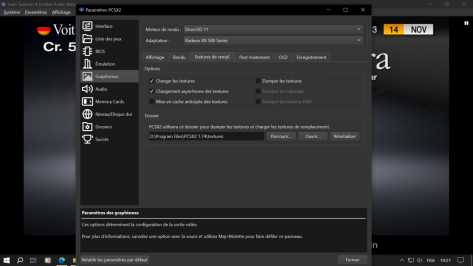
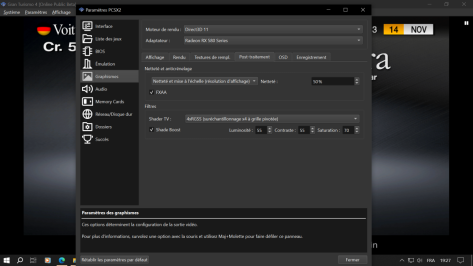




Loaded up the game without the texture pack, problem's still there. Seems like its from PCSX2 end and not the mod. Maybe SPEC II related?Even without the texture pack the problem is here, it's not from your pack so maybe need to see settings or the PCSX2 version we use... It's not because of the Spec II mod, not the HD UI texture pack too. So it's settings or the version of the emulator!
I tried on the NTSC-U without Spec II, problem is still here. Even without any texture pack (3.0 and HD UI pack).Loaded up the game without the texture pack, problem's still there. Seems like its from PCSX2 end and not the mod. Maybe SPEC II related?
Then definitely some setting with the emu. No idea which one could cause something like this tbh. Blending, something with trilinear?I tried on the NTSC-U without Spec II, problem is still here. Even without any texture pack (3.0 and HD UI pack).
There is the solution! Anisotrope filtering --> off and it's all good!Then definitely some setting with the emu. No idea which one could cause something like this tbh. Blending, something with trilinear?

There is the solution! Anisotrope filtering --> off and it's all good!
It's a good idea! But for my self-defense, i use DX11 instead of Vulkan because my RX 580 refuse to give me more than 20fps with it lolguess i need to make a video of my settings to impose
Anisotropic off does remove the bug, but is there an alternative to it to keep the graphics quality? Trilinear doesn't seem to do the full job.There is the solution! Anisotrope filtering --> off and it's all good!
At 6x native resolution i don't see any quality difference, if your graphic card can handle it, try higher resolution.Anisotropic off does remove the bug, but is there an alternative to it to keep the graphics quality? Trilinear doesn't seem to do the full job.
What is your game version?Hey idk if I overlooked this or not but how do I install this and get to work with my gt4 on the pc?
Gran Turismo 4 Public online beta. I recently installed the spec 2 mod and i would love to play with fresher texturesWhat is your game version?
thank you very much!In the texture folder, inside the PCSX2 install folder, create a new folder named "SCUS-97436" then inside just extract the texture pack 3.0 that you will find on the first page of this topic. 2 links available (use MEGA, people report problem with the first link). It will look like "PCSX2\textures\SCUS-97436\replacements". In the replacements folder will be 2 folders cars and tracks. They contain the textures for the mod.
Next step is to download the 3.0.1 - 3.0.2 and 3.0.3 that you will extract in the replacements folder (one per one as they are updates).
In your PCSX2 settings, enable texture load and asynchronous loading and disable all about dump.
Turn off anisotropic filtering in graphics option.
All done!
You can also install the HD HUD texture pack, same process. Enjoy!
If you mean an update of the retexture mod, i don't know! If people can find bugs in the actual version maybe but for now we are touching the perfection! You can complete the retexturing of GT4 with the HD HUD mod but it has no updates and few little bugs that request to read the retexture mod thread and HD HUD mod too to get the fix you could need. Retexture mod and HD HUD mod are 2 differents mods from 2 differents autors.will we get an updated version for Gran Turismo 4 Spec II?