- 833

- Scotland
- mcgillc_10
My 250GB slim PS3 works perfectly. There is some frame drones when in the interior though.
die 1x1 for newbs:
die shrinks not only reduce costs or even power usage, they also let the transistors work faster(20-30% each shrink(90-65-45/40)
another fact: the hotter a die gets the electric resistance gets higher too and transistors tend to work slower, bigger dies are more difficult to cool as you all allready know.
i have an ch2504a ps3 slim and game runs smooth(best ps3 in my opinion anyway) only stutters slightly with smoke/dust on the screen.
My 250GB slim PS3 works perfectly. There is some frame drones when in the interior though.
 - CECH250xx Slim 160GB.
- CECH250xx Slim 160GB.+1000000000000
If you believe this rubbish, you are the type of person that thinks a £100 hdmi cable will bring a better picture than a £5 one.
Construction techniques of the silicon involved have no impact given the clock speeds, architectures, and memory involved are the same.
But of course..Personally, I can easily tell the difference between 85 and 100 fps.
But of course..
edit: To be clear.. I don't want to offend you or something..
I appreciate the idea etc... but.. I don't agree with your theory about the corelation between performance and the console version.
I'm also sure that you can't tell the difference between 85 and 100 fps.
Human eye can hardly see difference in range of 50-70 fps.. anything above is just for eye's and brain's comfort.. but human in fact is not aware of the the difference.

Actually, the different process sizes have a large bearing on heat generation (which is exactly why the smaller process sizes need less power). Heat build up is a sure fire way to slow a processor down, unless it doesn't have protection mechanisms, in which case it'll likely fault badly and reset the system, or just melt. Practically no processor is built like that today (although you can bypass the protection), except some discrete GPUs for PCs. Those can reset themselves without issue, usually - don't know about the PS3, though.
The GPU in my PC, for instance, runs worse when it's hot than it does warm-ish (it can scale the clocks as necessary, although it does exhibit thermal runaway, hence "warm-ish" being optimal). The manufacturer put a stupid fan control profile on its BIOS which meant it ran red hot for the sake of being a dB or two quieter. So I decided to make my own profile, and it's much better - probably extending the life of the silicon, if not the fan...
What this means, though, is that the performance of the PS3 (if it's heat dependent) is as much a function of the environment, the history of the silicon.
From what I've read, it's very common nowadays to have a CPU that dynamically clocks down when a certain thermal threshold is reached. This also applies to the Cell Broadband Engine in the Playstation 3:I think some people are confusing what is going on here with what is possible with over-clocking on PC CPU's when you get the CPU cooled down, with water cooling etc. With this sort of over-clocking you can buy an expensive cooling setup that allows you to manually set the clock speed of a CPU higher than the recommended levels without the CPU crashing. This is a different thing completely to suggesting that a CPU slows down when it gets hotter. Which I am currently not buying...crashing, maybe, slower, hmmm....
The Cell processor includes a significant amount of
circuitry to support power-on reset and self test, test
support in general, hardware debug, and thermal
and power management and monitoring.The design
allows cycle-by-cycle control of the various latch
states (‘‘holding,’’ ‘‘scanning,’’ or ‘‘functional’’) at the
full processor frequency. This allows management of
switching power during scan-based test, facilitates scan-
based at-speed test and debug, and enables functional
thermal and power management on a partition basis.
I think it's a given that the processor with the thicker silicon, and thus larger die, are going to run hotter.
What I am seriously doubting here is that the heat is having any impact whatsoever between the hotter fat CPU, and the cooler slim CPU to the point where frame rates are different between the 2 machines. Certainly the Eurogamer technical review disapproves the anecdotal posts we have seen here.
What is the process involved? Either the system is dynamically clocking the system down when a over heat condition is detected (doubtful) or there is some other side effect in operation here (I have yet to see proof).
I think some people are confusing what is going on here with what is possible with over-clocking on PC CPU's when you get the CPU cooled down, with water cooling etc. With this sort of over-clocking you can buy an expensive cooling setup that allows you to manually set the clock speed of a CPU higher than the recommended levels without the CPU crashing. This is a different thing completely to suggesting that a CPU slows down when it gets hotter. Which I am currently not buying...crashing, maybe, slower, hmmm....

"65 nm" is effectively the "size" of the transistors (etc.). The smaller they are, the less power they waste as heat (I don't actually know why that is, to be honest). That means the older PS3s have more heat to "reject" to the environment than the newer ones - they are potentially more "cooling-critical", as I said.
What matters is how effective that cooling is. If the heat sinks are covered in dust, for example, operating temperatures need to be higher to reject that same heat quantity through the dust, and that means it's more likely to be throttling itself (in turn reducing the heat generated). Keep it clean, kids.
Manufacturing tolerances, i.e. straight-up imperfections in the processes that are allowed to pass through to sale, could potentially lead to greater heat generation also, depending on the imperfection.
My PC's processor (65 nm CMOS, as it happens) is a good example of "manufacturing tolerances" - it runs much cooler (or faster for the same temperature) than many others of the same "class" because I got lucky with the "binning" (it's a much higher quality part, in terms of the bare silicon, "down-graded" to meet unexpected demand in the cheap-enthusiast-chip market a few years back.)
There is a large statistical element to the issue of performance just from the manufacturing process, let alone the state some people let their electronics get into, so you probably couldn't say a certain model will definitely give you problems, or another will definitely not - it depends, but some could be more "susceptible" than others.
I'm not really interested in "proving" to you guys this is the case with a side by side slow motion capture card analysis.
I'm curious, and at the moment, I'm unsure what to believe.
According to PS3 Tech Specs on Wikipedia* I appear to have the 'dud' PS3 mentioned, I will say, that it is a 2002B not a 2001A, but the difference in release date between the two is a month, so surely that wouldn't effect the results?
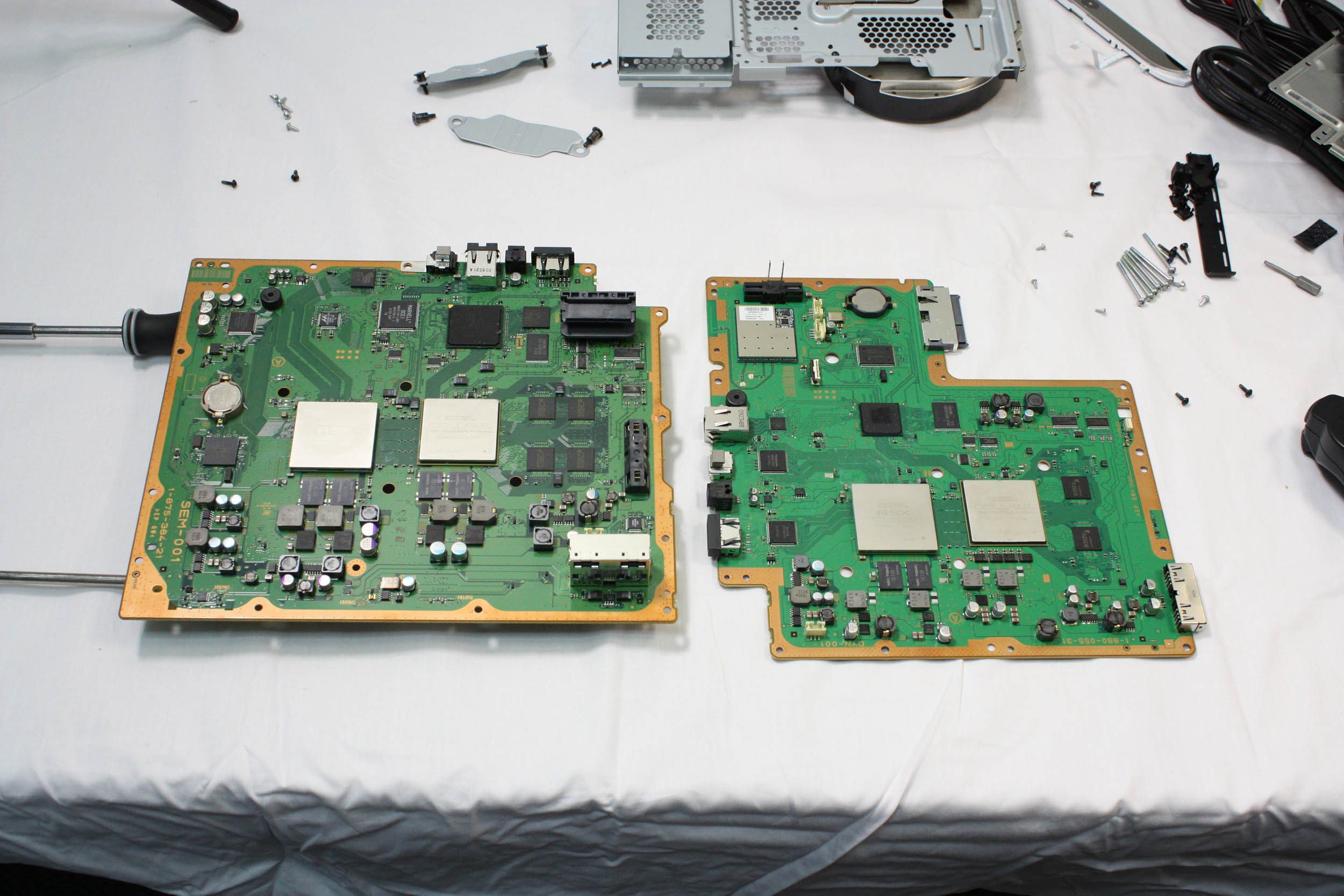
So I'm personally without any of the drawbacks, especially with;
RGB Full Range (HDMI) - Full
Y Pb/Cb Pr/Cr Super-White (HDMI) - On
Deep Colour Output (HDMI) - Automatic
If I wanted to test this, I'd presumably turn these settings on/off, and perform what sort of tests?
HDMI is going at 1080p directly to my computer monitor, no tearing or anything like that to report thus far, but at the same time, maybe I'm not looking for it.
* http://en.wikipedia.org/wiki/PlayStation_3_technical_specifications#Configurations


WOOOHOOOO I have the 4th gen CECH 2501A the last model GPU and CPU
GT6 is as smooth as it gets...not as smooth as GT5 though.

Don't be so sure about there being no changes just because the model numbers are close. Yes there can be vast differences. For example someone on the first page said he also has a 40gb PS3 like the first one mentioned and went on to compare the two, his one being just one model newer CECHH vs CECHG literally could be a day apart or even half day in production, but in fact the CECHH model he has is vastly different to the CECHG I tested with.
Here are the motherboards from a CECHG and the CECHG. Keep in mind BOTH are 40GB fat ps3. Thats why i keep saying its not enough just to say what playstation and hdd size you have. You need to know the model number
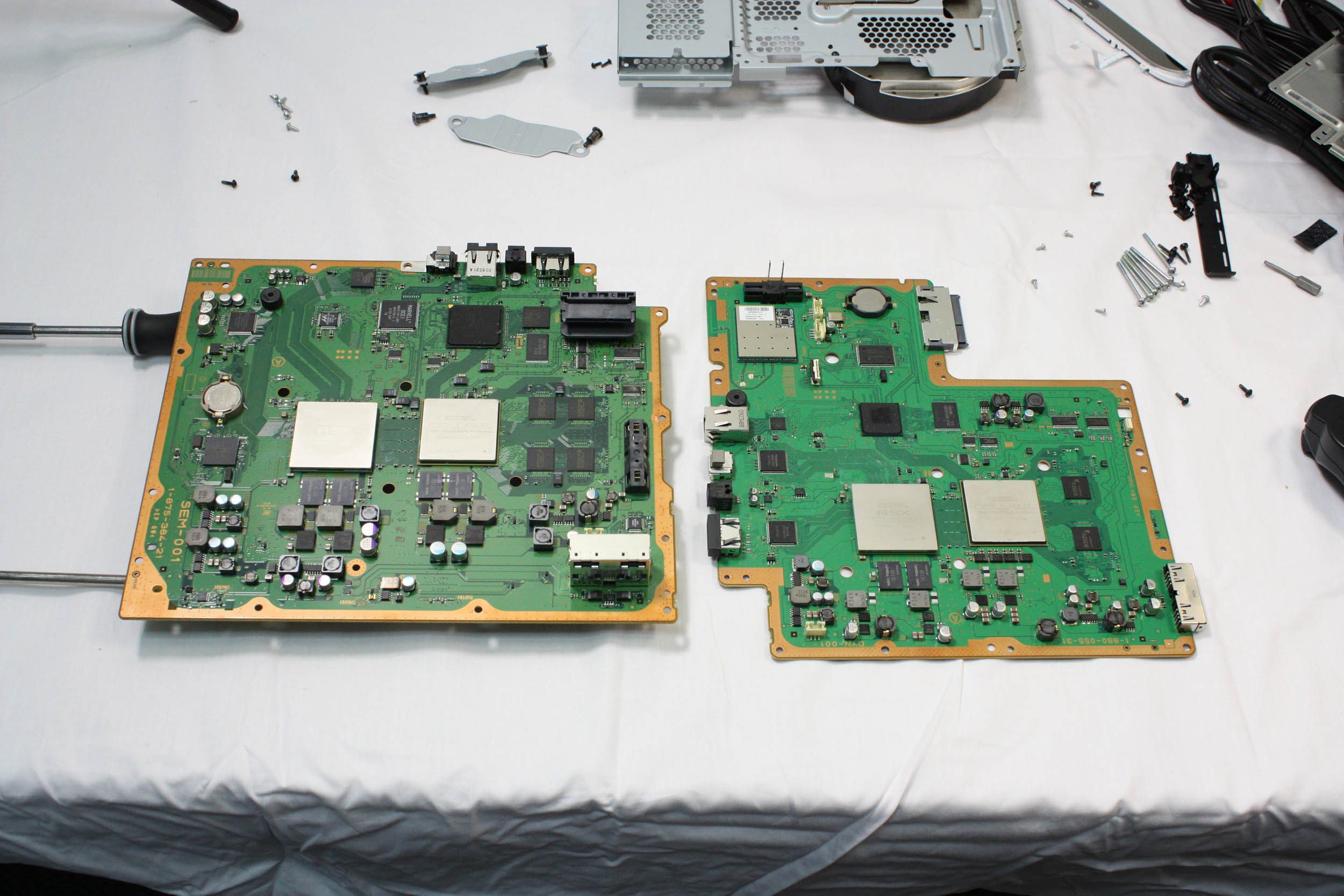
I dont know what your specific model is like, I only reported what I observed on the models I tested.
I tried various configurations of settings, I guess mostly I ran with the game with deep color on but dynamic range to limted. I always kept sharpen image to off as that seemed to highlight differences most. I only mentioned it as I noticed it seemed to increase FPS in the slower systems.
However regardless of the settings, some consoles were always ahead of others. The CECH3002B for example had no trouble running the game even with both dynamic range to full and deep color options set to on, and it even outperformed the 2001a even with all this off and sharpen on enable.
Having all the options enabled and no sharpen on the 2001a dropped the fps down to as low as what felt like 25fps in some case. I say this based on my perception only. I am not making any factual claims. As a PC gamer very in tune with FPS since about 1996 I can tell the differences pretty easily as I played counter strike competitively on a 100hz monitor and 100fps and the slightest drop would alter the game for me.
On top of this, there can also be manufacturing differences, even between the same models. Keep in mind the cell processor has one core as a "backup". I am not sure what this means but its possible they have it there just in case one of the cores tuns out to be a dud during manufacture and they can still use the chip instead of throwing it away. They can possibly utilze this backup core on the ps3s that have it available, and ofcourse the ones with the dud core will perform slower. This is pure speculation of course. Maybe someone can shed some more light on what this "backup core" is all about, but its just a theory.
There can also be differences in how the ps3 has been kept temperature can affect how the ps3 runs etc. I am not sure if the ps3 downclocks due to temperature, but its easily possible.
Lastly, as I've already stated, some people simply do not notice tearing or drops in FPS. I have seen this first hand. It is quite possible your ps3 is exhibiting this, but you do not notice it.
Not sure, but don't you need the latest firmware to play online? I'm always updated when there's a new one.Good stuff
What firmware are you guys running? Have you updated to 4.53 yet?