I see people posting 10 or 15 step guides for SP-MP and it all seems very confusing. I've simplified the SP to MP glitch a good bit. Here's my steps. I use a wireless connection btw.
FIRST TIME ONLY
1. Get the vehicle you want to bring to MP with whatever character you want. Upgrade it to whatever point you want before making the quick save
2. Go to a preferably secluded location, that way you don't have to deal with randoms, and make a save.
These next steps are only required if your last location was not where your quick save was.
2a. Go to an invite only session
2b. Go back to single player
Next are mandatory and assume that your last location was properly set before hand .
3. Go to an invite only session
4. Hit playstation store, and as soon as you hit X to confirm, hit the PS button, go to account management, sign out.
5. Press X on the messages saying you've been signed out and must return to single player. Single player should load back up. Load up your quick save when it does.
6. Sign back in.
7. Hold down on the D-pad and select your online character.
8. Wait for the first bump and immediately hit the ps button and sign out. After hitting the PS button again, it should prompt you to sign in.
9. Click ok to sign back in, and online should load with your car spawned.
To grind this method, repeat steps 4-9 only. You may have to once in a while reset your last location by doing steps 2a and 2b again.
Also, it is not required to make a quick save, but it is useful if your planned spawn point is far away from a safehouse. You can drive to the spot in step 5 instead of loading the quick save if you feel it's faster.
Also, just an FYI, never spawn a vehicle in a generally populated area (Eclipse Towers, LSC in Downtown Vinewood, etc.) People can and will steal your cars as you're loading in if you aren't careful.


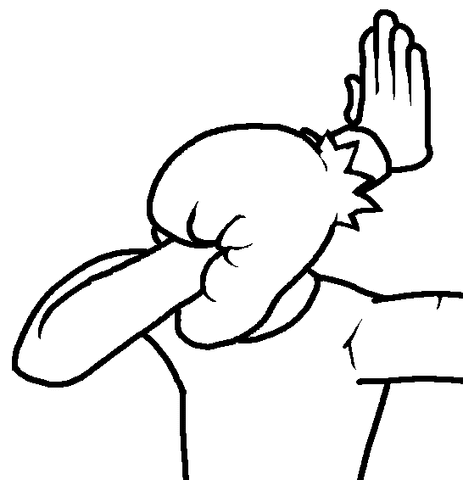



 Glad you like though.
Glad you like though.