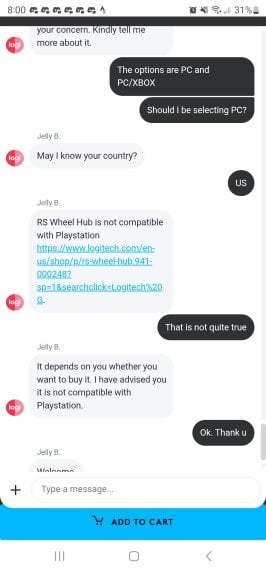- 105

- United States
Yeah I found the same. Less leaning back works for me too. Aim for the seating position of a GT car.I have the Same Pedals and Wheel base and for me it worked out to Play around with the angle of my Seat which is more showing forwards than extreme Backwards
Last edited: