- 430

- Varallo Pombia, Italy
- Salva-the_gamer
Very cool. Is this a remake of the Delta ECV?
Very cool. Is this a remake of the Delta ECV?
This model overwrite the white version.. im not a hex expert, would be great if the file had both versions.Really well done. Is quite similar
This model overwrite the white version.. im not a hex expert, would be great if the file had both versions.
Yeah, long story short, the colour choices in the menus are defined as a list in the .carinfo files (six interlinked files in total). These assign the name and thumbnail colour to each colour ID for each car, as well as other things like its replay name and which regions it's available in.
hm that's the reason why nobody shares cars with extra
colors because you would need these other files in cumulative form.
I have managed to choose and use the viper gts in red (from pal) but not in garage, but its ok.
It would be awesome for a quick how-to or atleast some info on which files and where to look in them.
 (Full clean palette edit)
(Full clean palette edit)

Hello everyone,
I'm new here. I recently tried to make "anything" in GT2. I exported car, made changes but now I don't know how to export it back to .GZ (or .CDO). I have the .OBJ with .TGA, I'm missing the way to export it back. What I wanted is to make "anything" on the whole model and try it in-game. Is there any article which explains all that basic stuff about GT2 modding? I'm also interested to make custom in-game music, I'm more experienced with SFX and music than modeling. Thanks
Ah so guys here modify the whole .GZ (or .CDO) files? They're not exporting it to any other format?
 . Do someone know about it? It just suprised me
. Do someone know about it? It just suprised me 
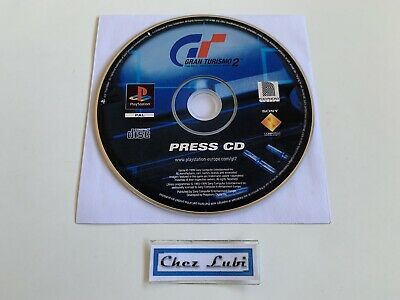
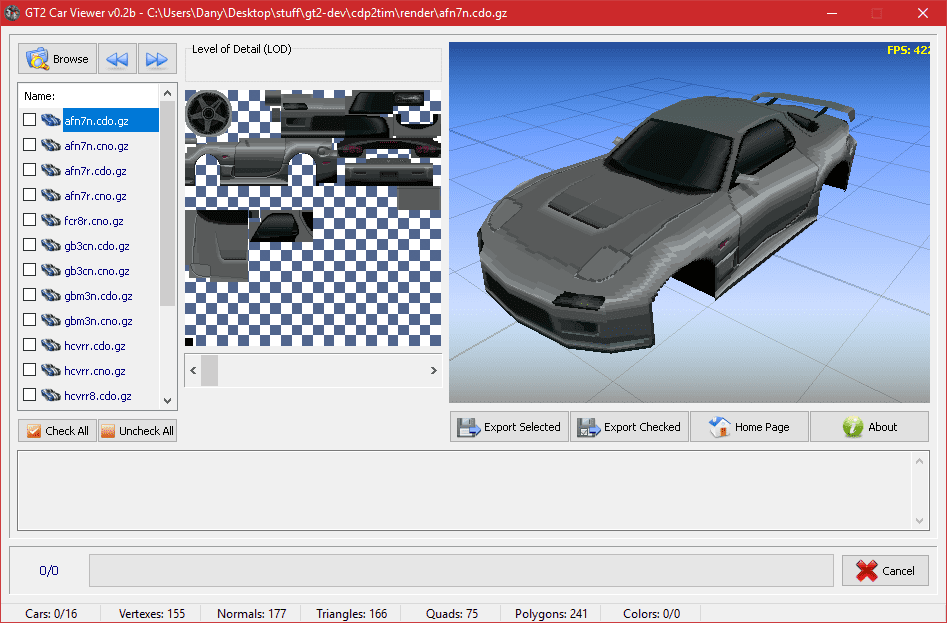
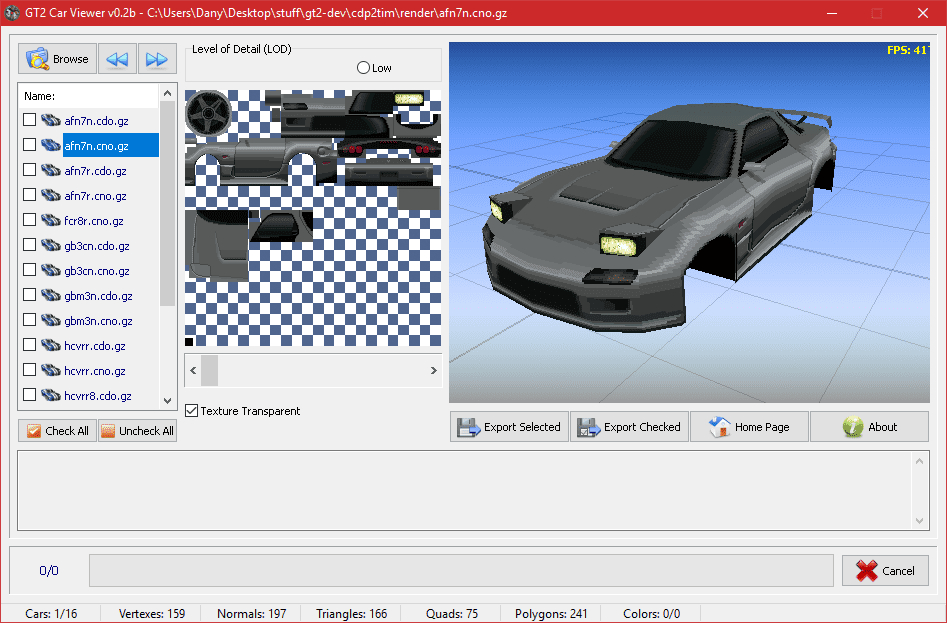
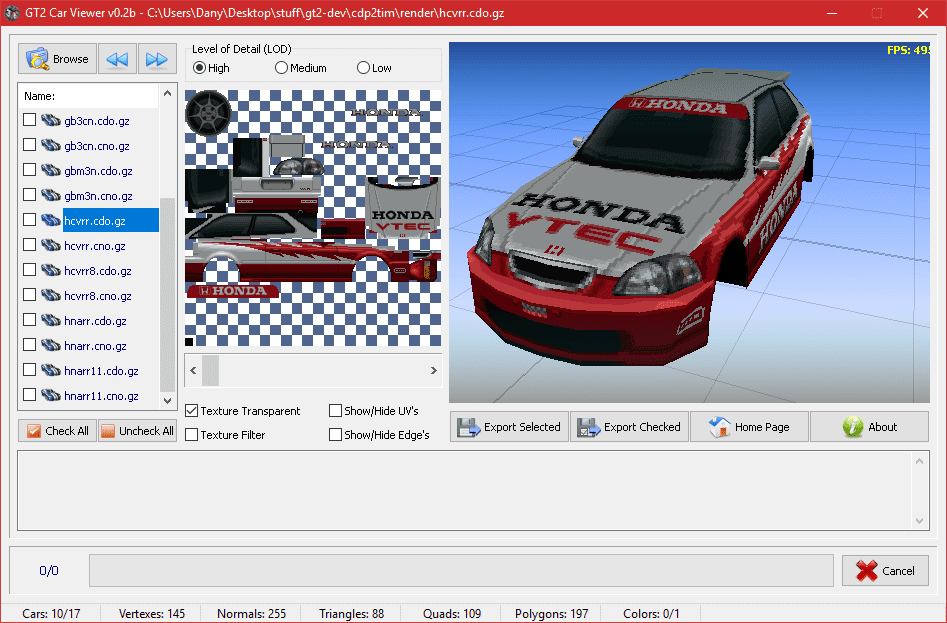
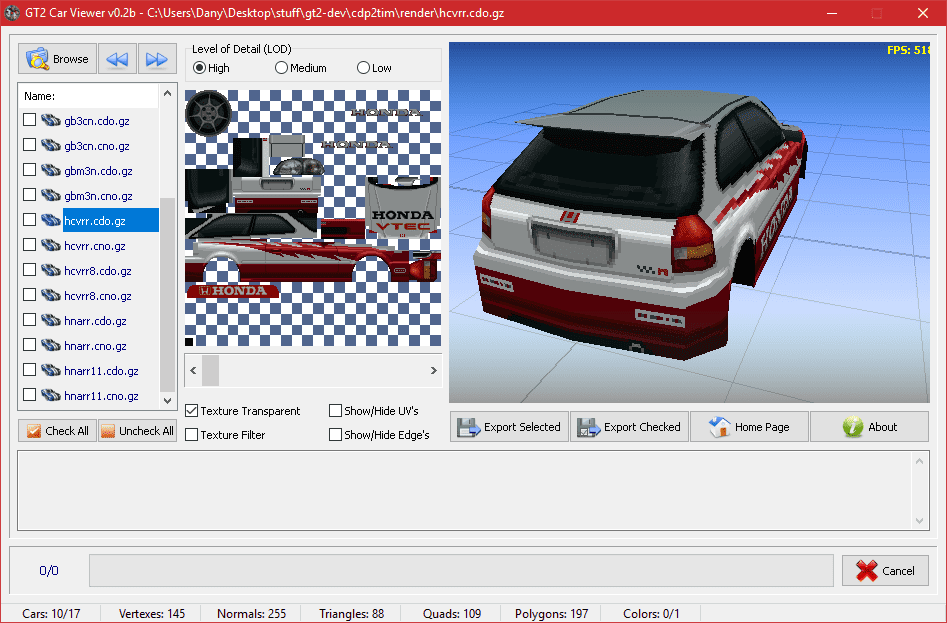
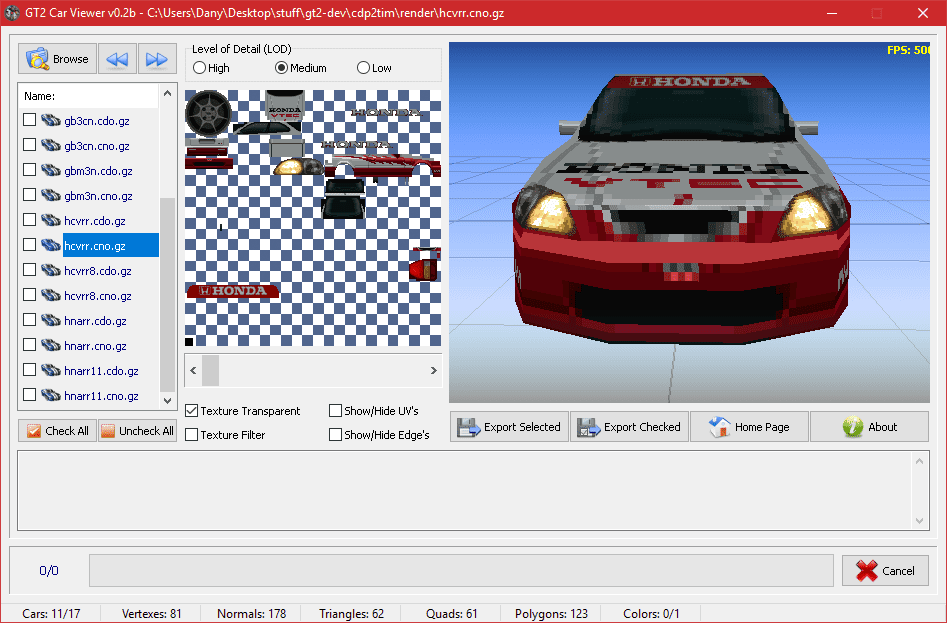
And one more think. I found "GT2 Press CD" on eBay, very overpriced and looking rare. Do someone know about it? It just suprised me
Thanks!
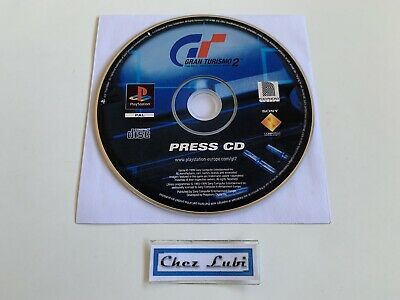
Woah, I learned something new. I never knew early GT2 footage of ssr11 was leaked in a GT SPORT video.
We already have that press CD. It doesn't have a demo, just press stuff, such as car renders, rack images, photos and such. It's not as interesting as you think if you're not into behind the scenes stuff